Epson EMP-745 User Manual
Browse online or download User Manual for Data projectors Epson EMP-745. Epson EMP-745 User's Manual
- Page / 10
- Table of contents
- BOOKMARKS



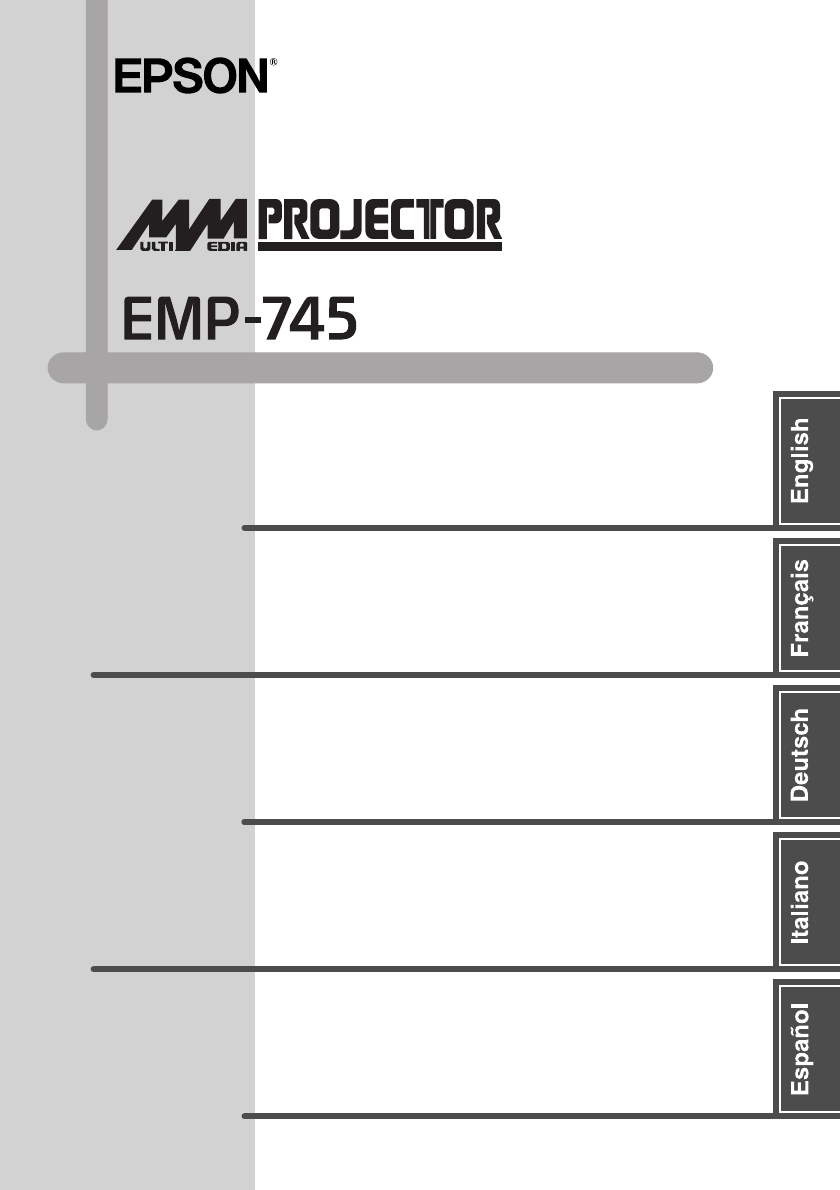
- Read This First 3
- Unpacking the Projector 4
- Quick Reference Guide 5
- Set up the projector 6
- Turn the power on and 6
- Use the connection cable to: 6
- Projecting computer images 7
- Image files 8
- Movie files 8
- Install EMP SlideMaker2 9
- Create a scenario 9
- Play back, manage and 9
- Prepare the projector 9
- For Windows 10
- For Macintosh 10
Summary of Contents
Read This FirstLea primero estoLeggere attentamente prima di procedereBitte zuerst lesenÀ lire en premierReadThisFirst(EFGIS).book Page 1 Friday, Ju
8Viewing the Contents of the Document CD-ROMTip :The PDF manuals in the Document CD-ROM are version 1.3. Acrobat Reader version 4.0 or later, or Adobe
All rights reserved. No part of this publication may be reproduced, stored in a retrieval system, or transmitted in any form or by any means, electron
Read This FirstUnpacking the Projector ...2Document Contents...
2Unpacking the ProjectorWhen you unpack the projector, make sure that you have all these components.If any of the components are missing or incorrect,
3Document ContentsThis projector is supplied with the following five manuals.s "Viewing the Contents of the Document CD-ROM" p.8EasyMP Netwo
4Check the Steps for Using the ProjectorThis section provides a brief explanation of different setup procedures for different purposes and the manuals
5Projecting computer images (Easy connection using a wireless LAN)Prepare the computer1Prepare the projector2Connect via the network3Set up the projec
6Check the Steps for Using the ProjectorProjecting movie files and digital camera photosSet up the projector1Turn the power on and start projection3In
7Giving presentations without using a computerInstall EMP SlideMaker21Create a scenario2Play back, manage and edit the scenario4Prepare the projector3
 (4 pages)
(4 pages)


 (32 pages)
(32 pages)







Comments to this Manuals