Epson LQ-670 Troubleshooting Guide
Browse online or download Troubleshooting Guide for Dot matrix printers Epson LQ-670. Epson LQ-670 Product Information Guide User Manual
- Page / 22
- Table of contents
- BOOKMARKS



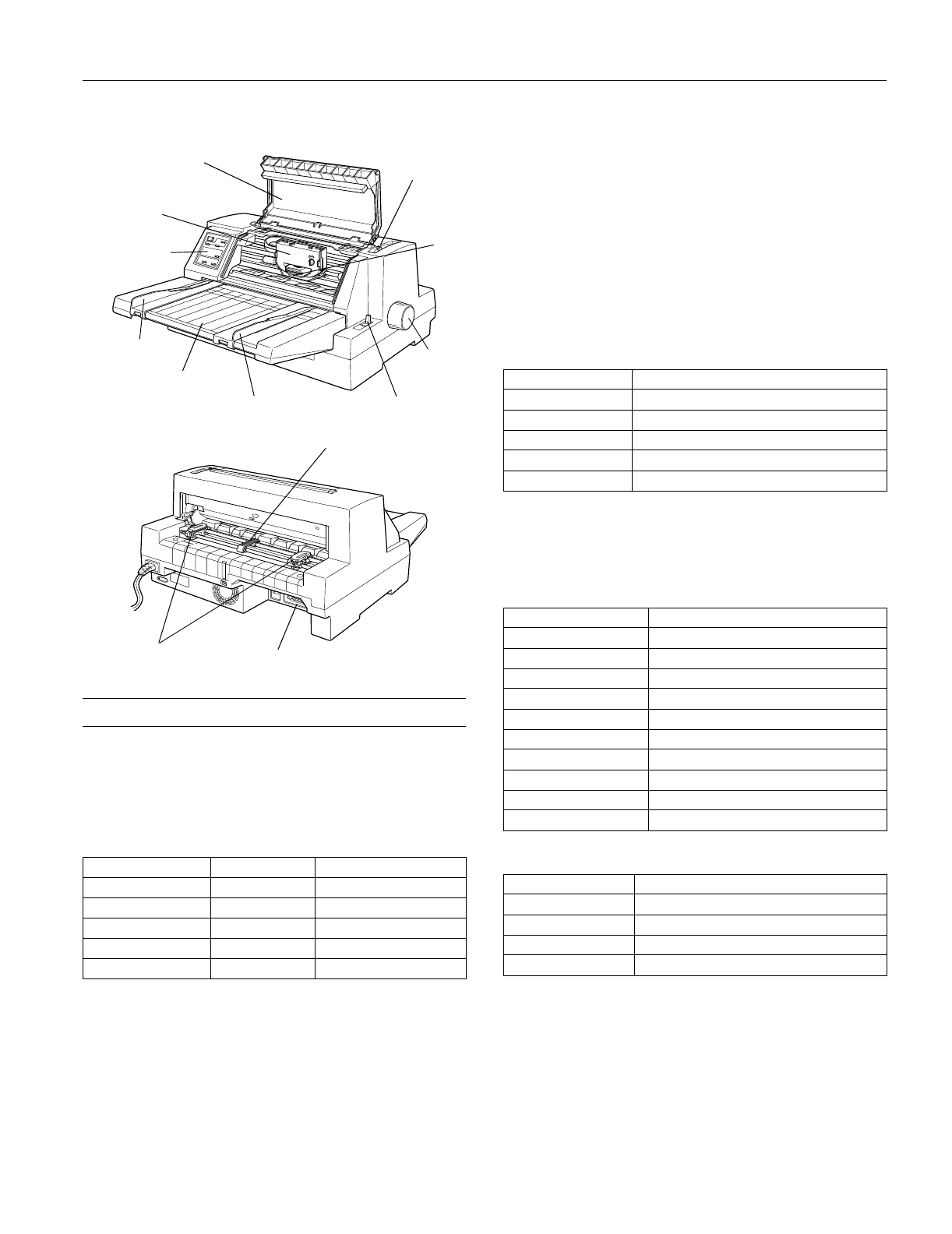
- EPSON LQ-670 1
- Printer Specifications 1
- Using the Control Panel 5
- Optional Cut-Sheet Feeder 5
- Specifications 5
- Using Quiet Mode 8
- Printing a Self Test 8
- Printer Driver Settings 9
- Paper Handling 10
- Using Micro Adjust 18
- Cleaning the Printer 21
- Transporting the Printer 21
- Information Reference List 21
Summary of Contents
EPSON LQ-6703/97EPSON LQ-0670 - 1Printer SpecificationsPrintingPrinting method:24-pin impact dot matrixPrinting speed:* The paper thickness lever posi
EPSON LQ-67010 - EPSON LQ-6703/97If none of these printers is listed, choose the first one available from the following:LQEXFXLXRXMXEPSON printerStand
EPSON LQ-6703/97EPSON LQ-0670 - 11.O : You can use this paper type with this paper-feeding method. - : You cannot use this paper type with this paper-
EPSON LQ-67012 - EPSON LQ-6703/97Follow these steps to load single sheets:1. Make sure that the printer is off and the paper guide is attached. Then c
EPSON LQ-6703/97EPSON LQ-0670 - 13Positioning your continuous paper supplyWhen you load continuous paper, make sure you align your paper supply with t
EPSON LQ-67014 - EPSON LQ-6703/976. Slide the paper support midway between the two sprocket units.7. Open the sprocket covers.8. Fit the first three h
EPSON LQ-6703/97EPSON LQ-0670 - 15Using the tear-off function After you have finished printing, you can use the tear-off function to advance continuou
EPSON LQ-67016 - EPSON LQ-6703/97Removing continuous paper1. After you finish printing, press the Tear Off/Bin button. The printer advances the paper
EPSON LQ-6703/97EPSON LQ-0670 - 17Using Postcards You can print on a variety of postcards, loading them in the same way as you load single sheets: fro
EPSON LQ-67018 - EPSON LQ-6703/97Using Micro Adjust The micro-adjust feature allows you to move paper forward or backward in 1/180-inch increments. Yo
EPSON LQ-6703/97EPSON LQ-0670 - 193. If necessary, open the printer cover to check the printing position, and press the LF/FF [D] button to feed paper
EPSON LQ-6702 - EPSON LQ-6703/97Character sets:14 international character sets and one legal character setEmulation:ESC/P2 IBM 2390 Plus PaperNote:Use
EPSON LQ-67020 - EPSON LQ-6703/97To replace the ribbon cartridge, follow these steps:1. Press the Operate button to turn off the printer and then open
EPSON LQ-6703/97EPSON LQ-0670 - 216. Turn the ribbon-tightening knob again to remove any slack in the ribbon and to make sure the ribbon moves freely.
EPSON LQ-67022 - EPSON LQ-6703/97
EPSON LQ-6703/97EPSON LQ-0670 - 3Weight 14 to 22 lb (52.8 to 82 g/m2 )Printable area:Single sheetsA The minimum top and bottom margins are 0 inches (0
EPSON LQ-6704 - EPSON LQ-6703/97MechanicalPaper feed methods:Friction feed from frontBuilt-in push tractorCut-sheet feeder (optional)Roll paper holder
EPSON LQ-6703/97EPSON LQ-0670 - 5Optional Cut-Sheet Feeder Specifications The specifications below apply to both the high-capacity cut-sheet feeder (C
EPSON LQ-6706 - EPSON LQ-6703/97Pause (orange)On when the printer is not ready to print data, paper is out or jammed, or you press the Pause button to
EPSON LQ-6703/97EPSON LQ-0670 - 7Note:Paper source settings (such as bin 1 or bin 2) made in your software override bin settings made with the Tear Of
EPSON LQ-6708 - EPSON LQ-6703/97** Fonts selected in the default-setting mode correspond to Others on the control panel. The following additional fon
EPSON LQ-6703/97EPSON LQ-0670 - 93. To end the self test, press the Pause button to stop printing. If paper remains in the printer, press the Load/Eje
 (129 pages)
(129 pages) (2 pages)
(2 pages)



 (64 pages)
(64 pages)







Comments to this Manuals