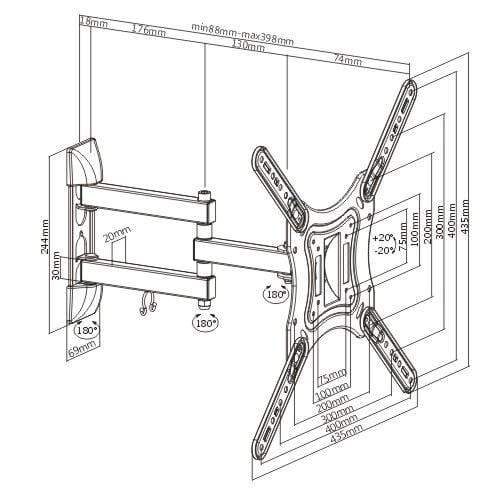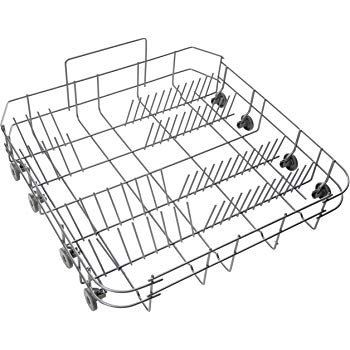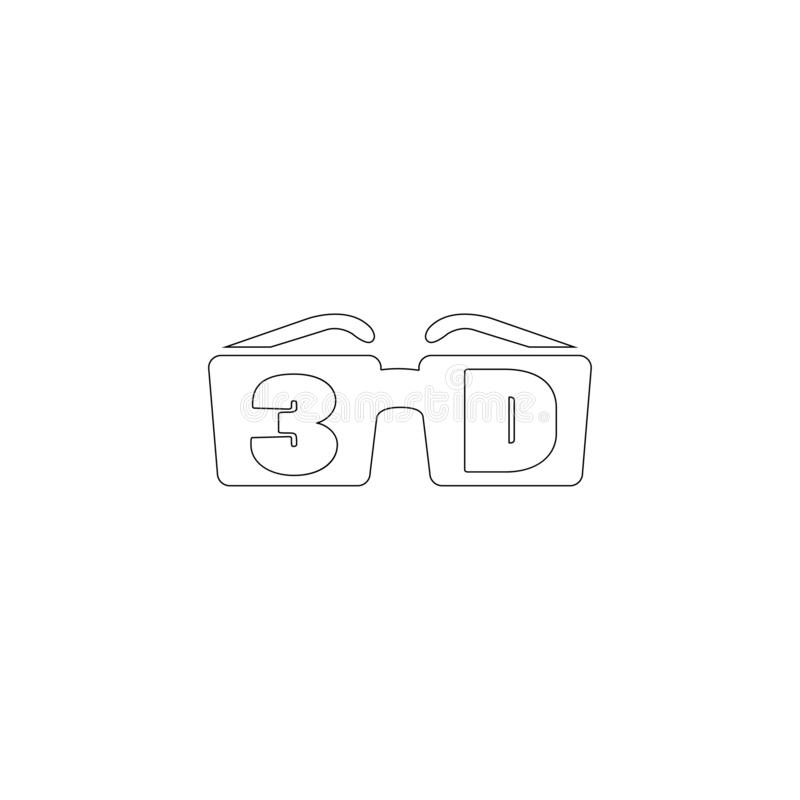Epson CW3S20C Canadian Product manuals
Owner’s manuals and user’s guides for Internal hard drives Epson CW3S20C Canadian Product.
We providing 1 pdf manuals Epson CW3S20C Canadian Product for download free by document types: Specifications

Epson CW3S20C Canadian Product Specifications (220 pages)
Brand: Epson | Category: Internal hard drives | Size: 3.62 MB |

Table of contents
ACHTUNG:
12
Contents
13
Introduction
18
Using Setup
39
Leaving
47
Computer
59
Chapter 4
67
File Types
85
Caution!
101
Copying Files
103
Wildcards
105
Your Hard Disk
115
Serial Ports
129
Parallel Ports
130
Tools Required
132
Expanding Your
133
INCORRECT
138
Expanding
138
Your System
138
Specifications
142
CPU Logic
143
System Memory
144
System I/O
145
System Timing
145
I/O Address Map
145
Connectors
150
Mother Board
151
Speaker - J4
152
Monitor Types
156
Video Monitor
157
IDE Port
160
(continued):
163
Pinouts D-7
164
Appendix E
165
Hard Disk
169
Advanced ROM
170
< ENTER
172
Disk Drive Type
173
ENTER > . This
174
Mark Bad Tracks
176
See Figure E-2
179
Seek Test
189
DlSK Drive Type
191
< ENTER >
193
Diagnostics
195
Error Messages
198
Drive Speed Test
201
<ENTER
202
ENTER>
207
DOC.N0:10-030-00
220
Printed in Korea
220
1990 Jul
220
More products and manuals for Internal hard drives Epson
| Models | Document Type |
|---|---|
| Apex 100 |
User Manual
 Epson Apex 100 User`s manual [en] ,
238 pages
Epson Apex 100 User`s manual [en] ,
238 pages
|
| Equity 286 PLUS |
User's Guide
 Epson Equity 286 PLUS User`s guide,
263 pages
Epson Equity 286 PLUS User`s guide,
263 pages
|
| 486SX |
User's Guide
 Epson 486SX User`s guide,
233 pages
Epson 486SX User`s guide,
233 pages
|
| CW3S16 Canadian Product |
Specifications
 Epson CW3S16 Canadian Product Specifications,
218 pages
Epson CW3S16 Canadian Product Specifications,
218 pages
|
| 3865X Plus |
User's Guide
 Epson 3865X Plus User`s guide,
261 pages
Epson 3865X Plus User`s guide,
261 pages
|
| CW4D33E |
Specifications
 Epson CW4D33E Specifications,
247 pages
Epson CW4D33E Specifications,
247 pages
|