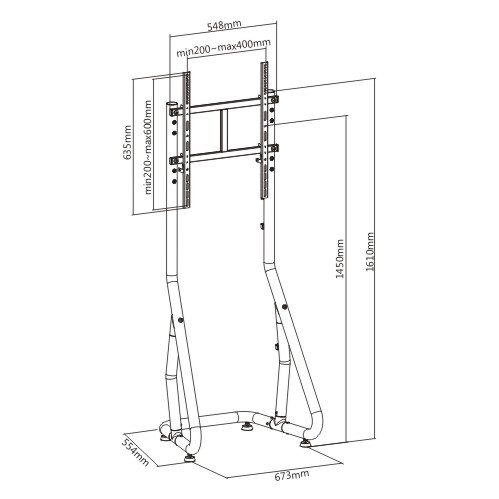Epson 4000 - Stylus Pro Color Inkjet Printer manuals
Owner’s manuals and user’s guides for Label printers Epson 4000 - Stylus Pro Color Inkjet Printer.
We providing 1 pdf manuals Epson 4000 - Stylus Pro Color Inkjet Printer for download free by document types: Specifications

Epson 4000 - Stylus Pro Color Inkjet Printer Specifications (396 pages)
Brand: Epson | Category: Label printers | Size: 6.51 MB |

Table of contents
Contents
4
Messages
16
INTERFACE
23
CODE PAGE
23
PAPER MARGIN
24
PPR SIZE CHK
24
TEST PRINT
26
INK LEFT
28
MAINT TANK
28
USAGE COUNT
28
CUSTOM PAPER
30
CUT METHOD
31
PPR FEED ADJ
31
EJECT ROLLER
31
MAINTENANCE
32
HEX DUMP
43
LANGUAGE
43
Nozzle Check
101
Head Cleaning
102
Head Alignment
102
Cartridge Option
106
Printer ID
107
NT 4.0 only)
109
Error messages
113
Current Status
116
Information
116
For Windows XP
119
Chapter 4
133
Basic Settings
135
PhotoEnhance
142
Custom mode
143
ColorSync
152
Single Cut
163
Double Cut
163
Normal Cut
164
✽ Folding Edge
171
✽✽ Margin
171
Standard
173
Centered
174
Auto Rotate
174
Print Page Line
175
Save Roll Paper
176
Configuration
182
Format for
200
Paper Size
201
Orientation
201
Copies & Pages
204
Pages per Sheet
205
Layout Direction
205
Output Options
206
Print Settings
207
Media Type
208
Automatic
210
Color Controls
214
Paper Handling
235
Using Roll Paper
236
Chapter 6
264
button
269
For Windows
276
For Mac OS X
276
A short distance
286
Troubleshooting
289
For Mac OS X:
298
Me and 98 only)
299
Inverted image
304
Frequently
314
× 1440 dpi
325
Printable area
326
Mechanical
327
Electrical
327
Environmental
328
Initialization
329
Ink cartridges
332
Power class
336
Chapter 9
337
Maintenance Tank
339
Roll paper
341
Cut sheets
342
United Kingdom
358
Portugal
363
Netherlands
363
Macedonia
365
Slovenia
366
Luxemburg
366
Switzerland
367
Slovac Republic
367
Czek. Republic
368
Yugoslavia
368
ISTANBUL
370
ADIYAMAN
372
ANTALYA
373
DENIZLI
375
DIYARBAKIR
375
ERZURUM
375
KOCAELI
377
TEKIRDAG
378
ZONGULDAK
379
Bulgaria
380
Lithuania
381
Middle East
382
South Africa
382
Argentina
383
Colombia
384
Costa Rica
384
Venezuela
385
Glossary
387
388 Glossary
388
Glossary 389
389
390 Glossary
390
Glossary 391
391
392 Glossary
392
Index 393
393
Index 395
395
396 Index
396
More products and manuals for Label printers Epson
| Models | Document Type |
|---|---|
| TM-T20 |
User Manual
 Epson TM-T20 Software Gebruikershandleiding,
122 pages
Epson TM-T20 Software Gebruikershandleiding,
122 pages
|
| TM-H6000 II |
User Manual
 Epson TM-H6000 II User`s manual,
14 pages
Epson TM-H6000 II User`s manual,
14 pages
|
| Aculaser M1200 series |
User's Guide
 Epson Aculaser M1200 series User`s guide,
139 pages
Epson Aculaser M1200 series User`s guide,
139 pages
|
| H6000IIP - TM Two-color Thermal Line |
User Manual
      Epson H6000IIP - TM Two-color Thermal Line User`s manual,
68 pages
Epson H6000IIP - TM Two-color Thermal Line User`s manual,
68 pages
|
| TM-U950 |
User Manual
 Epson TM-U950 User`s manual,
12 pages
Epson TM-U950 User`s manual,
12 pages
|
| TM-H6000 II |
Specifications
 Epson TM-H6000 II Specifications [en] ,
138 pages
Epson TM-H6000 II Specifications [en] ,
138 pages
|
| TM-T81 |
Specifications
 Epson TM-T81 Specifications,
137 pages
Epson TM-T81 Specifications,
137 pages
|
| TM-T20 |
User Manual
 Epson TM-T20 User`s manual [en] ,
42 pages
Epson TM-T20 User`s manual [en] ,
42 pages
|
| TM-H6000 II |
Specifications
 Epson TM-H6000 II Specifications,
149 pages
Epson TM-H6000 II Specifications,
149 pages
|
| TM-T81 |
Specifications
 Epson TM-T81 Product specifications,
88 pages
Epson TM-T81 Product specifications,
88 pages
|
| TM-U950 |
User Manual
      Epson TM-U950 User`s manual,
84 pages
Epson TM-U950 User`s manual,
84 pages
|
| TM-T88IV |
Specifications
  Epson TM-T88IV Specifications,
158 pages
Epson TM-T88IV Specifications,
158 pages
|
| C204001 - DFX 8500 B/W Dot-matrix Printer |
User's Guide
 Epson C204001 - DFX 8500 B/W Dot-matrix Printer User`s guide,
251 pages
Epson C204001 - DFX 8500 B/W Dot-matrix Printer User`s guide,
251 pages
|
| Stylus Color 640 |
User's Guide
 Epson Stylus Color 640 User`s guide,
35 pages
Epson Stylus Color 640 User`s guide,
35 pages
|
| EX-1000 |
Specifications
 Epson EX-1000 Specifications,
192 pages
Epson EX-1000 Specifications,
192 pages
|
| Equity LT |
User's Guide
 Epson Equity LT User`s guide,
151 pages
Epson Equity LT User`s guide,
151 pages
|
| LQ-305K |
Specifications
 Epson LQ-305K Specifications,
160 pages
Epson LQ-305K Specifications,
160 pages
|
| ActionNote 866CX |
User's Guide
 Epson ActionNote 866CX User`s guide,
121 pages
Epson ActionNote 866CX User`s guide,
121 pages
|
| P-2500 |
Specifications
 Epson P-2500 Specifications,
184 pages
Epson P-2500 Specifications,
184 pages
|
| Equity Ie Q50188015-1 |
User's Guide
 Epson Equity Ie Q50188015-1 User`s guide,
147 pages
Epson Equity Ie Q50188015-1 User`s guide,
147 pages
|