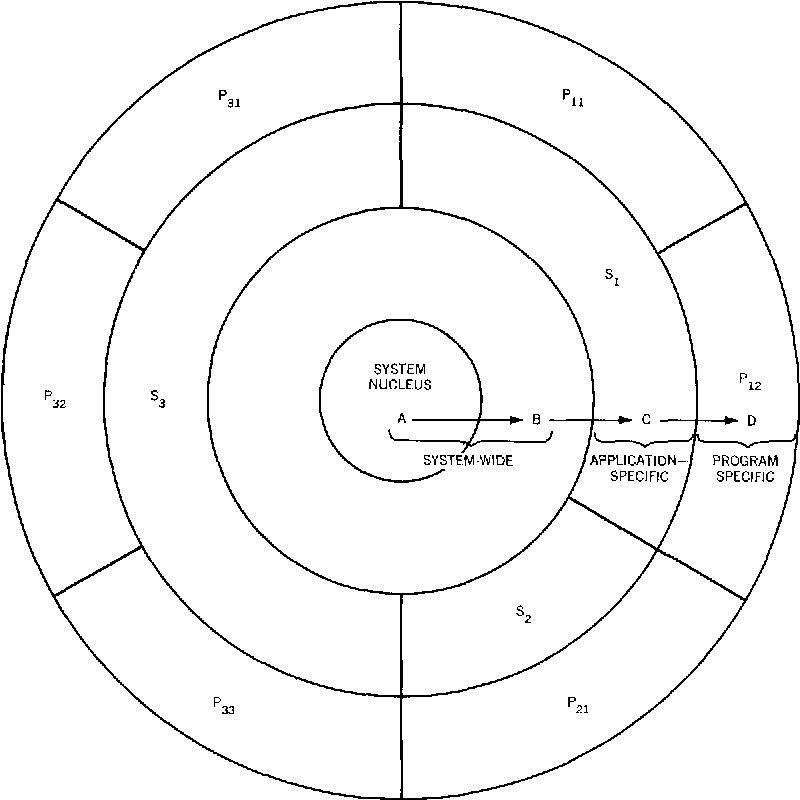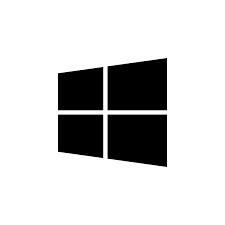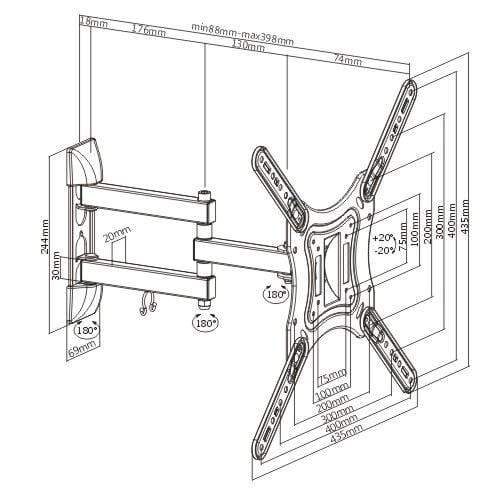Epson PictureMate 100 manuals
Owner’s manuals and user’s guides for Photo printers Epson PictureMate 100.
We providing 2 pdf manuals Epson PictureMate 100 for download free by document types: User's Guide

Epson PictureMate 100 User's Guide (126 pages)
Brand: Epson | Category: Photo printers | Size: 6.32 MB |

Table of contents
Contents
2
PRINT Image
20
Print Wizard
40
Cancel
41
All Photos
43
One Photo
43
Copies
47
Monitor 3
68
Nozzle Check
82
Macintosh OS 9
107
Specifications
116
Photo Cartridge
117
Mechanical
118
Electrical
119
Environmental
120
AC Adapter
120
Print Pack?
124
Copyright Notice
125
Materials
126
Trademarks
126

Epson PictureMate 100 User's Guide (68 pages)
Brand: Epson | Category: Photo printers | Size: 3.49 MB |

Table of contents
Contents
3
Welcome!
4
Photo number
10
All Photos
11
Some Photos
11
Crop number
23
(Ink Level)
39
Off or On
43
Print Pack?
57
Trademarks
60
More products and manuals for Photo printers Epson
| Models | Document Type |
|---|---|
| R300 - Stylus Photo Color Inkjet Printer |
User's Guide
 Epson R300 - Stylus Photo Color Inkjet Printer User`s guide,
124 pages
Epson R300 - Stylus Photo Color Inkjet Printer User`s guide,
124 pages
|
| Custom |
User's Guide
 Epson Custom User`s guide,
116 pages
Epson Custom User`s guide,
116 pages
|
| Stylus Photo 750 |
Specifications
 Epson Stylus Photo 750 Specifications,
11 pages
Epson Stylus Photo 750 Specifications,
11 pages
|
| IP-100 |
User's Guide
 Epson IP-100 User`s guide [en] ,
122 pages
Epson IP-100 User`s guide [en] ,
122 pages
|
| C11C660001 - PictureMate Snap PM 240 Color Inkjet Printer |
Specifications
 Epson C11C660001 - PictureMate Snap PM 240 Color Inkjet Printer Specifications,
16 pages
Epson C11C660001 - PictureMate Snap PM 240 Color Inkjet Printer Specifications,
16 pages
|
| CX4200 - Stylus Color Inkjet |
User's Guide
 Epson CX4200 - Stylus Color Inkjet User`s guide,
48 pages
Epson CX4200 - Stylus Color Inkjet User`s guide,
48 pages
|
| R320 - Stylus Photo Color Inkjet Printer |
Specifications
 Epson R320 - Stylus Photo Color Inkjet Printer Specifications,
90 pages
Epson R320 - Stylus Photo Color Inkjet Printer Specifications,
90 pages
|
| PictureMate Express Edition - Compact Photo Printer |
User's Guide
 Epson PictureMate Express Edition - Compact Photo Printer User`s guide,
79 pages
Epson PictureMate Express Edition - Compact Photo Printer User`s guide,
79 pages
|
| R2400 - Stylus Photo Color Inkjet Printer |
User's Guide
 Epson R2400 - Stylus Photo Color Inkjet Printer User`s guide,
120 pages
Epson R2400 - Stylus Photo Color Inkjet Printer User`s guide,
120 pages
|
| Stylus CX3200 |
Specifications
 Epson Stylus CX3200 Specifications,
11 pages
Epson Stylus CX3200 Specifications,
11 pages
|
| R320 - Stylus Photo Color Inkjet Printer |
Specifications
 Epson R320 - Stylus Photo Color Inkjet Printer Specifications,
12 pages
Epson R320 - Stylus Photo Color Inkjet Printer Specifications,
12 pages
|
| 777I |
Specifications
 Epson 777I Specifications,
10 pages
Epson 777I Specifications,
10 pages
|
| Stylus Photo 925 |
Specifications
 Epson Stylus Photo 925 Specifications,
10 pages
Epson Stylus Photo 925 Specifications,
10 pages
|
| Stylus Photo RX600 |
User's Guide
 Epson Stylus Photo RX600 User`s guide,
174 pages
Epson Stylus Photo RX600 User`s guide,
174 pages
|
| Stylus Scan 2500 |
User's Guide
 Epson Stylus Scan 2500 User`s guide,
180 pages
Epson Stylus Scan 2500 User`s guide,
180 pages
|
| RX700 |
Instruction Manual
 Epson RX700 Instruction manual,
98 pages
Epson RX700 Instruction manual,
98 pages
|
| CX7400 |
Specifications
 Epson CX7400 Specifications,
11 pages
Epson CX7400 Specifications,
11 pages
|
| A381H |
Specifications
 Epson A381H Specifications,
18 pages
Epson A381H Specifications,
18 pages
|
| CX5000 - Stylus Color Inkjet |
Specifications
 Epson CX5000 - Stylus Color Inkjet Specifications,
18 pages
Epson CX5000 - Stylus Color Inkjet Specifications,
18 pages
|
| CX7000F - Stylus Color Inkjet |
Specifications
 Epson CX7000F - Stylus Color Inkjet Specifications [en] ,
19 pages
Epson CX7000F - Stylus Color Inkjet Specifications [en] ,
19 pages
|