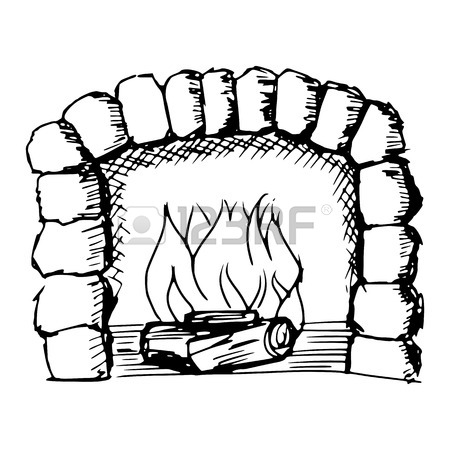Epson SureColor F6070 manuals
Owner’s manuals and user’s guides for Print & Scan Epson SureColor F6070.
We providing 1 pdf manuals Epson SureColor F6070 for download free by document types: User's Guide
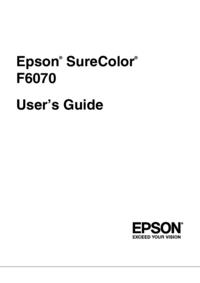
Epson SureColor F6070 User's Guide (111 pages)
Brand: Epson | Category: Print & Scan | Size: 1.46 MB |

Table of contents
Contents
3
LCD Screen
15
Features
18
Settings)
39
Platen Gap
41
Remove Skew
43
Setting Name
44
Menu List
49
Setup menu
51
Setup Menu
56
Maintenance
62
Important:
71
More products and manuals for Print & Scan Epson
| Models | Document Type |
|---|---|
| L200 |
User Manual
 Epson L200 - Atom partner,
2 pages
Epson L200 - Atom partner,
2 pages
|
| Stylus Photo 1500W |
User Manual
 Installation Instructions for Epson Stylus Photo 1500W Continuous [en] ,
7 pages
Installation Instructions for Epson Stylus Photo 1500W Continuous [en] ,
7 pages
|
| 850N |
Specifications
 Epson 850N Specifications,
12 pages
Epson 850N Specifications,
12 pages
|
| C64 |
User Manual
 Continuous Ink Supply System For Epson Stylus C63\C64\C65\C66,
9 pages
Continuous Ink Supply System For Epson Stylus C63\C64\C65\C66,
9 pages
|
| Stylus Pro 9900 |
User Manual
 brochure,
20 pages
brochure,
20 pages
|
| WorkForce AL-C500DN |
User Manual
 Epson WorkForce AL-C500DN,
2 pages
Epson WorkForce AL-C500DN,
2 pages
|
| MFC-J5910DW |
User Manual
 Herunterladen,
150 pages
Herunterladen,
150 pages
|
| PictureMate Pal PM 200 |
User Manual
 PictureMate Pal - Start Here Card,
6 pages
PictureMate Pal - Start Here Card,
6 pages
|
| AcuLaser CX29DNF |
User Manual
 Epson AcuLaser CX29NF Scheda tecnica,
2 pages
Epson AcuLaser CX29NF Scheda tecnica,
2 pages
|
| Stylus Color 900 |
Specifications
 Epson Stylus Color 900 Specifications,
12 pages
Epson Stylus Color 900 Specifications,
12 pages
|
| Stylus Pro 3885 |
User Manual
 Epson Stylus® Pro 3880,
7 pages
Epson Stylus® Pro 3880,
7 pages
|
| Stylus Photo 925 |
User Manual
 STYLUS® PHOTO925 - Epson America, Inc.,
2 pages
STYLUS® PHOTO925 - Epson America, Inc.,
2 pages
|
| Stylus Pro 10600 - Archival Ink |
Specifications
 Epson Stylus Pro 10600 - Archival Ink Specifications,
16 pages
Epson Stylus Pro 10600 - Archival Ink Specifications,
16 pages
|
| C120 |
User Manual
 Epson C120 - Registering the,
2 pages
Epson C120 - Registering the,
2 pages
|
| PX-H10000 |
User Manual
  EPSON PX-H10000/H8000 Stylus Pro 9900/9910/7900/7910 開梱と,
28 pages
EPSON PX-H10000/H8000 Stylus Pro 9900/9910/7900/7910 開梱と,
28 pages
|
| TK14 |
User Manual
 Tender Document (e-waste)new1,
49 pages
Tender Document (e-waste)new1,
49 pages
|
| WF-5110 |
User Manual
 Epson WorkForce Pro WF,
2 pages
Epson WorkForce Pro WF,
2 pages
|
| SureColor F7070 |
User Manual
 User`s Guide (Downloadable/Printable Version) - SureColor,
8 pages
User`s Guide (Downloadable/Printable Version) - SureColor,
8 pages
|
| FX-880+ |
User's Guide
 Epson FX-880+ User`s guide,
221 pages
Epson FX-880+ User`s guide,
221 pages
|
| XP-610 |
User Manual
 Google Cloud Print Setup for Chromebooks - XP-610,
4 pages
Google Cloud Print Setup for Chromebooks - XP-610,
4 pages
|