Epson WorkForce 633 Specifications
Browse online or download Specifications for Print & Scan Epson WorkForce 633. Epson WorkForce 633 Product specifications [en] [es] [fr] User Manual
- Page / 14
- Table of contents
- TROUBLESHOOTING
- BOOKMARKS



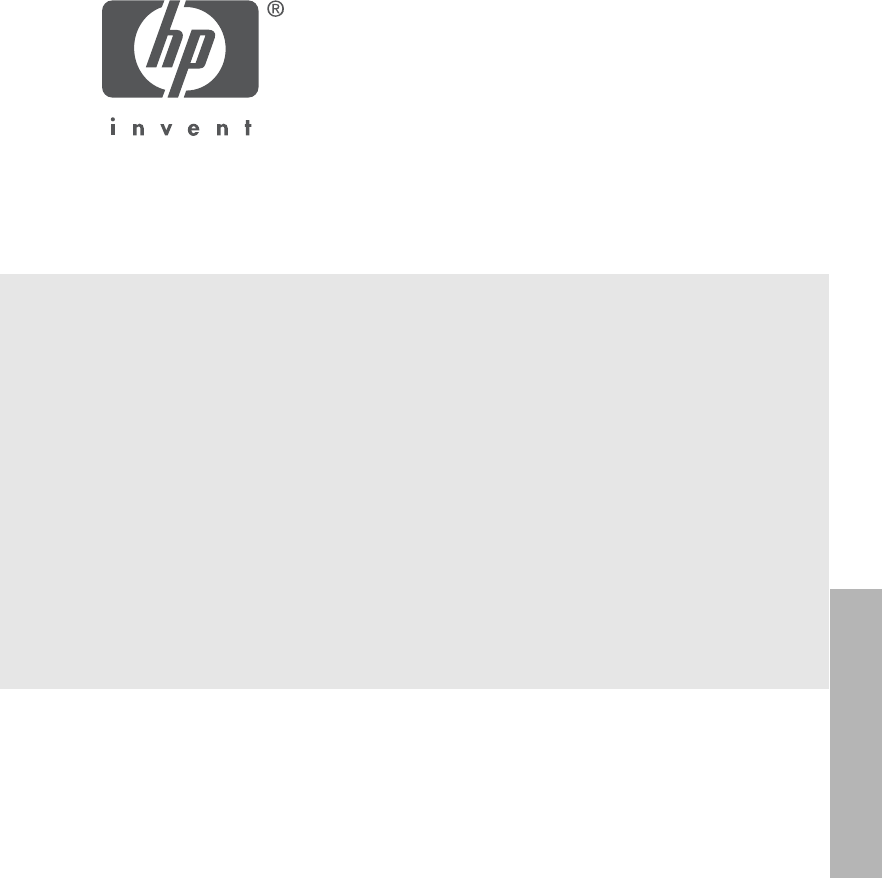
- Acknowledgements 1
- What’s in this guide? 2
- Finding information 3
- Connecting to the printer 4
- Printer operation 5
- Troubleshooting 6
- Print on the File menu 9
- Possible causes Solution 10
- Solution 10
- Paper jam 11
- Still need help? 11
- HP support 12
- Product specifications 13
- Media size 14
- Media weights (printer only) 14
Summary of Contents
EnglishEnglishEdition 1, 09/2004Copyright 2004 Hewlett-Packard CompanyNotice© 2004 Copyright Hewlett-Packard Development Company, L.P.Reproduction, ad
10EnglishProblem(Windows only) The printer software seemed to install correctly, but the printer name does not appear in the list of printers after I
11EnglishPaper jamDo not clear a paper jam from the front of the printer.Follow these steps to remove a paper jam:1. Remove the paper from the paper t
12EnglishHP supportSupport processFollow these steps to troubleshoot the printer:1. Search the onscreen user’s guide on your computer (see page 3) for
13EnglishProduct specificationsPrint speed in FastDraft mode*Black text: Up to 14 pages per minute (ppm)Mixed text with color graphics: Up to 10 ppm*T
14EnglishMedia sizeNote: For a complete list of supported media sizes, see the printer software.PaperLetter: 216 x 279 mm (8.5 x 11 inches)Legal: 216
2EnglishThe HP Deskjet 3740 series printerThank you for buying an HP Deskjet printer! The printer box contains the following items.1. HP Deskjet 3740
3EnglishFinding informationIn addition to this reference guide, several documents are included with the HP printer.WindowsSetup posterThe setup poster
4EnglishConnecting to the printerThe printer connects to the computer with a universal serial bus (USB) cable.Use a USB 2.0 full-speed compliant cable
5EnglishPrinter operationFor more information about the topics in this section, see the onscreen user’s guide. See “Finding information” on page 3 for
6EnglishTroubleshootingUse the information in this section if you have problems setting up the HP printer, if you cannot print after you set up the pr
7EnglishInstallation troubleshooting for WindowsUse the information in this section if you have problems setting up the HP printer.ProblemThe installa
8EnglishProblemThe installation program stops when it looks for new hardware.Possible causes SolutionOne of the following issues is causing a communic
9EnglishPrinter is not printing after installation1 Verify that these conditions have been met: The printer is connected to the power source. The ca
 (40 pages)
(40 pages) (177 pages)
(177 pages) (486 pages)
(486 pages) (1 pages)
(1 pages)







Comments to this Manuals