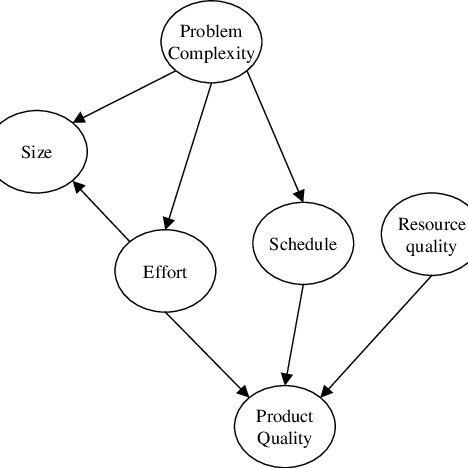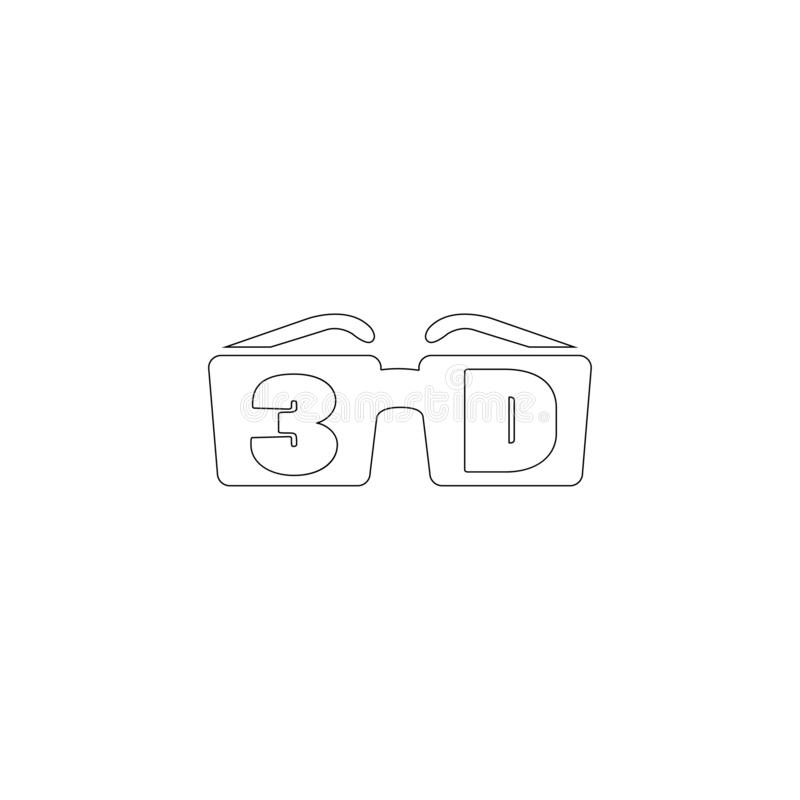Epson WorkForce WF-2660 manuals
Owner’s manuals and user’s guides for Print & Scan Epson WorkForce WF-2660.
We providing 3 pdf manuals Epson WorkForce WF-2660 for download free by document types: User Manual, User's Guide
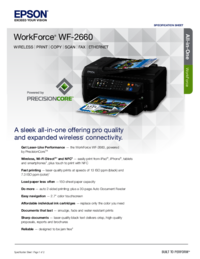
Epson WorkForce WF-2660 User Manual (2 pages)
Brand: Epson | Category: Print & Scan | Size: 0.80 MB |

Table of contents

Epson WorkForce WF-2660 User Manual (2 pages)
Brand: Epson | Category: Print & Scan | Size: 0.41 MB |

Table of contents
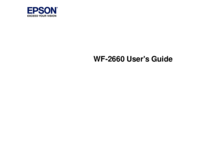
Epson WorkForce WF-2660 User's Guide (305 pages)
Brand: Epson | Category: Print & Scan | Size: 2.52 MB |

Table of contents
Contents
3
Scanning
119
Related tasks
122
DSL connection
154
2 DSL filter
154
3 DSL modem
154
ISDN connection
155
1 ISDN wall jack
155
Sending Faxes
190
Receiving Faxes
200
4. Click Print
221
Solving Problems
238
Nothing Prints
263
Printing is Slow
264
Inverted Image
266
Slanted Printout
270
Grainy Printout
273
Incorrect Colors
274
Software Notice
302
Trademarks
303
Copyright Notice
303
More products and manuals for Print & Scan Epson
| Models | Document Type |
|---|---|
| XP-200 |
User Manual
  Start Here - XP-200,
4 pages
Start Here - XP-200,
4 pages
|
| R220 - Stylus Photo Color Inkjet Printer |
Specifications
 Epson R220 - Stylus Photo Color Inkjet Printer Specifications [en] ,
70 pages
Epson R220 - Stylus Photo Color Inkjet Printer Specifications [en] ,
70 pages
|
| Stylus Photo 2100 |
User Manual
 Für Macintosh-Anwender,
475 pages
Für Macintosh-Anwender,
475 pages
|
| V350 |
Specifications
 Epson V350 Specifications [en] ,
10 pages
Epson V350 Specifications [en] ,
10 pages
|
| XP-720 Series |
User Manual
 Managing Color Guide [en] ,
47 pages
Managing Color Guide [en] ,
47 pages
|
| CV-290 |
User Manual
 Guía de referencia rápida de la Epson Stylus Photo R290,
44 pages
Guía de referencia rápida de la Epson Stylus Photo R290,
44 pages
|
| Perfection 640 |
Specifications
 Epson Perfection 640 Specifications,
5 pages
Epson Perfection 640 Specifications,
5 pages
|
| ActionPrinter 3250 |
User Manual
 ActionPrinter 3250 - Product Support Bulletin(s),
22 pages
ActionPrinter 3250 - Product Support Bulletin(s),
22 pages
|
| 1260 - Perfection Scanner |
User Manual
 Perfection 1260 Series - Start Here Card,
2 pages
Perfection 1260 Series - Start Here Card,
2 pages
|
| SureColor F2000 Series |
User's Guide
 Epson SureColor F2000 Series User`s guide,
165 pages
Epson SureColor F2000 Series User`s guide,
165 pages
|
| Stylus Color 400 |
Service Manual
 Epson Stylus Color 400 Service manual,
145 pages
Epson Stylus Color 400 Service manual,
145 pages
|
| C11C524001 - FX-890 Impact Dot Matrix Printer |
User Manual
 FX-890 - Epson America, Inc.,
2 pages
FX-890 - Epson America, Inc.,
2 pages
|
| WorkForce 845 |
User's Guide
 Epson WorkForce 845 User`s guide,
322 pages
Epson WorkForce 845 User`s guide,
322 pages
|
| R340 - Stylus Photo Color Inkjet Printer |
User Manual
 photor340 epson,
2 pages
photor340 epson,
2 pages
|
| TM-FX2180 |
User Manual
 Epson FX-2180 značky Epson - 196872 - Šetříme Vaší,
4 pages
Epson FX-2180 značky Epson - 196872 - Šetříme Vaší,
4 pages
|
| AcuLaser CX11 Series |
User Manual
 Guide de référence Epson AcuLaser CX11 Series,
510 pages
Guide de référence Epson AcuLaser CX11 Series,
510 pages
|
| XP-850 |
User Manual
 Benutzerhandbuch,
191 pages
Benutzerhandbuch,
191 pages
|
| C11C616001 - Stylus C68 Color Inkjet Printer |
User's Guide
 Epson C11C616001 - Stylus C68 Color Inkjet Printer User`s guide,
44 pages
Epson C11C616001 - Stylus C68 Color Inkjet Printer User`s guide,
44 pages
|
| LQ-510X |
User Manual
 Epson LQ-510X User`s manual [en] ,
279 pages
Epson LQ-510X User`s manual [en] ,
279 pages
|
| Fiery Spark Professional 2.0 |
Installation Guide
 Epson Fiery Spark Professional 2.0 Installation guide,
34 pages
Epson Fiery Spark Professional 2.0 Installation guide,
34 pages
|