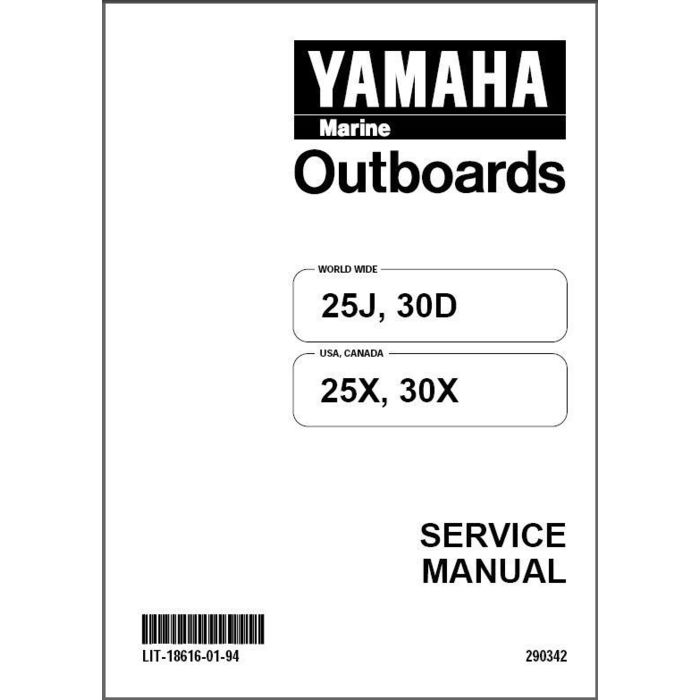Epson XP-710 manuals
Owner’s manuals and user’s guides for Print & Scan Epson XP-710.
We providing 3 pdf manuals Epson XP-710 for download free by document types: User Manual, User's Guide, Installation Guide

Table of contents
Geräteteile
17
Leuchten
23
Vorlagenglas
44
Vom Desktop
53
Wichtig:
103
Senden von Faxen
105
Druckberichte
112
Benutzerhandbuch
114
Hinweis:
116
Papierfalten
116
Serie XP-610
119
Scanmodus
121
Faxmodus
122
Setupmodus
129
Hilfemodus
137
Leiser Betrieb
138
Unter Windows
142
Unter Mac OS X
143
Windows)
148
Energie sparen
159
Problemdiagnose
176
Papierstau
179
Falsche Ränder
190
Statusanzeige
198
Mit der Taste
199
Falsche Uhrzeit
205
Druckbereich
208
Speicherkarte
211
Mechanik
212
Serie XP-710
213
Schnittstelle
217

Table of contents
Contents
4
Placing a CD
43
Image Size
50
Scanning
70
Click Scan
71
Sending Faxes
101
Receiving Faxes
105
Printing Reports
108
More Functions
109
User’s Guide
110
XP-610 Series
115
Scan Mode
117
Fax Mode
118
Wi-Fi Setup Mode
124
Setup Mode
124
Help Mode
131
Quiet Mode
132
For Windows
136
For Mac OS X
137
Windows Only)
142
Saving Power
153
Important:
159
Computer
164
Error Indicators
167
Paper Jams
172
Inverted image
182
Using the button
190
Incorrect time
196
Single sheets:
198
Printable area
199
Minimum margin
200
Memory card
202
Mechanical
203
XP-710 Series
204
XP-810 Series
204
Electrical
205
Environmental
206
Interface
207

Table of contents
More products and manuals for Print & Scan Epson
| Models | Document Type |
|---|---|
| SureColor F7070 |
User's Guide
 Epson SureColor F7070 User`s guide,
145 pages
Epson SureColor F7070 User`s guide,
145 pages
|
| Stylus 800 - Ink Jet Printer |
Specifications
 Epson Stylus 800 - Ink Jet Printer Specifications,
20 pages
Epson Stylus 800 - Ink Jet Printer Specifications,
20 pages
|
| C200001 - Stylus Color 660 Inkjet Printer |
Specifications
 Epson C200001 - Stylus Color 660 Inkjet Printer Specifications,
19 pages
Epson C200001 - Stylus Color 660 Inkjet Printer Specifications,
19 pages
|
| Stylus CX8400 |
User Manual
  CX8400 Series - Start Here,
8 pages
CX8400 Series - Start Here,
8 pages
|
| Stylus CX3100 |
Specifications
 Epson Stylus CX3100 Specifications,
57 pages
Epson Stylus CX3100 Specifications,
57 pages
|
| StylusPro 10000 |
User Manual
 Epson Stylus Pro 10000 datasheet,
2 pages
Epson Stylus Pro 10000 datasheet,
2 pages
|
| WorkForce WF-3540DTWF |
User's Guide
 Epson WorkForce WF-3540DTWF User`s guide,
335 pages
Epson WorkForce WF-3540DTWF User`s guide,
335 pages
|
| AcuLaser C2900N |
User Manual
 Epson AcuLaser C2900N Scheda tecnica,
2 pages
Epson AcuLaser C2900N Scheda tecnica,
2 pages
|
| WorkForce WF-3530DTWF |
User Manual
 Product Specifications - WorkForce® WF-3530,
4 pages
Product Specifications - WorkForce® WF-3530,
4 pages
|
| Stylus Pro 9000 |
User Manual
 EPSON STYLUS PRO 9000,
66 pages
EPSON STYLUS PRO 9000,
66 pages
|
| Stylus Photo785EPX |
User Manual
 Stylus Photo 785EPX/1280 Silver/1280/890/780,
2 pages
Stylus Photo 785EPX/1280 Silver/1280/890/780,
2 pages
|
| APJ29421 |
Instruction Manual
 Epson APJ29421 Instruction manual,
21 pages
Epson APJ29421 Instruction manual,
21 pages
|
| WorkForce WF-2510WF |
User Manual
 EpsonWorkForce WF-2510WF,
2 pages
EpsonWorkForce WF-2510WF,
2 pages
|
| StylusPro 10000CF |
User Manual
 EPSON Stylus Pro 10000 / 10000CF,
10 pages
EPSON Stylus Pro 10000 / 10000CF,
10 pages
|
| XP-720 Series |
User's Guide
 Epson XP-720 Series User`s guide,
202 pages
Epson XP-720 Series User`s guide,
202 pages
|
| Stylus PHOTO 1290 |
User Manual
 Continuous Ink Supply System for Epson Stylus Photo 1290,
14 pages
Continuous Ink Supply System for Epson Stylus Photo 1290,
14 pages
|
| 50 - Artisan 50 - Printer |
User Manual
 Artisan 50 - Start Here,
8 pages
Artisan 50 - Start Here,
8 pages
|
| PictureMate Flash - PM 280 - PictureMate Flash Compact Photo Printer |
User Manual
 PictureMate Flash / Snap - Start Here Card,
6 pages
PictureMate Flash / Snap - Start Here Card,
6 pages
|
| WF-5110 |
User's Guide
 Epson WF-5110 User`s guide,
221 pages
Epson WF-5110 User`s guide,
221 pages
|
| Stylus C80N |
Installation Guide
 Epson Stylus C80N Installation guide,
58 pages
Epson Stylus C80N Installation guide,
58 pages
|