Epson BrightLink Pro 1420Wi User Manual
Browse online or download User Manual for Projectors Epson BrightLink Pro 1420Wi. BrightLink® Pro 1420Wi 1430Wi |
- Page / 10
- Table of contents
- BOOKMARKS



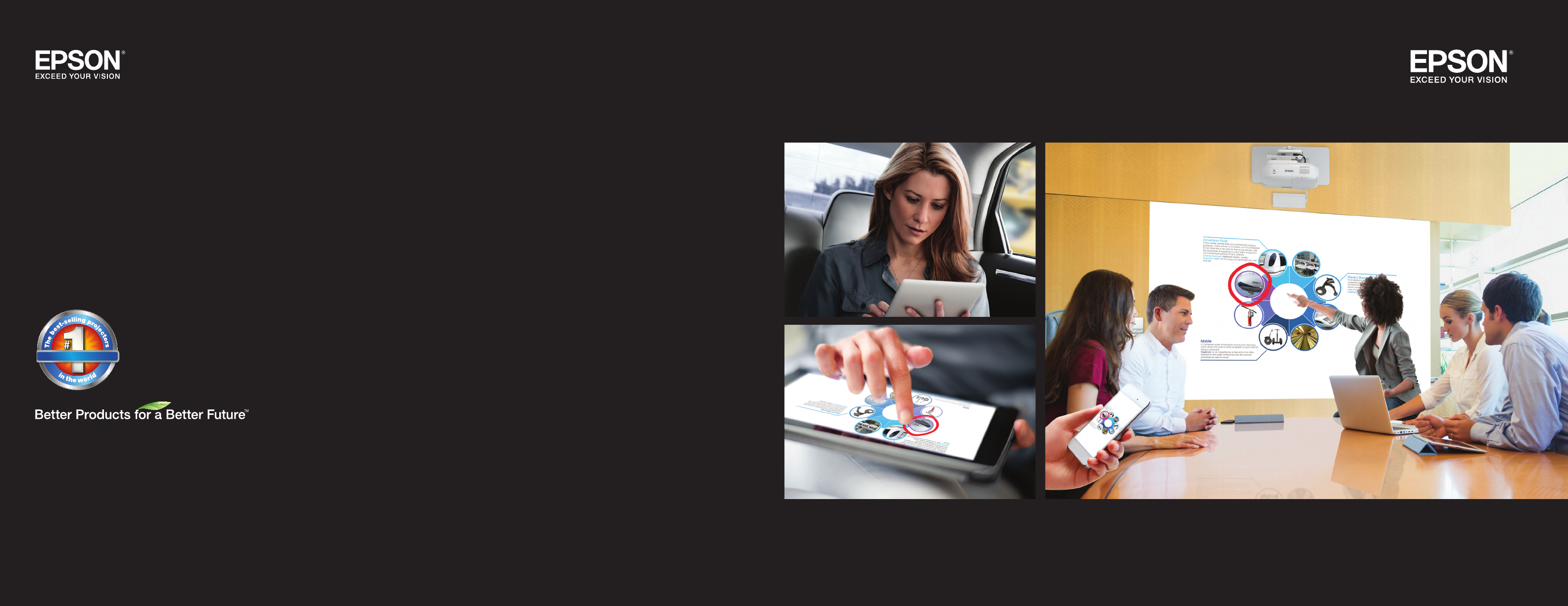
Summary of Contents
RETAIL ONLYNON-RETAIL ONLYEpson ProjectorsEpson ProjectorsLeading Bright Ideas.Epson Canada Limited 185 Renfrew Drive, Markham, Ontario L3R 6G3www.ep
Peace-of-mind ownership. When you buy an Epson product, it’s backed by our industry-leading service and support. It’s called the Epson Road Service Pr
Are you still doing meetings the old-school way? Do you have a love/hate relationship with your whiteboard? Everyone loves their whiteboard because i
5100"Bring them together in one device. Can’t see it? Too many meeting tools? The importance of readability is something you learn the hard way —
LOS ANGELESTOKYOSYDNEYNEW YORKWork together, even if you’re not in the same room.Connect from the same network — or if you are working remotely, use V
LAYOUT OPTION 1:50–50% Split ScreenLAYOUT OPTION 2:Main image on the leftLAYOUT OPTION 3:Main image on the rightSplit Screen for more productive meeti
No PCRequiredShow or hide the bottom toolbarSave the projected image on a thumbdrive or network folderCapture the projected imagePrint the projected i
Your whiteboard becomes your monitor.Turn your whiteboard into a giant tablet. The BrightLink Pro 1430Wi is finger-touch-enabled, so in addition to pe
BrightLink Pro offers an optional all-in-one mount, available in a sleek aluminum finish. It comes with a whiteboard, frame, mount and valance and is
NetworkLos AngelesChicagoDenverNew YorkEpson’s Multi-PC utility allows you to display four PC screens simultaneously over the network, with even more
 (8 pages)
(8 pages) (80 pages)
(80 pages) (170 pages)
(170 pages)







Comments to this Manuals