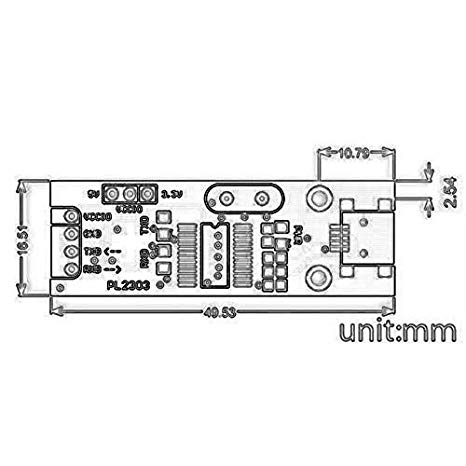Epson 836XL manuals
Owner’s manuals and user’s guides for Scanners Epson 836XL.
We providing 1 pdf manuals Epson 836XL for download free by document types: User Manual

Table of contents
Contents
5
Introduction
11
Scanning
25
Equipment
28
Setup Guide)
32
Setup Guide
79
Electrical
102
Supported
102
Documents
102
Environmental
103
Approvals
103
Parallel
104
Interface
104
Parallel pin
105
SCSI Interface
106
Connector pin
107
SCSI pin
108
Initialization
109
Specifications
110
Page 116
116
H Home position
117
Index Page 118
118
R RAM, 76
119
V Video card, 76
120
More products and manuals for Scanners Epson
| Models | Document Type |
|---|---|
| Perfection 610 |
User Manual
 Epson Perfection 610 User Manual,
52 pages
Epson Perfection 610 User Manual,
52 pages
|
| Perfection Color 1200 |
User Manual
 Epson Perfection Color 1200 User Manual,
2 pages
Epson Perfection Color 1200 User Manual,
2 pages
|
| 1250 |
User Manual
 Epson 1250 User Manual,
48 pages
Epson 1250 User Manual,
48 pages
|
| EXPRESSION 10000XL |
User Manual
 Epson EXPRESSION 10000XL User Manual,
8 pages
Epson EXPRESSION 10000XL User Manual,
8 pages
|
| 1680 |
User Manual
 Epson 1680 User Manual,
159 pages
Epson 1680 User Manual,
159 pages
|
| Perfection V300 Photo |
User Manual
 Epson Perfection V300 Photo User Manual,
2 pages
Epson Perfection V300 Photo User Manual,
2 pages
|
| 4990 |
User Manual
 Epson 4990 User Manual,
8 pages
Epson 4990 User Manual,
8 pages
|
| Perfection 4990 Series |
User Manual
 Epson Perfection 4990 Series User Manual,
6 pages
Epson Perfection 4990 Series User Manual,
6 pages
|
| PERFECTION V600 PHOTO |
User Manual
 Epson PERFECTION V600 PHOTO User Manual,
2 pages
Epson PERFECTION V600 PHOTO User Manual,
2 pages
|
| 4180 |
User Manual
 Epson 4180 User Manual,
8 pages
Epson 4180 User Manual,
8 pages
|
| V750-M PRO |
User Manual
 Epson V750-M PRO User Manual,
2 pages
Epson V750-M PRO User Manual,
2 pages
|
| 1600 |
User Manual
 Epson 1600 User Manual,
9 pages
Epson 1600 User Manual,
9 pages
|
| TWAIN Pro Network Driver 2.00A 1680/GT-10000 |
User Manual
 Epson TWAIN Pro Network Driver 2.00A 1680/GT-10000 User Manual,
6 pages
Epson TWAIN Pro Network Driver 2.00A 1680/GT-10000 User Manual,
6 pages
|
| Multi Photo and Business Card Feeder 2480 |
User Manual
 Epson Multi Photo and Business Card Feeder 2480 User Manual,
4 pages
Epson Multi Photo and Business Card Feeder 2480 User Manual,
4 pages
|
| Perfection V100 Photo |
User Manual
 Epson Perfection V100 Photo User Manual,
8 pages
Epson Perfection V100 Photo User Manual,
8 pages
|
| 1200 series |
User Manual
 Epson 1200 series User Manual,
185 pages
Epson 1200 series User Manual,
185 pages
|
| Expression 836XL |
User Manual
 Epson Expression 836XL User Manual,
4 pages
Epson Expression 836XL User Manual,
4 pages
|
| 3200 Photo |
User Manual
 Epson 3200 Photo User Manual,
4 pages
Epson 3200 Photo User Manual,
4 pages
|
| Expression 1680 |
User Manual
 Epson Expression 1680 User Manual,
8 pages
Epson Expression 1680 User Manual,
8 pages
|
| Perfection PHOTO 2450 |
User Manual
 Epson Perfection PHOTO 2450 User Manual,
5 pages
Epson Perfection PHOTO 2450 User Manual,
5 pages
|



 software/1.jpg)