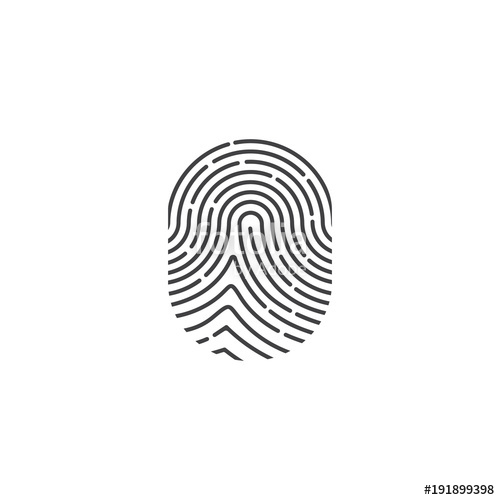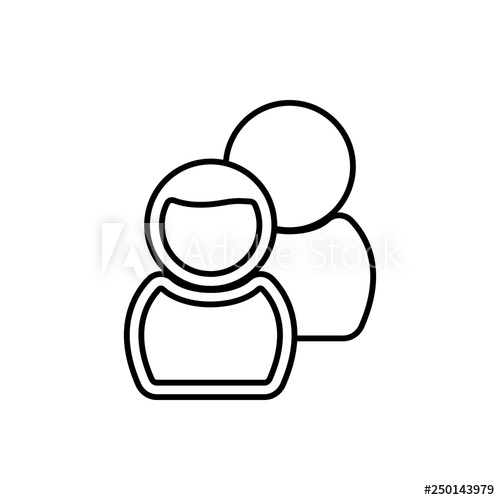Epson Optio 430 manuals
Owner’s manuals and user’s guides for Bridge cameras Epson Optio 430.
We providing 1 pdf manuals Epson Optio 430 for download free by document types: Specifications

Epson Optio 430 Specifications (138 pages)
Brand: Epson | Category: Bridge cameras | Size: 2.30 MB |

Table of contents
Contents
5
AC adapter
15
11:19 11:19
22
LCD monitor
25
Menu List
34
•12SEC•12SEC
44
Manual Focus
61
Display On
81
Editing Images
108
100-0020100-0020
109
Rec.Mode
110
Camera Settings
114
Setting the Beep
117
Menu button
118
Messages
127
Troubleshooting
129
Appendix
133
WARRANTY POLICY
135
More products and manuals for Bridge cameras Epson
| Models | Document Type |
|---|---|
| ELPDC10S |
User Manual
 Epson PowerLite® 83V+,
4 pages
Epson PowerLite® 83V+,
4 pages
|
| ELPDC04 High Resolution Document Camera |
User Manual
 Powerlite 81p Information Sheet,
2 pages
Powerlite 81p Information Sheet,
2 pages
|
| ELPDC10S |
User Manual
 PowerLite 85 Plus Specifications Sheet,
4 pages
PowerLite 85 Plus Specifications Sheet,
4 pages
|
| P3000 - Digital AV Player |
User's Guide
 Epson P3000 - Digital AV Player User`s guide,
118 pages
Epson P3000 - Digital AV Player User`s guide,
118 pages
|
| 2100Z |
User Manual
 EPSON PhotoPC 2100Z Software de la Cámara Digital,
42 pages
EPSON PhotoPC 2100Z Software de la Cámara Digital,
42 pages
|
| C11C456021 - Stylus Photo 960 Color Inkjet Printer |
User Manual
 epson america, inc. business products,
35 pages
epson america, inc. business products,
35 pages
|
| 785EPX - Stylus Photo Color Inkjet Printer |
Service Manual
 Epson 785EPX - Stylus Photo Color Inkjet Printer Service manual,
176 pages
Epson 785EPX - Stylus Photo Color Inkjet Printer Service manual,
176 pages
|
| PhotoPC700 |
Specifications
 Epson PhotoPC700 Specifications [en] ,
198 pages
Epson PhotoPC700 Specifications [en] ,
198 pages
|
| PhotoPC 600 |
Specifications
 Epson PhotoPC 600 Specifications,
144 pages
Epson PhotoPC 600 Specifications,
144 pages
|
| R320 - Stylus Photo Color Inkjet Printer |
Service Manual
 Epson R320 - Stylus Photo Color Inkjet Printer Service manual,
114 pages
Epson R320 - Stylus Photo Color Inkjet Printer Service manual,
114 pages
|
| PhotoPC 3100Z |
User Manual
 High performance digital camera,
2 pages
High performance digital camera,
2 pages
|
| Stylus Color 3000 |
User's Guide
 Epson Stylus Color 3000 User`s guide [en] ,
20 pages
Epson Stylus Color 3000 User`s guide [en] ,
20 pages
|
| A882401 |
Specifications
 Epson A882401 Specifications,
3 pages
Epson A882401 Specifications,
3 pages
|
| R-D |
User's Guide
 Epson R-D User`s guide,
54 pages
Epson R-D User`s guide,
54 pages
|
| PowerLite 5000 |
Service Manual
 Epson PowerLite 5000 Service manual,
127 pages
Epson PowerLite 5000 Service manual,
127 pages
|
| PhotoPC700 |
User's Guide
 Epson PhotoPC700 User`s guide,
57 pages
Epson PhotoPC700 User`s guide,
57 pages
|
| PhotoPC 750Z |
Specifications
 Epson PhotoPC 750Z Specifications,
10 pages
Epson PhotoPC 750Z Specifications,
10 pages
|
| PhotoPC |
User's Guide
 Epson PhotoPC User`s guide,
140 pages
Epson PhotoPC User`s guide,
140 pages
|
| PhotoPC 550 |
User Manual
 PhotoPC /PhotoPC 850Z/800/750Z/650/550/3100Z/3000Z/700/600,
8 pages
PhotoPC /PhotoPC 850Z/800/750Z/650/550/3100Z/3000Z/700/600,
8 pages
|
| PhotoPC PhotoPC Mac |
User's Guide
 Epson PhotoPC PhotoPC Mac User`s guide [en] ,
52 pages
Epson PhotoPC PhotoPC Mac User`s guide [en] ,
52 pages
|