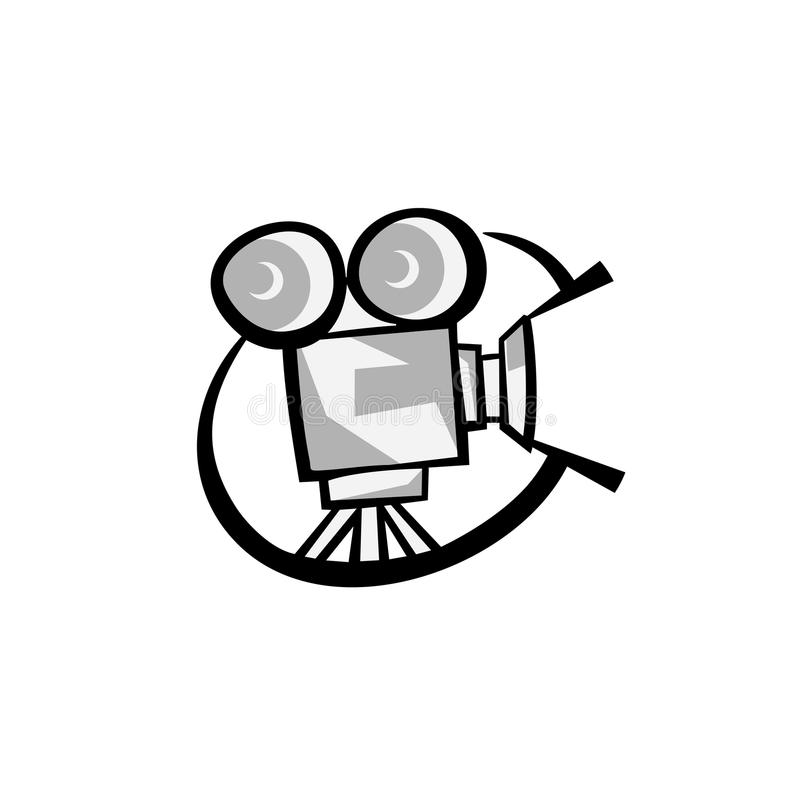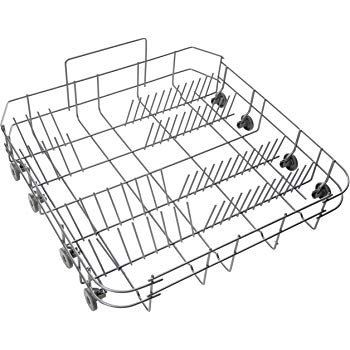Epson EISA EISA Desktop manuals
Owner’s manuals and user’s guides for PC/workstation barebones Epson EISA EISA Desktop.
We providing 2 pdf manuals Epson EISA EISA Desktop for download free by document types: User Manual, User's Guide

Epson EISA EISA Desktop User Manual (8 pages)
Brand: Epson | Category: PC/workstation barebones | Size: 0.31 MB |


Epson EISA EISA Desktop User's Guide (184 pages)
Brand: Epson | Category: PC/workstation barebones | Size: 2.53 MB |

Table of contents
Contents
9
Introduction
15
Software
17
Chapter 5
76
Option Cards
79
Chapter 6
91
Removing a
102
Removing a Drive
105
Installing
106
Deleting Tests
113
Adding Tests
114
Running Tests
115
Error Messages
118
Option I, Format
124
Troubleshooting
132
Monitor Problems
142
Printer Problems
147
Mouse Problems
148
Specifications
150
Controllers
151
Storage Bays
152
Power Supply
153
Keyboard
154
Glossary
157
Batch file
158
Command prompt
159
Configuration
159
Control code
160
Coprocessor
160
Diagnostics
161
Operating system
162
6 Glossary
162
Expanded
163
Fast-page
163
Graphics
163
Hexadecimal
163
8 Glossary
164
Main system
165
Megabyte
165
Operating
167
Glossary 21
167
Parallel
168
Power-on
169
14 Glossary
170
Glossary 15
171
Parameter
172
Video card
173
Write-protect
173
More products and manuals for PC/workstation barebones Epson
| Models | Document Type |
|---|---|
| Stylus Office SX620FW |
User Manual
   Epson Stylus Office BX625FWD/SX620FW,
148 pages
Epson Stylus Office BX625FWD/SX620FW,
148 pages
|
| PC AX |
User Manual
 Epson PC AX User`s manual,
91 pages
Epson PC AX User`s manual,
91 pages
|
| LT-286 |
Specifications
 Epson LT-286 Specifications,
15 pages
Epson LT-286 Specifications,
15 pages
|
| EISA Tower |
User's Guide
 Epson EISA Tower User`s guide,
180 pages
Epson EISA Tower User`s guide,
180 pages
|
| Powerspan 2 |
User's Guide
 Epson Powerspan 2 User`s guide,
219 pages
Epson Powerspan 2 User`s guide,
219 pages
|
| NX |
Specifications
 Epson NX Specifications,
123 pages
Epson NX Specifications,
123 pages
|
| ExpressStation |
User's Guide
 Epson ExpressStation User`s guide,
118 pages
Epson ExpressStation User`s guide,
118 pages
|
| EL 486UC+ |
User Manual
 EL 486UC+ - Product Information Guide,
9 pages
EL 486UC+ - Product Information Guide,
9 pages
|
| Endeavor |
User Manual
 Endeavor - Product Information Guide,
8 pages
Endeavor - Product Information Guide,
8 pages
|
| ActionPC 8000 |
Specifications
 Epson ActionPC 8000 Specifications,
10 pages
Epson ActionPC 8000 Specifications,
10 pages
|
| Endeavor |
User Manual
 Endeavor L - Product Information Guide,
10 pages
Endeavor L - Product Information Guide,
10 pages
|
| ActionDesk 4000 |
User Manual
 ActionDesk 4000 - Product Information Guide,
7 pages
ActionDesk 4000 - Product Information Guide,
7 pages
|
| Endeavor 486C |
User's Guide
 Epson Endeavor 486C User`s guide,
201 pages
Epson Endeavor 486C User`s guide,
201 pages
|
| 386 |
User's Guide
 Epson 386 User`s guide,
218 pages
Epson 386 User`s guide,
218 pages
|
| Progression NX |
User Manual
 Progression 4 - Product Support Bulletin(s),
17 pages
Progression 4 - Product Support Bulletin(s),
17 pages
|
| ExpressStation |
Setup Guide
  Epson ExpressStation Setup guide [en] ,
26 pages
Epson ExpressStation Setup guide [en] ,
26 pages
|
| Progression 4 |
Specifications
 Epson Progression 4 Specifications,
8 pages
Epson Progression 4 Specifications,
8 pages
|
| EL 486UC+ |
User's Guide
 Epson EL 486UC+ User`s guide,
135 pages
Epson EL 486UC+ User`s guide,
135 pages
|
| Pollution Preventer |
User Manual
 EPSON ActionLaser™ 1400 Read This First,
27 pages
EPSON ActionLaser™ 1400 Read This First,
27 pages
|
| 3880 - Stylus Pro Color Inkjet Printer |
User Manual
 PRINTING IN COLOUR ON THE EPSON STYLUS PRO 3880: To,
6 pages
PRINTING IN COLOUR ON THE EPSON STYLUS PRO 3880: To,
6 pages
|


 software/1.jpg)