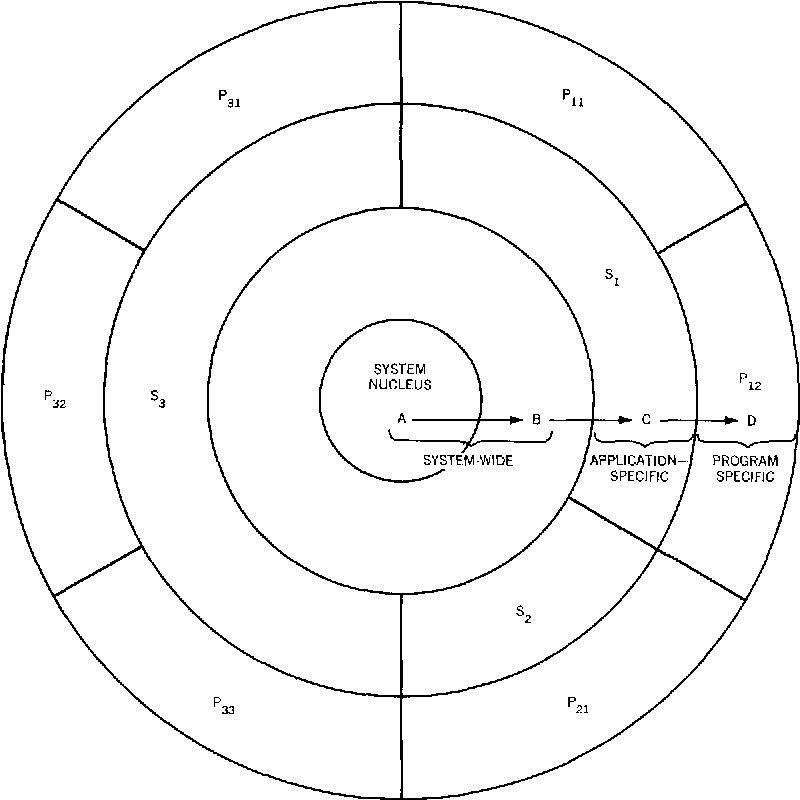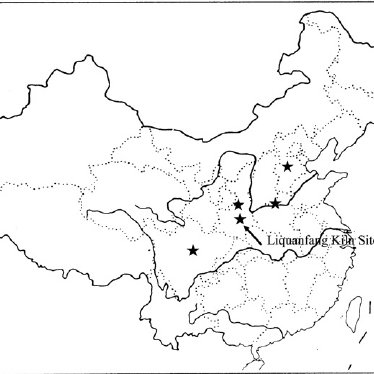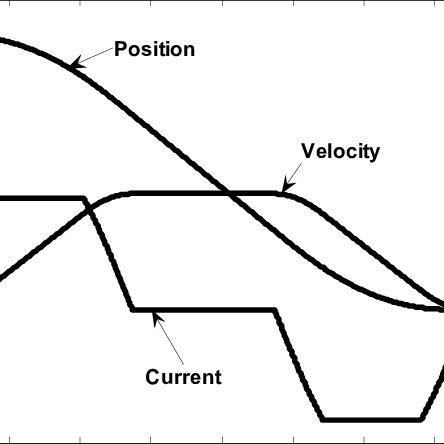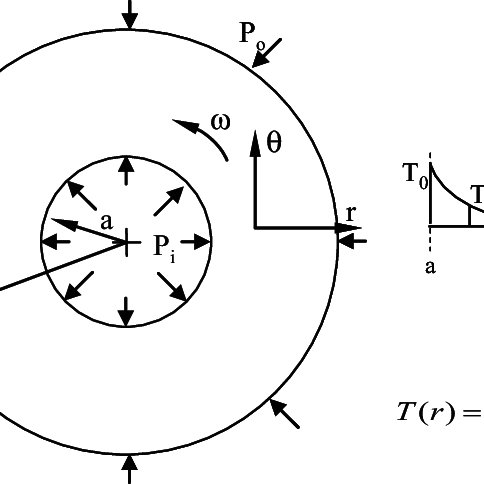Epson RX600 manuals
Owner’s manuals and user’s guides for Photo printers Epson RX600.
We providing 2 pdf manuals Epson RX600 for download free by document types: How to Use, User Manual

Table of contents
Contents
3
Welcome!
9
10 Welcome!
10
555-1212
11
14 Welcome!
14
22 Copying
22
30 Copying
30
Copy button
32
Stop button
32
Continue
39
Borderless
42
Advanced
49
9. Choose
53
EPSON Scan
60
Epson Scan
63
Click Pause
63
Caution:
81
Cropped area
86
Printing
95
OK button
102
Card Reader
106
Macintosh
108
Backup
115
Adapter
117
Maintenance
121
TPU connector
130
Solving Problems
131
? or Help
142
LCD Problems
145
Macintosh OS X
147
Macintosh OS 9
148
Epson Support
149
Numerics
159
160 Index
160
162 Index
162
164 Index
164
More products and manuals for Photo printers Epson
| Models | Document Type |
|---|---|
| PictureMate Express Edition Compact Photo Printer |
User's Guide
 Epson PictureMate Express Edition Compact Photo Printer Using Guide,
74 pages
Epson PictureMate Express Edition Compact Photo Printer Using Guide,
74 pages
|
| Photo 895 |
User Manual
 Epson Photo 895 User's Manual,
115 pages
Epson Photo 895 User's Manual,
115 pages
|
| PX700W |
User Manual
 Epson PX700W User's Manual,
17 pages
Epson PX700W User's Manual,
17 pages
|
| STYLUS DX6000 |
User Manual
 Epson STYLUS DX6000 User's Manual,
36 pages
Epson STYLUS DX6000 User's Manual,
36 pages
|
| Artisan 800 All-in-One Printer |
Brochure
 Epson Artisan 800 All-in-One Printer Product Brochure,
2 pages
Epson Artisan 800 All-in-One Printer Product Brochure,
2 pages
|
| R2400 |
User Manual
 Epson R2400 User's Manual,
118 pages
Epson R2400 User's Manual,
118 pages
|
| Bluetooth Photo Print Adapter |
Brochure
 Epson Bluetooth Photo Print Adapter Product Brochure,
2 pages
Epson Bluetooth Photo Print Adapter Product Brochure,
2 pages
|
| L-500V |
User's Guide
 Epson L-500V Reference Guide,
91 pages
Epson L-500V Reference Guide,
91 pages
|
| R260 |
User Manual
 Epson R260 User's Manual,
82 pages
Epson R260 User's Manual,
82 pages
|
| R340 |
Troubleshooting Guide
 Epson R340 Product Information Guide,
12 pages
Epson R340 Product Information Guide,
12 pages
|
| PictureMate Show Digital Frame / Compact Photo Printer - PM 300 |
Basic Guide
 Epson PictureMate Show Digital Frame / Compact Photo Printer - PM 300 Basic Guide,
76 pages
Epson PictureMate Show Digital Frame / Compact Photo Printer - PM 300 Basic Guide,
76 pages
|
| Stylus Scan 2000 All-in-One Printer |
User's Guide
 Epson Stylus Scan 2000 All-in-One Printer User's Guide [es] ,
160 pages
Epson Stylus Scan 2000 All-in-One Printer User's Guide [es] ,
160 pages
|
| Stylus Photo 900 Ink Jet Printer |
Troubleshooting Guide
 Epson Stylus Photo 900 Ink Jet Printer Product Information Guide,
15 pages
Epson Stylus Photo 900 Ink Jet Printer Product Information Guide,
15 pages
|
| PictureMate CZ 283 |
User Manual
 Epson PictureMate CZ 283 User's Manual,
2 pages
Epson PictureMate CZ 283 User's Manual,
2 pages
|
| PictureMate Compact Photo Printer |
Troubleshooting Guide
 Epson PictureMate Compact Photo Printer Product Information Guide,
10 pages
Epson PictureMate Compact Photo Printer Product Information Guide,
10 pages
|
| Stylus Photo Ink Jet Printer |
Troubleshooting Guide
 Epson Stylus Photo Ink Jet Printer Product Information Guide,
15 pages
Epson Stylus Photo Ink Jet Printer Product Information Guide,
15 pages
|
| R3000 |
User's Guide
 Epson R3000 Managing Color Guide,
34 pages
Epson R3000 Managing Color Guide,
34 pages
|
| RX620 |
Quick Start Guide
 Epson RX620 Start Here Card,
8 pages
Epson RX620 Start Here Card,
8 pages
|
| R220 |
Troubleshooting Guide
 Epson R220 Product Information Guide,
10 pages
Epson R220 Product Information Guide,
10 pages
|
| Stylus Photo 700 Ink Jet Printer |
Troubleshooting Guide
 Epson Stylus Photo 700 Ink Jet Printer Product Information Guide,
12 pages
Epson Stylus Photo 700 Ink Jet Printer Product Information Guide,
12 pages
|