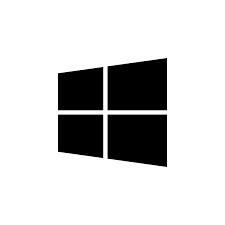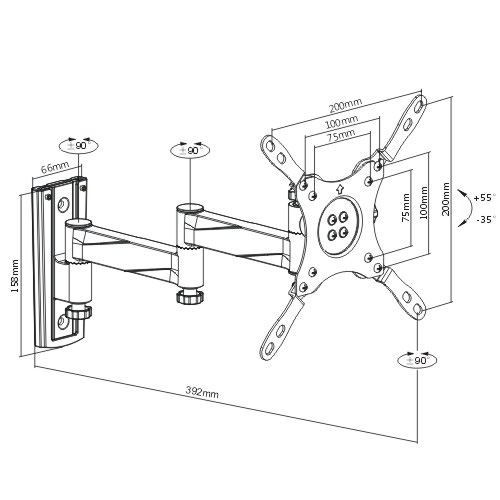Epson 4880 - Stylus Pro Color Inkjet Printer manuals
Owner’s manuals and user’s guides for Print & Scan Epson 4880 - Stylus Pro Color Inkjet Printer.
We providing 1 pdf manuals Epson 4880 - Stylus Pro Color Inkjet Printer for download free by document types: User's Guide

Epson 4880 - Stylus Pro Color Inkjet Printer User's Guide (252 pages)
Brand: Epson | Category: Print & Scan | Size: 6.71 MB |

Table of contents
Pro 4880
1
Contents
5
Paper Size
12
Scheduler
16
ColorSync
17
Cover Page
18
Page Setup
19
Media Type
19
Automatic
21
Double Cut
30
Normal Cut
30
Expansion
32
Nozzle Check
38
Color Toning
53
Custom mode
53
PhotoEnhance
56
5. Click OK
65
Standard
67
Centered
67
Auto Cut
68
Single Cut
68
Auto Rotate
70
3. Click OK
91
For Windows XP
101
Windows Vista
103
Windows XP
104
Menu Settings
110
Menu list
112
PLATEN GAP
118
PAGE LINE
118
INTERFACE
118
CODE PAGE
119
PAPER MARGIN
119
PPR SIZE CHK
120
PPR ALIGN CHK
120
TIME OUT
120
PRINTER STATUS
123
PRINTABLE PG
123
INK LEFT
123
MAINT TANK
124
USAGE COUNT
124
USE COUNT CLR
124
JOB HISTORY
124
TOTAL PRINTS
124
SERVICE LIFE
125
EDM STATUS
125
CUSTOM PAPER
125
PAPER NUMBER
125
THICKNESS PAT
126
THICKNESS NUM
126
CUT METHOD
126
PPR FEED ADJ
126
EJECT ROLLER
127
DRYING TIME
127
CUTTER REPLACE
130
Maintenance Mode
137
HEX DUMP
139
LANGUAGE
140
PAPER COUNTER
140
CUT PRESSURE
140
ROLL PPR FEED
141
DEFAULT PANEL
141
CRTG INFO MENU
141
Paper Handling
143
Using Roll Paper
144
Paper path list
152
Chapter 5
169
For Windows
178
For Mac OS X
178
Caution:
181
Problem Solver
191
Error messages
192
Inverted image
201
Cut sheet papers
227
Mechanical
232
Electrical
233
Environmental
233
Cut sheets:
235
Ink cartridges
236
Chapter 8
241
Maintenance tank
242
Epson media
243
Index 251
251
More products and manuals for Print & Scan Epson
| Models | Document Type |
|---|---|
| AP-4500 |
User Manual
 Product Support Bulletin(s) - The file you requested is unavailable,
11 pages
Product Support Bulletin(s) - The file you requested is unavailable,
11 pages
|
| PICTUREMATE 500 |
User Manual
 Using PictureMate With a Computer,
16 pages
Using PictureMate With a Computer,
16 pages
|
| Stylus Photo PX660 |
User Manual
     starten,
4 pages
starten,
4 pages
|
| R1800 - Stylus Photo Color Inkjet Printer |
User Manual
 r1800 epson - Epson America, Inc. [en] ,
2 pages
r1800 epson - Epson America, Inc. [en] ,
2 pages
|
| DS-520 |
User's Guide
 Epson DS-520 User`s guide,
85 pages
Epson DS-520 User`s guide,
85 pages
|
| LQ-860 - Impact Printer |
Specifications
 Epson LQ-860 - Impact Printer Specifications,
253 pages
Epson LQ-860 - Impact Printer Specifications,
253 pages
|
| 1250 - Perfection Photo Flatbed Scanner |
Specifications
 Epson 1250 - Perfection Photo Flatbed Scanner Specifications,
4 pages
Epson 1250 - Perfection Photo Flatbed Scanner Specifications,
4 pages
|
| XP-950 |
User's Guide
 Epson XP-950 User`s guide,
300 pages
Epson XP-950 User`s guide,
300 pages
|
| Stylus CX3100 |
Service Manual
 Epson Stylus CX3100 Service manual,
103 pages
Epson Stylus CX3100 Service manual,
103 pages
|
| AcuLaser CX11N |
User's Guide
 Epson AcuLaser CX11N User`s guide,
8 pages
Epson AcuLaser CX11N User`s guide,
8 pages
|
| WF-2511 |
User's Guide
 Epson WF-2511 User`s guide,
168 pages
Epson WF-2511 User`s guide,
168 pages
|
| P-80 |
User Manual
 Epson P-80 User`s manual,
82 pages
Epson P-80 User`s manual,
82 pages
|
| FX-2180 - Impact Printer |
User's Guide
 Epson FX-2180 - Impact Printer User`s guide,
227 pages
Epson FX-2180 - Impact Printer User`s guide,
227 pages
|
| T88IIIP - TM B/W Thermal Line Printer |
User Manual
 Specifications,
2 pages
Specifications,
2 pages
|
| Stylus(R)Pro 4000 |
User Manual
 Stylus Pro 4000 Series - Start Here Card,
6 pages
Stylus Pro 4000 Series - Start Here Card,
6 pages
|
| PhotoPlus s |
Specifications
 Epson PhotoPlus s Specifications,
117 pages
Epson PhotoPlus s Specifications,
117 pages
|
| DFX-8000 - Impact Printer |
User Manual
 Epson DFX-8000 - Impact Printer User`s manual,
346 pages
Epson DFX-8000 - Impact Printer User`s manual,
346 pages
|
| OS/2 Warp 3.0 and TWAIN |
User's Guide
 Epson OS/2 Warp 3.0 and TWAIN User`s guide [en] ,
63 pages
Epson OS/2 Warp 3.0 and TWAIN User`s guide [en] ,
63 pages
|
| Stylus NX200 |
User's Guide
 Epson Stylus NX200 User`s guide,
48 pages
Epson Stylus NX200 User`s guide,
48 pages
|
| 2180 - LQ B/W Dot-matrix Printer |
User's Guide
 Epson 2180 - LQ B/W Dot-matrix Printer User`s guide,
229 pages
Epson 2180 - LQ B/W Dot-matrix Printer User`s guide,
229 pages
|