Epson Stylus COLOR 300 Service Manual Page 1
Browse online or download Service Manual for Print & Scan Epson Stylus COLOR 300. Epson Stylus COLOR 300 Service manual User Manual
- Page / 44
- Table of contents
- TROUBLESHOOTING
- BOOKMARKS
- SERVICE MANUAL 1
- PRECAUTIONS 3
- REVISION SHEET 5
- TABLE OF CONTENTS 6
- CHAPTER 1 7
- PRODUCT DESCRIPTIONS 7
- 1.1 FEATURES 8
- 1.2 SPECIFICATIONS 9
- 1.2.3 Paper Handling 11
- 1.2.4 Paper Specifications 11
- 1.2.5 Printable Area 13
- 1.2.11 Reliability 17
- 1.2.12 Acoustic Noise 17
- 1.2.13 Safety Approvals 17
- 1.2.14 CE Marking 17
- Figure 1-6. Dimensions 18
- (operating condition) 18
- 1.3 INTERFACE SPECIFICATION 19
- 1.4 OPERATIONS 19
- 1.4.1.2 LED Indicators 21
- 1.5 MAIN COMPONENTS 22
- CHAPTER 2 23
- OPERATING PRINCIPLES 23
- 2.1 OVERVIEW 24
- CHAPTER 3 25
- DISASSEMBLY AND ASSEMBLY 25
- 3.1 OVERVIEW 26
- C224 MAIN BOARD 27
- SHIELD PLATE 27
- CBB (M3x6) CBB (M3x6) 27
- CHAPTER 4 28
- ADJUSTMENT 28
- 4.1 OVERVIEW 29
- 4.1.3.1 Zig-Zag Adjustment 30
- 4.1.3.2 Bi-D Adjustment 30
- 4.1.3.4 RESET Fucntion 31
- CHAPTER 5 32
- TROUBLESHOOTING 32
- 5.1 OVERVIEW 33
- Chapter 5 Troubleshooting 35
- CHAPTER 6 36
- MAINTENANCE 36
- 6.1 OVERVIEW 37
- APPENDIX 38
- A.1 OVERVIEW 39
- A.2 EEPROM Address Map 40
- Appendix 41
- SEIKO EPSON CORPORATION 44
Summary of Contents
EPSON TERMINAL PRINTEREPSON Stylus Color 300SERVICE MANUALEPSON4007996
Chapter 1 Product DescriptionsRev. A1-31.2.2 Software SpecificationsPrinter Language: Exclusive control codes for EPSON Stylus Color 300EPSON Remote
EPSON Stylus Color 300 Service ManualRev. A1-41.2.3 Paper HandlingFeeding method: Friction feed with built-in ASFPaper path: Rear-top entrance / Fron
Chapter 1 Product DescriptionsRev. A1-5OthersSize:Table 1-3. Paper Size - Special MediaType Width LengthTransparency (A4) 210 mm(8.3”)297 mm(11.7”)Tra
EPSON Stylus Color 300 Service ManualRev. A1-61.2.5 Printable AreaThe maximum printable area with each type of paper is summarized in table below.Tab
Chapter 1 Product DescriptionsRev. A1-71.2.6 PG Adjust Lever SettingThe paper-gap (PG); a space between the printhead nozzle surface annd the papersu
EPSON Stylus Color 300 Service ManualRev. A1-81.2.8 Ink Cartridge SpecificationType: Exclusive cartridgeColor: Black and CMY (Cyan, Magenta, Yellow)P
Chapter 1 Product DescriptionsRev. A1-91.2.9 Electrical SpecificationsTable 1-7. Electrical SpecificationItem 120V Version220 ∼ 240V VersionRated Vol
EPSON Stylus Color 300 Service ManualRev. A1-101.2.11 ReliabilityTotal Print Volume: 10,000 pages (A4 / LETTER)Printhead Life: 1000 million dots / noz
Chapter 1 Product DescriptionsRev. A1-111.2.15 Physical SpecificationsDimensions: 397 (W) × 319 (D) × 269 (H) mm(operating condition)Weight: 3.9 Kg (
EPSON Stylus Color 300 Service ManualRev. A1-121.3 INTERFACE SPECIFICATIONRefer to the service manual of EPSON Stylus Color 200 / Stylus 200 for detai
All rights reserved. No part of this manual may be reproduced, stored in a retrievalsystem, or transmitted in any form or by any means, electronic, me
Chapter 1 Product DescriptionsRev. A1-13Power-On OperationTable 1-11. Control Panel - Power-on OperationsButton Function[1st button]Hold down atpower
EPSON Stylus Color 300 Service ManualRev. A1-141.4.1.2 LED IndicatorsThe LED indicators of the control panel shows the various printer status as below
Chapter 1 Product DescriptionsRev. A1-151.5 MAIN COMPONENTSThe EPSON Stylus Color 300 is composed of the following main components:Printer mechanismM
CHAPTER 2OPERATING PRINCIPLES2.1 OVERVIEW... 2-12.1.1 PRINTER MECHA
Chapter 2 Operating PrinciplesRev. A2-12.1 OVERVIEWSince most of the printer mechanism design and the electrical circuits of EPSON StylusColor 300 rem
CHAPTER 3DISASSEMBLY AND ASSEMBLY3.1 OVERVIEW... 3-13.1.1 Upper Cas
Chapter 3 Disassembly and AssemblyRev. A3-13.1 OVERVIEWThis section describes procedures for disassembling and assembling the main componentsof EPSON
EPSON Stylus Color 300 Service ManualRev. A3-23.1.2 C224 MAIN Board Removal1. Remove the upper case. (See Section 3.1.1).2. Remove five screws (CBB
CHAPTER 4ADJUSTMENT4.1 OVERVIEW... 4-14.1.1 Adjustment Tools ...
Chapter 4 AdjustmentRev. A4-14.1 OVERVIEWThis section describes procedures for adjustments which required when the printer isdisassembled and assemble
PRECAUTIONSPrecautionary notations throughout the text are categorized relative to 1)Personal injury and2) damage to equipment.DANGERSignals a precaut
EPSON Stylus Color 300 Service ManualRev. A4-24.1.3 Adjustment ProgramThe adjustment program CLR300.EXE is specifically designed for use with the EPS
Chapter 4 AdjustmentRev. A4-34.1.3.4 RESET FucntionSince various ink system management information are stored in EEPROM on the mainboard, the informat
CHAPTER 5TROUBLESHOOTING5.1 OVERVIEW... 5-15.1.1 Unit Repair - C224
Chapter 5 TroubleshootingRev. A5-15.1 OVERVIEWSince the printer mechanism and the power supply unit are remains the same with EPSONStylus Color 200/St
EPSON Stylus Color 300 Service ManualRev. A5-2Symptom Condition Cause Checkpoint SolutionSelf-testprinting isabnormal.No printing. PWM signal isnot ou
Chapter 5 TroubleshootingRev. A5-3Symptom Condition Cause Checkpoint SolutionPaper doesnot advancenormally.Drive signalsare notoutputcorrectly.CPU (IC
CHAPTER 6MAINTENANCE6.1 OVERVIEW... 6-16.1.1 Maintenance Request...
Chapter 6 MaintenanceRev. A6-16.1 OVERVIEWThis section describes the maintenance points and the procedures specific for EPSONStylus Color 300.WARNINGI
APPENDIXA.1 OVERVIEW...A-1A.2 EEPROM Address Map...
AppendixRev. AA-1A.1 OVERVIEWThe main board of EPSON Stylus Color 300 is C224 MAIN BOARD and each connectorand its pin assignment are the same with th
PREFACEThis manual describes basic functions, theory of electrical and mechanical operations,maintenance and repair procedures of EPSON Stylus Color 3
EPSON Stylus Color 300 Service ManualRev. AA-2A.2 EEPROM Address MapThe table below shows the addresses of EEPROM and the contents stored at eachaddre
AppendixRev. AA-3Table A-2. EEPROM Address (continued)Address Data Value FactoryDefault20H CR Motor initial phase *121H (Reserved) ----- -----22 - 23H
EPSON Stylus Color 300 Service ManualRev. AA-4A.3 CIRCUIT DIAGRAM (C224 MAIN BOARD)
EPSON OVERSEAS MARKETING LOCATIONSEPSON AMERICA, INC.20770 Madrona Ave.P.O. Box 2842Torrance, CA 90509-2842Phone:(800) 922-8911Fax: (310) 782-5220EPSO
EPSONSEIKO EPSON CORPORATION
REVISION SHEETRevision Issued ContentsA July 2, 1997 First issue
TABLE OF CONTENTSCHAPTER 1.PRODUCT DESCRIPTIONSCHAPTER 2.OPERATION PRINCIPLESCHAPTER 3.DISASSEMBLY AND ASSEMBLYCHAPTER 4.ADJUSTMENTCHAPTER 5.TROUBLESH
CHAPTER 1PRODUCT DESCRIPTIONS1.1 FEATURES ... 1-11.2 SPECIFICATIONS
Chapter 1 Product DescriptionsRev. A1-11.1 FEATURESThe EPSON Stylus Color 300 printer is a color ink jet printer that comes with standard fourcolors (
EPSON Stylus Color 300 Service ManualRev. A1-21.2 SPECIFICATIONSThis section describes the product specifications for EPSON Stylus Color 300.1.2.1 Pr
More documents for Print & Scan Epson Stylus COLOR 300
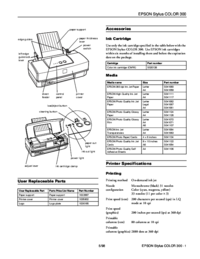




 (13 pages)
(13 pages) (180 pages)
(180 pages)







Comments to this Manuals