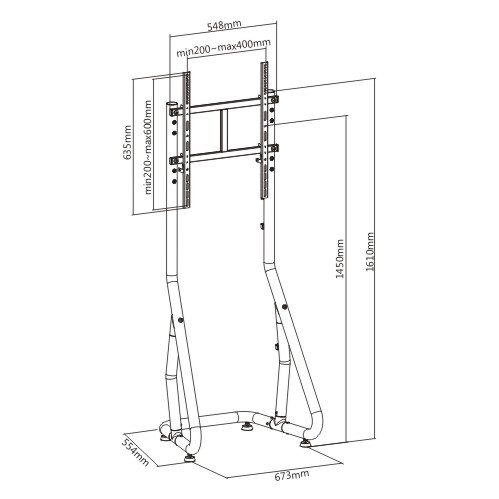Epson STYLUS 7900 manuals
Owner’s manuals and user’s guides for Printers Epson STYLUS 7900.
We providing 1 pdf manuals Epson STYLUS 7900 for download free by document types: User Manual

Table of contents
Contents
5
6
6
Contents
7
8
8
Contents
9
10
10
Introduction
11
LCD Display
19
20
20
Chapter 1:
21
Setting Up
21
22
22
26
26
28
28
30
30
32
32
34
34
36
36
38
38
40
40
42
42
50
50
52
52
56
56
Chapter 2:
57
Yes if the
69
Chapter 3:
87
Printer
93
Standard
100
Chapter 4:
123
Printing With
123
Epson Drivers
123
Main tab is
129
• PhotoEnhance
131
Settings
138
Chapter 5:
151
Managing
151
Color With
151
Profiles
151
Mac OS X 10.5
154
Mac OS X 10.4
154
Chapter 6:
159
Maintaining
159
Transporting
159
button
168
READY state
170
Chapter 7:
185
Solving
185
Problems
185
186
186
Solving Problems
187
188
188
Solving Problems
189
190
190
192
192
Solving Problems
193
Solving Problems
195
196
196
200
200
Take-Up Reel
201
Environmental
203
Electrical
203
Safety Approvals
204
Specifications
205
206
206
Cut Sheets
207
208
208
Specifications
209
210
210
Ink Cartridges
211
212
212
Appendix B:
213
Using the
213
Optional Auto
213
Appendix C:
223
224
224
228
228
230
230
More products and manuals for Printers Epson
| Models | Document Type |
|---|---|
| AcuLaser F CX11N |
User Manual
 Epson AcuLaser F CX11N User Manual,
6 pages
Epson AcuLaser F CX11N User Manual,
6 pages
|
| T059120 |
User Manual
 Epson T059120 User Manual,
4 pages
Epson T059120 User Manual,
4 pages
|
| T034620 |
User Manual
 Epson T034620 User Manual,
4 pages
Epson T034620 User Manual,
4 pages
|
| T034520 |
User Manual
 Epson T034520 User Manual,
4 pages
Epson T034520 User Manual,
4 pages
|
| WorkForce 310 Series |
User Manual
 Epson WorkForce 310 Series User Manual,
8 pages
Epson WorkForce 310 Series User Manual,
8 pages
|
| T564300 |
User Manual
 Epson T564300 User Manual,
4 pages
Epson T564300 User Manual,
4 pages
|
| 220 |
User Manual
 Epson 220 User Manual,
28 pages
Epson 220 User Manual,
28 pages
|
| Stylus C40UX |
User Manual
 Epson Stylus C40UX User Manual,
1 pages
Epson Stylus C40UX User Manual,
1 pages
|
| T605700 |
User Manual
 Epson T605700 User Manual,
4 pages
Epson T605700 User Manual,
4 pages
|
| T563700 |
User Manual
 Epson T563700 User Manual,
4 pages
Epson T563700 User Manual,
4 pages
|
| WorkForce C362B |
User Manual
 Epson WorkForce C362B User Manual,
64 pages
Epson WorkForce C362B User Manual,
64 pages
|
| AcuLaser CX11N |
User Manual
 Epson AcuLaser CX11N User Manual,
32 pages
Epson AcuLaser CX11N User Manual,
32 pages
|
| T018201 |
User Manual
 Epson T018201 User Manual,
4 pages
Epson T018201 User Manual,
4 pages
|
| Stylus NX110 |
User Manual
  Epson Stylus NX110 Manuel d'utilisation,
16 pages
Epson Stylus NX110 Manuel d'utilisation,
16 pages
|
| T543800 |
User Manual
 Epson T543800 User Manual,
4 pages
Epson T543800 User Manual,
4 pages
|
| Stylus CX6400 |
User Manual
 Epson Stylus CX6400 User Manual,
4 pages
Epson Stylus CX6400 User Manual,
4 pages
|
| T602100 |
User Manual
 Epson T602100 User Manual,
4 pages
Epson T602100 User Manual,
4 pages
|
| B451B |
User Manual
  Epson B451B Manuel d'utilisation,
4 pages
Epson B451B Manuel d'utilisation,
4 pages
|
| MSDS T537420 |
User Manual
 Epson MSDS T537420 User Manual,
4 pages
Epson MSDS T537420 User Manual,
4 pages
|
| Artisan 700 Series |
User Manual
 Epson Artisan 700 Series User Manual,
8 pages
Epson Artisan 700 Series User Manual,
8 pages
|