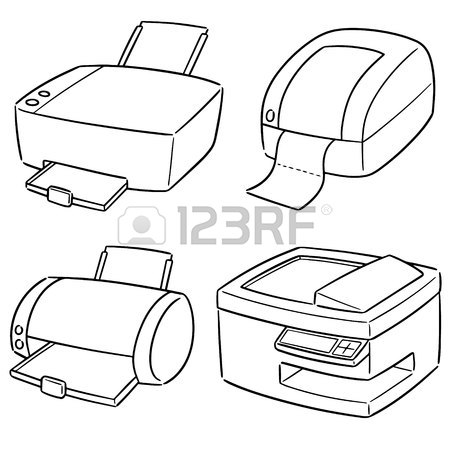Epson S1D13504 manuals
Owner’s manuals and user’s guides for Processors Epson S1D13504.
We providing 1 pdf manuals Epson S1D13504 for download free by document types: User Manual

Table of contents
CONTENTS
11
NTRODUCTION
12
2: FEATURES
13
S1D13504
16
5PIN OUT
18
S1D13504F01A
19
S1D13504F02A
20
EPSON 1-41
52
EPSON 1-43
54
EPSON 1-45
56
EPSON 1-47
58
Sync Timing
59
Data Timing
59
EPSON 1-49
60
EPSON 1-51
62
EPSON 1-53
64
EPSON 1-55
66
EPSON 1-57
68
EPSON 1-59
70
8REGISTERS
75
EPSON 1-89
100
11 CLOCKING
102
11: CLOCKING
104
EPSON 1-93
104
TQFP15-128pin
113
QFP20-144pin
114
List of Figures
119
4.1.2 Examples
133
4.2.1 Registers
135
4.2.2 Examples
136
4.3 Split Screen
137
4.3.2 Examples
138
SAVE MODES
139
8.1 Introduction
146
EPSON 2-31
150
8.2.4 Drawing
154
9SAMPLE CODE
157
EPSON 2-43
162
EQUENCING
166
1 13504CFG.EXE C
168
1.3 Usage
169
1.4 Script Mode
169
1.5.2 Files Menu
171
1.5.3 View Menu
172
EPSON 3-9
176
EPSON 3-11
178
1.5.5 Help Menu
179
1.6 Comments
180
2.4 Comments
182
3.5 Comments
184
4.5 Comments
186
EPSON 3-21
188
5.5 Scripting
189
5.6 Comments
189
7.4 Comments
194
3 LCD/RAMDAC I
201
NTERFACE
202
ONNECTOR
202
DD Power Supply
207
7PARTS LIST
208
EPSON 4-13
211
EPSON 4-15
213
1.1 Introduction
219
DD, CORE VDD
222
1.4 Software
226
MICROPROCESSOR
227
2.3 Software
229
3.5 Software
238
3.6 References
239
EPSON 5-25
243
4.5 References
252
5.2.2 Overview
254
EPSON 5-39
257
5.5 References
261
TX3912 PROCESSOR
262
6.4 Software
269
7.2 Summary
271
More products and manuals for Processors Epson
| Models | Document Type |
|---|---|
| Stylus Pro 5000 - Print Engine |
User Manual
 SP10000 Sales Guide 2.0 FINAL,
45 pages
SP10000 Sales Guide 2.0 FINAL,
45 pages
|