Epson PowerLite 820p Specifications
Browse online or download Specifications for Projectors Epson PowerLite 820p. Epson PowerLite 820p Specifications User Manual
- Page / 11
- Table of contents
- BOOKMARKS



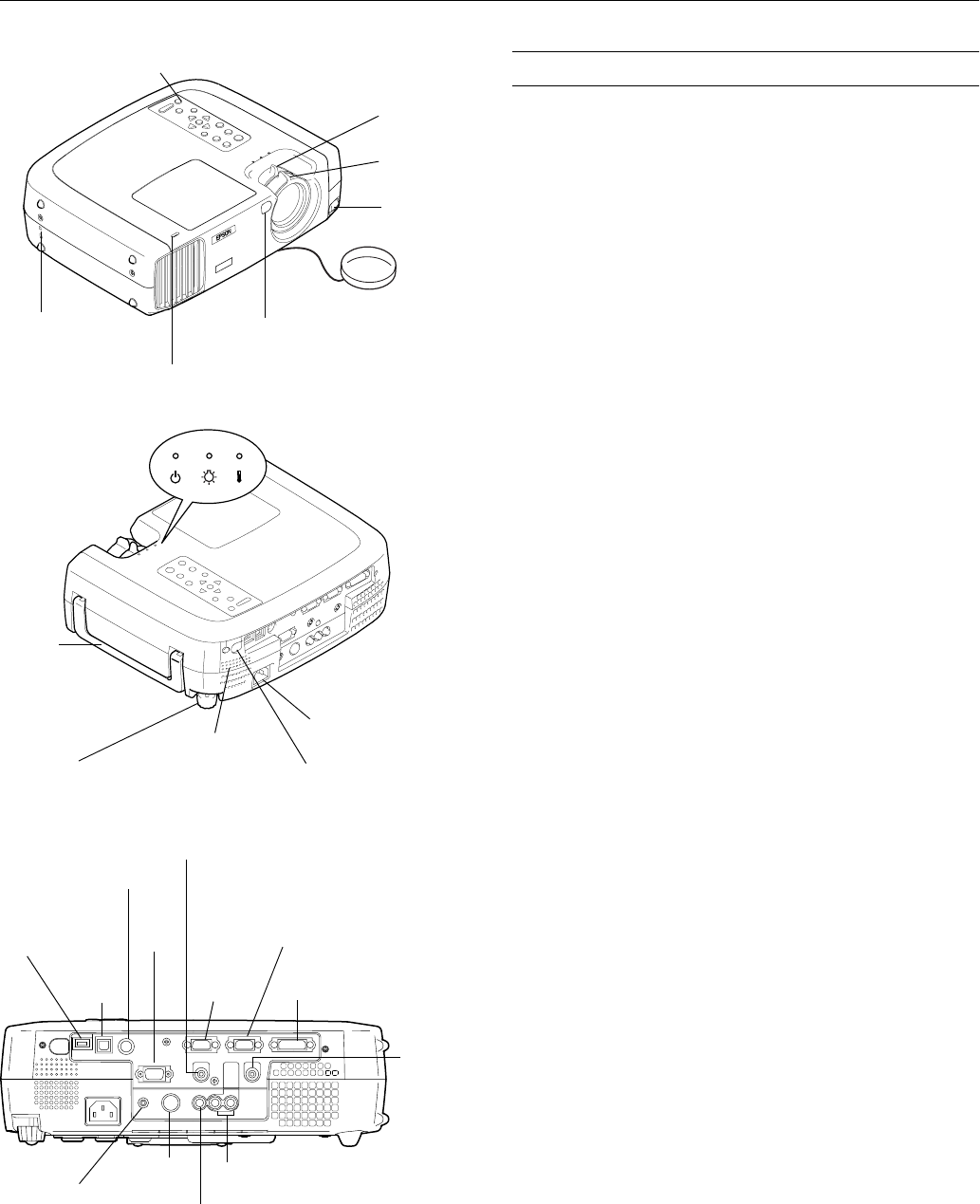
Summary of Contents
EPSON PowerLite 600p/811p/820p Projectors4/02 EPSON PowerLite 600p/811p/820p Projectors - 1Projector Specifications GeneralType of display Poly-silico
EPSON PowerLite 600p/811p/820p Projectors10 - EPSON PowerLite 600p/811p/820p Projectors 4/02Replacing the LampThe projection lamp typically lasts for
EPSON PowerLite 600p/811p/820p Projectors4/02 EPSON PowerLite 600p/811p/820p Projectors - 11ESC/VP21 CommandsWhen the projector is in a command ready
EPSON PowerLite 600p/811p/820p Projectors2 - EPSON PowerLite 600p/811p/820p Projectors 4/02DimensionsHeight 4.1 inches (104 mm)Width 13.7 inches (348
EPSON PowerLite 600p/811p/820p Projectors4/02 EPSON PowerLite 600p/811p/820p Projectors - 31The image is resized so that it displays using one of the
EPSON PowerLite 600p/811p/820p Projectors4 - EPSON PowerLite 600p/811p/820p Projectors 4/02The projector can be installed for four different viewing s
EPSON PowerLite 600p/811p/820p Projectors4/02 EPSON PowerLite 600p/811p/820p Projectors - 5If you’re using a PC laptop:❏ Hold down the Fn key and pres
EPSON PowerLite 600p/811p/820p Projectors6 - EPSON PowerLite 600p/811p/820p Projectors 4/02Resizing the ImageSome computer images need to be resized t
EPSON PowerLite 600p/811p/820p Projectors4/02 EPSON PowerLite 600p/811p/820p Projectors - 7Using the Control PanelThe following table summarizes the f
EPSON PowerLite 600p/811p/820p Projectors8 - EPSON PowerLite 600p/811p/820p Projectors 4/02The remote control buttons are shown in the following illus
EPSON PowerLite 600p/811p/820p Projectors4/02 EPSON PowerLite 600p/811p/820p Projectors - 9The three special effects buttons have the following functi
More documents for Projectors Epson PowerLite 820p

 (12 pages)
(12 pages) (2 pages)
(2 pages) (112 pages)
(112 pages) (2 pages)
(2 pages) (2 pages)
(2 pages) (140 pages)
(140 pages) (2 pages)
(2 pages) (1 pages)
(1 pages)







Comments to this Manuals