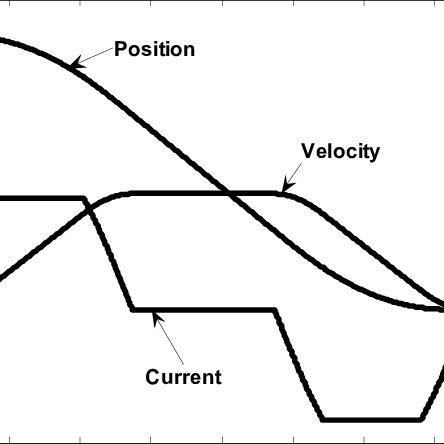Epson L90P - TM Two-color Thermal Line Printer manuals
Owner’s manuals and user’s guides for Unknown Epson L90P - TM Two-color Thermal Line Printer.
We providing 1 pdf manuals Epson L90P - TM Two-color Thermal Line Printer for download free by document types: Specifications

Epson L90P - TM Two-color Thermal Line Printer Specifications (188 pages)
Brand: Epson | Category: Unknown | Size: 2.85 MB |

Table of contents
Rev. C i
3
Rev. C ix
11
1.1.3 Option
14
Chapter 2
23
Chapter 3
77
Xon/Xoff
79
Chapter 4
87
4.10 NV Memory
102
4.11 FAQ List
103
Chapter 5
107
5.4 NV Memory
108
6.3 Reliability
115
Specification)
123
❏ Height: 203 mm
124
❏ Width: 140 mm
124
❏ Depth: 148 mm
124
[Units: mm]
125
A.1.3 XON/XOFF
129
A.1.4 Code
129
A.2.1 Mode
130
47% or more
140
(U.S.A.)
141
P350 90%
147
KF50 95%
147
D.1.2.1 Material
170
Maintenance
171
WARNING:
172
CAUTION:
173
Troubleshooting
175
F.1.4 Error Code
177


 Epson V500 Warranty Statement,
20 pages
Epson V500 Warranty Statement,
20 pages
 Epson LX-800 User's Manual,
2 pages
Epson LX-800 User's Manual,
2 pages
 Epson Stylus Color 3000 Ink Jet Printer Warranty Statement,
1 pages
Epson Stylus Color 3000 Ink Jet Printer Warranty Statement,
1 pages
 Epson 3LCD Dimensional Drawings,
1 pages
Epson 3LCD Dimensional Drawings,
1 pages
 Epson Apex 386/33 (Canadian Product) User's Manual,
171 pages
Epson Apex 386/33 (Canadian Product) User's Manual,
171 pages
 Epson Universal Projector Ceiling Mount Installation Guide,
10 pages
Epson Universal Projector Ceiling Mount Installation Guide,
10 pages
 Epson 705HD User Replaceable Parts List,
1 pages
Epson 705HD User Replaceable Parts List,
1 pages
 Epson WF-2530 Start Here (Spanish),
4 pages
Epson WF-2530 Start Here (Spanish),
4 pages
 Epson ActionTower 7500 Product Support Bulletin,
1 pages
Epson ActionTower 7500 Product Support Bulletin,
1 pages
 Epson PriorityFAX 2000 Product Brochure [en] ,
1 pages
Epson PriorityFAX 2000 Product Brochure [en] ,
1 pages

 Epson WF-R5190 Warranty Statement,
4 pages
Epson WF-R5190 Warranty Statement,
4 pages

 Epson LW-300 Notice,
4 pages
Epson LW-300 Notice,
4 pages

 Epson XP-610 Quick Guide and Warranty,
16 pages
Epson XP-610 Quick Guide and Warranty,
16 pages
 Epson Z8000WUNL User Replaceable Parts List,
1 pages
Epson Z8000WUNL User Replaceable Parts List,
1 pages

 Epson 76c Warranty Statement,
4 pages
Epson 76c Warranty Statement,
4 pages
 Epson PhotoPC 550 Color Digital Camera Warranty Statement [en] ,
1 pages
Epson PhotoPC 550 Color Digital Camera Warranty Statement [en] ,
1 pages
 Epson Stylus Color Pro Ink Jet Printer Product Brochure,
1 pages
Epson Stylus Color Pro Ink Jet Printer Product Brochure,
1 pages
 Epson V350 Warranty Statement,
4 pages
Epson V350 Warranty Statement,
4 pages

 Epson 425Wi Warranty Statement,
4 pages
Epson 425Wi Warranty Statement,
4 pages

 Epson MovieMate 72 Projector Supplemental Information,
1 pages
Epson MovieMate 72 Projector Supplemental Information,
1 pages