Epson PhotoPC L-410 User Manual Page 19
- Page / 98
- Table of contents
- BOOKMARKS
Rated. / 5. Based on customer reviews


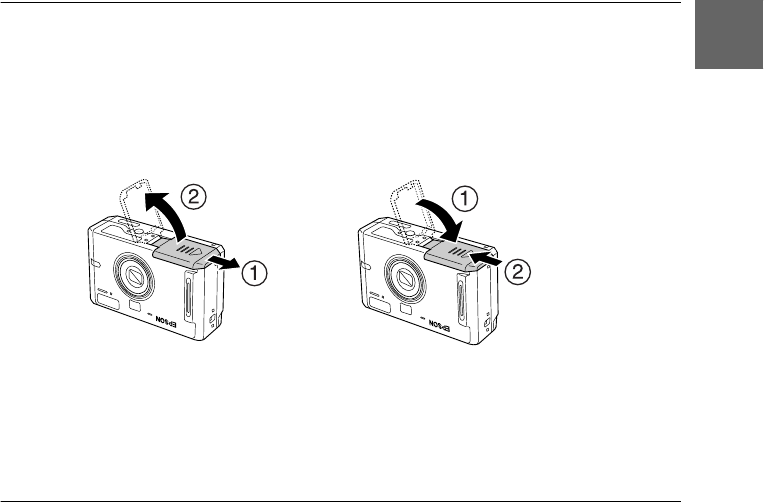
Getting Started 19
1
1
1
1
1
1
1
1
1
1
English
Installing the Battery and Memory Card
This section describes how to install a battery and a memory card.
Opening and closing the battery/memory card cover
To open the battery/memory card cover, slide it and raise it.
To close the battery/memory card cover, lower it then slide it closed firmly.
open
close
- User’s Guide 1
- Contents 3
- Chapter 4 Using Direct Print 5
- Appendix A Appendix 6
- Glossary 6
- Introduction 7
- Warnings, Cautions, and Notes 8
- When using the battery 9
- When storing the battery 10
- When disposing of the battery 11
- When using a memory card 11
- When using the LCD monitor 12
- Getting Started 14
- Front/top view 15
- Bottom/rear view 16
- Back view 16
- Functions of buttons 17
- 18 Getting Started 18
- Getting Started 19 19
- Installing the battery 20
- Installing the memory card 21
- Removing the memory card 22
- Turning On/Off Your Camera 23
- Making the Initial Settings 23
- Releasing the Shutter 24
- Taking Photos 25
- 26 Taking Photos 26
- Taking Photos 27 27
- 28 Taking Photos 28
- Taking Photos 29 29
- 30 Taking Photos 30
- Optical zoom 32
- Digital zoom 32
- Controlling the Flash 33
- Using the Self Timer 34
- Taking Photos Continuously 35
- Using Macro Mode 35
- Selecting the Scene Mode 36
- Setting White Balance 37
- Setting Light Sensitivity 38
- Setting Exposure 39
- Resetting the File Numbers 40
- Recording Movies 40
- Recording sound memo 41
- Making Additional Settings 42
- Available settings 43
- 44 Taking Photos 44
- Playing movies 46
- Setting quick photo review 47
- Saving Photos in DPOF 49
- Deleting Photos 49
- Deleting a single photo 50
- Deleting all photos 50
- Deleting a group of images 50
- Formatting the memory card 51
- Using Direct Print 53
- Printing Photos 54
- Printing selected photos 55
- Album printing 56
- Making Print Settings 57
- Selecting paper size 58
- Selecting print borders 58
- Printing the date 58
- Printing at high speed 58
- Using Printer Utilities 59
- Aligning the print head 60
- Taking Photos in P.I.F. Mode 61
- Changing the Frames 62
- Using the CD-ROM 63
- Downloading from the web 63
- Deleting Frames 64
- Operating the Software 65
- System Requirements 66
- Installing the Software 67
- Starting EPSON Photo!4 68
- Finding More Information 69
- Chapter 7 70
- Storing your camera 71
- Problems and Solutions 72
- Cause What to do 73
- Image problems 76
- Printing problems 78
- List of Error Messages 79
- Contacting Customer Support 83
- For users in the Middle East 84
- For users in Scandinavia 84
- For users in South Africa 84
- For user in France 85
- For user in Germany 85
- For user in Italy 85
- For users in Spain 86
- For users in Portugal 86
- Appendix 87
- 88 Appendix 88
- About Optional Accessories 90
- 94 Glossary 94
- 96 Index 96
- 98 Index 98
 (4 pages)
(4 pages)







Comments to this Manuals