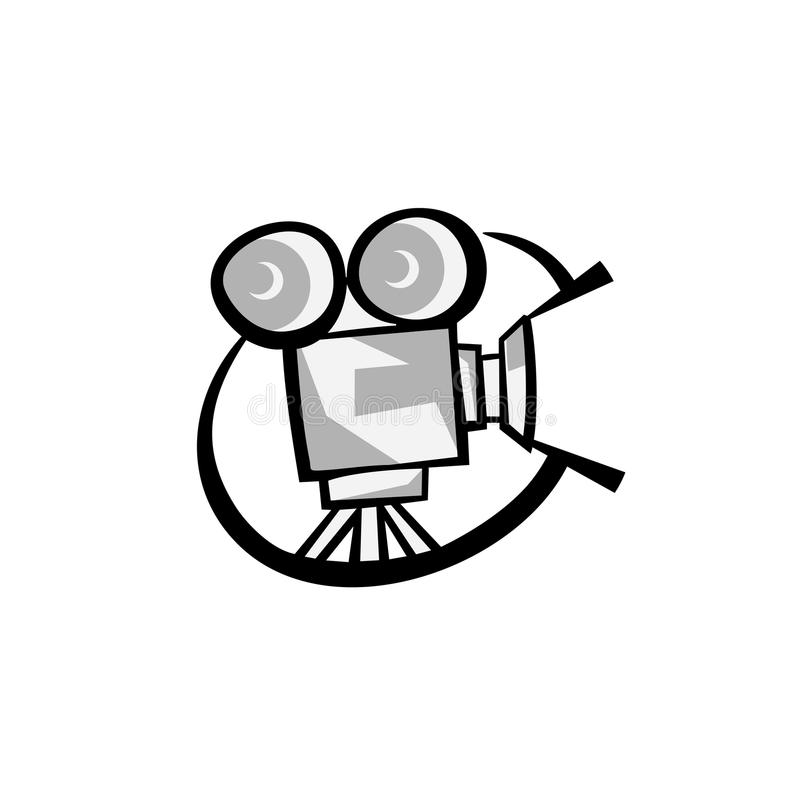Epson 5000 manuals
Owner’s manuals and user’s guides for Hardware Epson 5000.
We providing 2 pdf manuals Epson 5000 for download free by document types: User Manual

Table of contents
Contents
8
Introduction
10
LOAD/EJECT
49
CAUTION:
52
DIP Switches
59
Micro Feed
66
Tear Off
69
Typestyles
72
Epson Roman
73
Epson Orator
75
Pull Tractor
89
Chapter 5
94
Power Supply
100
Printing
101
Paper Handling
105
Troubleshooting
109
Continuous paper
115
Envelopes
115
Specifications
116
Mechanical
116
Environmental
118
Tempera lure:
118
Not used
121
Interface timing
122
40% to 60%
124
Initialization
125
Command Summary
126
0: Draft
132
0: Normal style
133
1, or 49
137
Appendix
138
Character Tables
139
Appendix A-5
142
Glossary
144
Letter Quality
146
TEAR OFF
152
KEY FEATURES
154

Table of contents
-HINWEIS
3
Contents
14
Introduction
19
Chapter 2
39
Envelopes
65
Chapter 3
66
DIP Switches
71
DIP switch 1
73
Page length
75
Printer mode
76
Tear off
78
Micro-Feed
79
Tear Off
82
Typestyles
85
Pull Tractor
105
Interface Cards
108
Chapter 5
112
Troubleshooting
116
Power Supply
117
Printing
117
Paper Handling
122
LF/FF button
125
Character fonts:
129
Mechanical
134
Environmental
136
Interface timing
140
Initialization
142
Default settings
143
Command Summary
144
Paper feeding
146
Page format
147
Font selection
149
Font enhancement
151
Character
153
Bit image
156
Graphics
157
Appendix
158
Character Tables
159
A-4 Appendix
161
Appendix A-5
162
A-6 Appendix
163
Appendix A-7
164
Glossary
166
GL-2 Glossary
167
GL-4 Glossary
169
GL-6 Glossary
171
Epson America
176
More products and manuals for Hardware Epson
| Models | Document Type |
|---|---|
| C823301 |
User Manual
 Epson C823301 User Manual,
17 pages
Epson C823301 User Manual,
17 pages
|
| Connect-It P7 |
User Manual
 Epson Connect-It P7 User Manual,
2 pages
Epson Connect-It P7 User Manual,
2 pages
|
| SD-DSPUSBB |
User Manual
 Epson SD-DSPUSBB User Manual,
2 pages
Epson SD-DSPUSBB User Manual,
2 pages
|
| Computer Hardware |
User Manual
 Epson Computer Hardware User Manual,
10 pages
Epson Computer Hardware User Manual,
10 pages
|
| C82069* |
User Manual
 Epson C82069* User Manual,
46 pages
Epson C82069* User Manual,
46 pages
|
| 640 |
User Manual
 Epson 640 User Manual,
45 pages
Epson 640 User Manual,
45 pages
|
| ETX-945 |
User Manual
 Epson ETX-945 User Manual,
39 pages
Epson ETX-945 User Manual,
39 pages
|
| C82362 |
User Manual
 Epson C82362 User Manual,
279 pages
Epson C82362 User Manual,
279 pages
|
| 6200A |
User Manual
 Epson 6200A User Manual,
97 pages
Epson 6200A User Manual,
97 pages
|
| GT-1500 |
User Manual
  Epson GT-1500 Manuel d'utilisation,
2 pages
Epson GT-1500 Manuel d'utilisation,
2 pages
|
| S1C62 Family |
User Manual
 Epson S1C62 Family User Manual,
219 pages
Epson S1C62 Family User Manual,
219 pages
|
| 700 |
User Manual
 Epson 700 User Manual,
10 pages
Epson 700 User Manual,
10 pages
|
| ARM.POWERED ARM720T |
User Manual
 Epson ARM.POWERED ARM720T User Manual,
224 pages
Epson ARM.POWERED ARM720T User Manual,
224 pages
|
| 400 |
User Manual
 Epson 400 User Manual,
38 pages
Epson 400 User Manual,
38 pages
|
| 440 EN |
User Manual
 Epson 440 EN User Manual,
34 pages
Epson 440 EN User Manual,
34 pages
|
| UB E02 |
User Manual
 Epson UB E02 User Manual,
86 pages
Epson UB E02 User Manual,
86 pages
|
| C823088 |
User Manual
 Epson C823088 User Manual,
37 pages
Epson C823088 User Manual,
37 pages
|
| C82312 |
User Manual
 Epson C82312 User Manual,
13 pages
Epson C82312 User Manual,
13 pages
|
| 214D-1 |
User Manual
 Epson 214D-1 User Manual,
57 pages
Epson 214D-1 User Manual,
57 pages
|
| CMD-2260 |
User Manual
 Epson CMD-2260 User Manual,
18 pages
Epson CMD-2260 User Manual,
18 pages
|