Epson TM-T88IV Specifications Page 52
- Page / 158
- Table of contents
- BOOKMARKS
Rated. / 5. Based on customer reviews


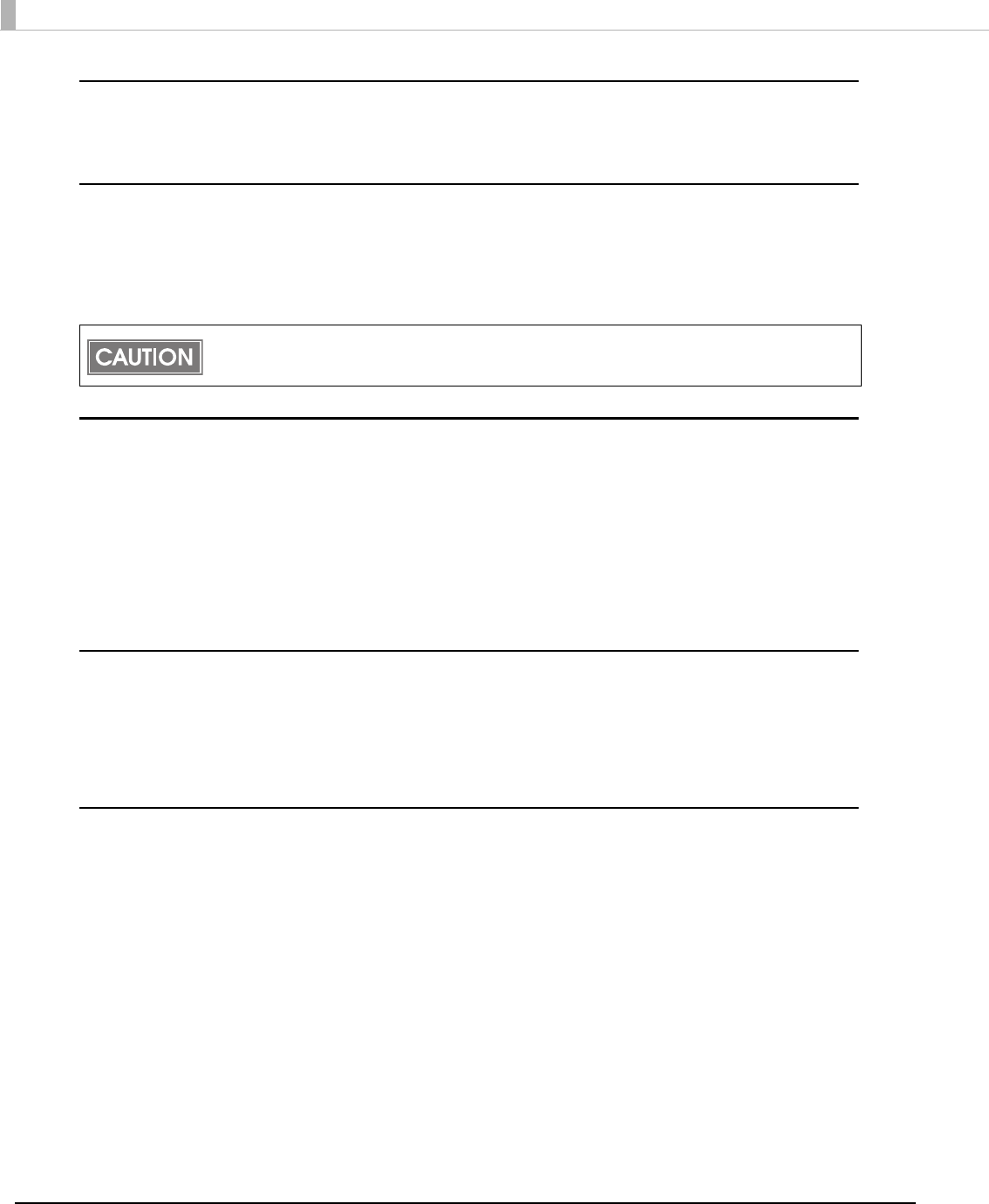
52
Setting the power supply unit capacity
Selectable from levels 1 to 3 (Low High) (initial setting: level 3)
Setting the automatic paper cut
•Not use this function (initial setting)
•Cut paper when the cover is closed
•Print logo when paper is cut
Setting the paper reduction
•Extra upper space reduction: enabled or disabled (initial setting)
•Extra lower space reduction: enabled or disabled (initial setting)
•Line space reduction rate: not reduced (initial setting), 25%, 50%, or 75%
•Line feed reduction rate: not reduced (initial setting), 25%, 50%, or 75%
•Barcode height reduction rate: not reduced (initial setting), 25%, 50%, or 75%
Setting the transmission speed for serial interface
When DIP switches 1-7 and 1-8 are set to ON, the value (initially 38400) can be set to 2400, 4800,
9600, 19200, 38400, 57600, or 115200. (See "Transmission Speed (DIP Switches 1-7/1-8)" on page
40.)
Setting the printer model
When you use the TM-T88V with the APD Ver. 4.00 ~ 4.04, you need to change the printer model
name to “TM-T88IV.”
Printing logo when paper is cut is not available with memory switch setting mode.
- Technical Reference Guide 1
- Cautions 2
- Trademarks 2
- Command System 2
- For Safety 3
- Warnings 4
- Restriction of Use 5
- About this Manual 6
- Contents 7
- Product Overview 13
- Product Configurations 14
- Accessories 15
- Included 15
- Part Names and Functions 16
- Power Switch Cover 17
- Control Panel 17
- Feed button 18
- Connectors 18
- Chapter 1 Product Overview 19
- Error Status 20
- Unrecoverable Errors 21
- NV Graphics Memory 22
- User NV Memory 22
- User-defined Page 23
- Maintenance Counter 23
- Product Specifications 24
- Printing Specifications 25
- Character Specifications 26
- Printable Area 27
- 80 mm paper width printing 27
- 58 mm paper width printing 28
- Paper Specifications 30
- Electrical Characteristics 31
- Environmental Conditions 32
- External Dimensions and Mass 33
- Option Specifications 34
- Flow of Setup 35
- Installing the Printer 36
- Changing the Paper Width 37
- Setting the DIP Switches 39
- For Serial Interface 40
- DIP Switch Bank 1 40
- DIP Switch Bank 2 41
- For Parallel Interface 42
- For Built-in USB Interface 43
- Function SW 2-3 SW 2-4 45
- Selecting the BUSY Status 46
- Setting the Memory Switches 48
- (Customized Value) 48
- Functions 49
- Setting the paper width 49
- Setting the print density 49
- Setting the print speed 50
- Setting font 50
- Optional Buzzer 50
- Selecting interface mode 51
- Tighten the adjustment screw 53
- Chapter 2 Setup 55
- For USB Interface 57
- Cash drawer 58
- For Ethernet Interface 60
- For Wireless LAN Interface 62
- or more 63
- Drawer Connection Circuitry 64
- Setting the Internal Buzzer 65
- Unpacking 66
- Installation Position 67
- Installation Procedures 68
- Adjusting the Buzzer Volume 69
- Attaching the Connector Cover 70
- Arranging the Cables 72
- How to Control the Printer 73
- ESC/POS Commands 74
- Software and Manuals 79
- Software Manual 80
- Utilities 81
- Setting/Checking Modes 83
- Hexadecimal Dumping Mode 85
- NV Graphics Print Mode 86
- Memory Switch Setting Mode 88
- Handling 89
- Removing Jammed Paper 91
- Close the cutter cover 92
- Cleaning the Thermal Head 93
- Preparing for Transport 94
- Replacement of the TM-T88IV 95
- Power Supply Box 98
- Overall Dimensions 99
- Paper Width 100
- Print Speed 100
- Barcodes 100
- Number of Characters 101
- Image Tone Setting 101
- Interface 101
- USB Class 101
- R/E Information Printing Mode 102
- Customized Value 102
- Low Power Load Mode 103
- Reliability 103
- Appendix 105
- XON/XOFF 107
- IEEE 1284 Parallel Interface 108
- Interface signals 109
- NC: Not Connected 110
- ND: Not Defined 110
- USB function 111
- Character Code Tables 112
- Page 1 (Katakana) 114
- Page 2 (PC850: Multilingual) 115
- Page 3 (PC860: Portuguese) 116
- Page 5 (PC865: Nordic) 118
- Page 11 (PC851: Greek) 119
- Page 12 (PC853: Turkish) 120
- Page 13 (PC857: Turkish) 121
- Page 14 (PC737: Greek) 122
- Page 15 (ISO8859-7: Greek) 123
- Page 16 (WPC1252) 124
- Page 17 (PC866: Cyrillic #2) 125
- Page 18 (PC852: Latin2) 126
- Page 19 (PC858: Euro) 127
- Page 20 (KU42: Thai) 128
- Page 21 (TIS11: Thai) 129
- Page 26 (TIS18: Thai) 130
- Page 30 (TCVN-3: Vientamese) 131
- Page 31 (TCVN-3: Vientamese) 132
- Page 32 (PC720: Arabic) 133
- Page 33 (WPC775: Baltic Rim) 134
- Page 34 (PC855: Cylillic) 135
- Page 35 (PC861: Icelandic) 136
- Page 36 (PC862: Hebrew) 137
- Page 37 (PC864: Arabic) 138
- Page 38 (PC869: Greek) 139
- Page 39 (ISO8859-2: Latin2) 140
- Page 41 (PC1098: Farci) 142
- Page 42 (PC1118: Lithuanian) 143
- Page 43 (PC1119: Lithuanian) 144
- Page 44 (PC1125: Ukranian) 145
- Page 45 (WPC1250: Latin 2) 146
- Page 46 (WPC1251: Cyrillic) 147
- Page 47 (WPC1253: Greek) 148
- Page 48 (WPC1254: Turkish) 149
- Page 49 (WPC1255: Hebrew) 150
- Page 50 (WPC1256: Arabic) 151
- Page 51 (WPC1257: Baltic Rim) 152
- Page 255 (User-Defined Page) 155
- International Character Sets 156
 (251 pages)
(251 pages) (20 pages)
(20 pages)



 (88 pages)
(88 pages)







Comments to this Manuals