Epson Perfection V500 Office User's Guide Page 49
- Page / 240
- Table of contents
- BOOKMARKS
Rated. / 5. Based on customer reviews


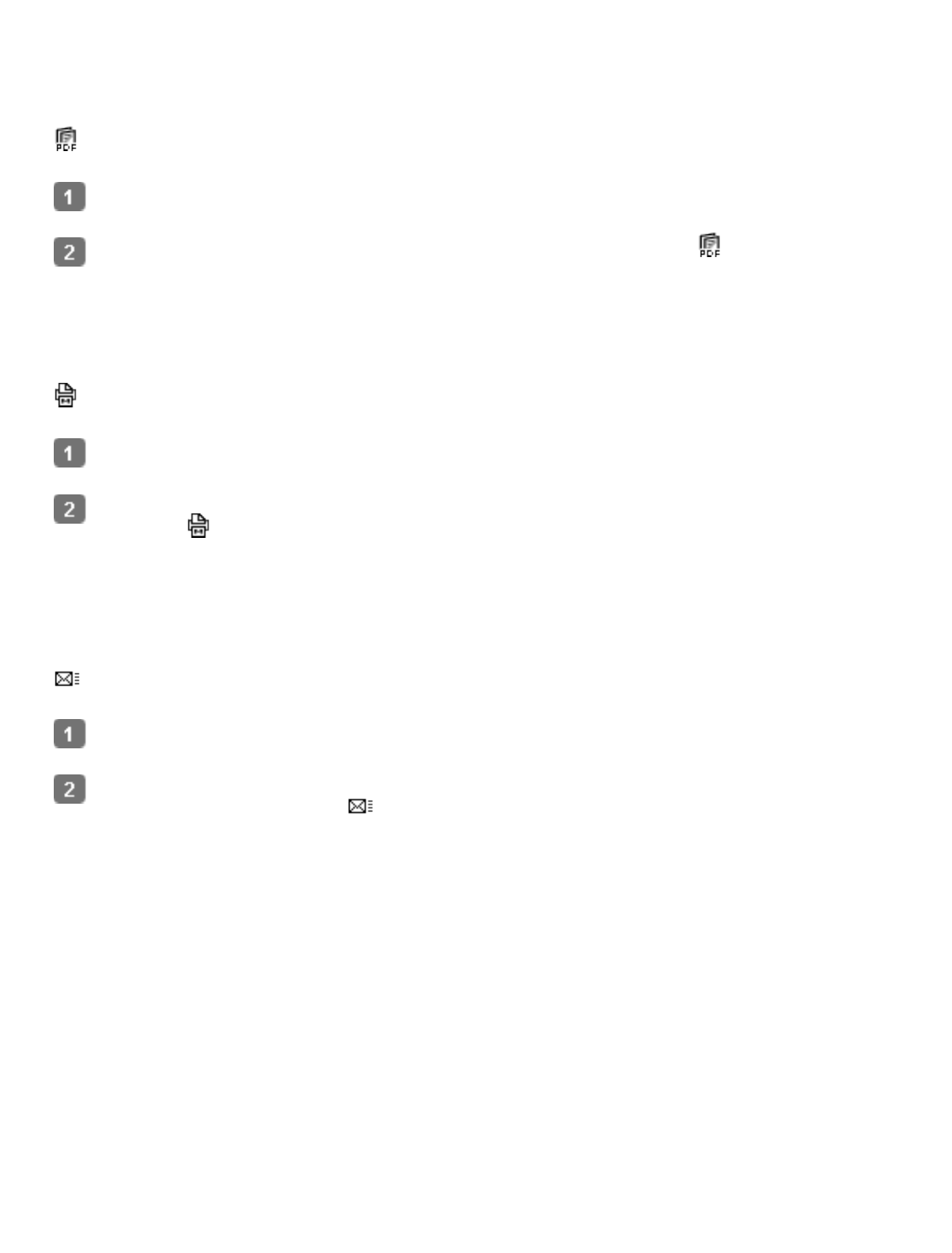
Start the Correct Program.
If you want to change the scan mode, see Changing the Scan Mode.
Scan to PDF button
Place your original document or photo on the scanner. See Placing Documents or Photos.
To start a scan and save it as a PDF file on your computer, press the Scan to PDF
button, then see Scanning Directly to a PDF File for instructions.
If a program does not start when you press a button, see Pressing a Scanner Button Does Not
Start the Correct Program.
Copy button
Place your original document or photo on the scanner. See Placing Documents or Photos.
To use the scanner as a copier and automatically scan and print your image, you can
press the
Copy button. Your computer automatically starts the Copy Utility. See Using
the Scanner as a Copier for instructions.
If a program does not start when you press a button, see Pressing a Scanner Button Does Not
Start the Correct Program.
Scan to E-mail button
Place your original document or photo on the scanner. See Placing Documents or Photos.
To scan an image and open your e-mail program so you can attach it to an e-mail
message, you can press the
Scan to E-mail button. Epson Scan automatically starts
scanning. See Scanning Directly to an E-mail for instructions.
If a program does not start when you press a button, see Pressing a Scanner Button Does Not
Start the Correct Program.
- User’s Guide 1
- Guide to the Scanner Parts 4
- Scanning Documents or Photos 6
- Scanning Film or Slides 7
- Scanning Special Projects 8
- Maintenance 10
- Solving Problems 11
- Technical Specifications 12
- Important Safety Instructions 13
- Restrictions on Copying 15
- Copyright and Trademarks 16
- Operating System Versions 18
- Color Restoration 19
- Dust Removal 20
- Backlight Correction 22
- Available Scanning Methods 23
- Using Epson Scan 24
- Scanner Parts 25
- Light and Buttons 28
- Placing Documents or Photos 30
- Open the scanner cover 34
- Placing Film or Slides 36
- Placing Slides in the Holder 38
- Placing Film in the Holder 40
- Replacing the Document Mat 46
- Selecting Epson Scan Settings 54
- Selecting File Save Settings 55
- Using Full Auto Mode 58
- Changing the Scan Mode 62
- Selecting Basic Settings 62
- Home Mode 63
- Professional Mode 63
- Thumbnail preview 69
- Selecting the Scan Resolution 101
- Normal preview 103
- Selecting the Scan Size 112
- Finishing the Scan 116
- Restoring Color 117
- Restoration checkbox 120
- Removing Dust Marks 127
- Professional Mode: 131
- Digital ICE Technology 133
- Fixing Backlit Photos 139
- Using the Scanner as a Copier 144
- The Customize window 156
- Printing Your Image 173
- Click Apply, then click OK 179
- ADF Document Mat 181
- Document Specifications 188
- Feeder Installed 189
- Close the ADF 190
- Black&White 193
- Document Feeder 198
- Cleaning the Scanner 199
- Transporting the Scanner 202
- Disconnect the USB cable 203
- Reading the Status Light 205
- Scanner Problems 206
- Scanning Software Problems 210
- Scanning Takes a Long Time 213
- Scan Quality Problems 216
- Uninstalling Epson Scan 226
- Epson Technical Support 231
- System Requirements 233
- Scanner Specifications 235
- Mechanical 236
- Electrical 236
- Environmental 237
- Interfaces 237
- Standards and Approvals 238
 (36 pages)
(36 pages) (55 pages)
(55 pages) (127 pages)
(127 pages) (56 pages)
(56 pages) (144 pages)
(144 pages) (19 pages)
(19 pages)







Comments to this Manuals