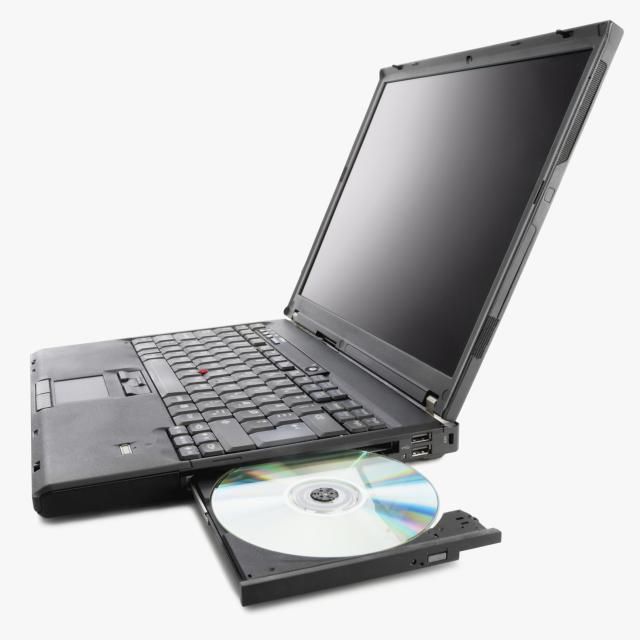Epson WF-5690 manuals
Owner’s manuals and user’s guides for Print & Scan Epson WF-5690.
We providing 4 pdf manuals Epson WF-5690 for download free by document types: Quick Start Guide, User Manual, User's Guide

Table of contents
Contents
5
Status icons
20
Scanning
68
Fax Mode
99
Scan Mode
99
User’s Guide
100
Setup Mode
101
Contacts
111
Status Menu
111
Ink Cartridges
112
Maintenance Box
112
For Windows
115
For Mac OS X
116
Windows Only)
121
Mac OS X
126
Computer
146
Error Indicators
149
Paper Jams
156
Caution:
160
Inverted image
166
Other Problem
171
Other Problems
177
Quality problems
179
Other problems
179
Printable area
182
Mechanical
186
Electrical
187
WF-4640 Series
188
WF-5620 Series
188
WF-5690 Series
188
Environmental
189
Interface
190
Font Information
191
PCL5 mode
193
Bitmap Font
194
PCL6 mode
195
In the PCL5 mode
197
In the PCL6 Mode
199
More products and manuals for Print & Scan Epson
| Models | Document Type |
|---|---|
| Stylus Color 440 |
Specifications
 Epson Stylus Color 440 Specifications,
12 pages
Epson Stylus Color 440 Specifications,
12 pages
|
| Stylus Pro 7900 |
User's Guide
 Epson Stylus Pro 7900 User`s guide,
13 pages
Epson Stylus Pro 7900 User`s guide,
13 pages
|
| XP-211 |
User Manual
 User`s Guide - XP-211/XP-214,
195 pages
User`s Guide - XP-211/XP-214,
195 pages
|
| 2190 - FX B/W Dot-matrix Printer |
User's Guide
 Epson 2190 - FX B/W Dot-matrix Printer User`s guide,
48 pages
Epson 2190 - FX B/W Dot-matrix Printer User`s guide,
48 pages
|
| GP-M831 |
User Manual
 Epson Inkjet M831,
2 pages
Epson Inkjet M831,
2 pages
|
| XP-810 |
User Manual
 Installation Guide - XP-610/XP-810,
2 pages
Installation Guide - XP-610/XP-810,
2 pages
|
| C84 |
User Manual
 Stylus C80N / C84 - Start Here Card,
6 pages
Stylus C80N / C84 - Start Here Card,
6 pages
|
| Stylus Pro 7900 |
User Manual
 Epson Stylus® Pro 7900 CTP,
6 pages
Epson Stylus® Pro 7900 CTP,
6 pages
|
| RX595 - Stylus Photo Color Inkjet |
User's Guide
 Epson RX595 - Stylus Photo Color Inkjet User`s guide,
48 pages
Epson RX595 - Stylus Photo Color Inkjet User`s guide,
48 pages
|
| Artisan 837 |
User's Guide
 Epson Artisan 837 User`s guide,
4 pages
Epson Artisan 837 User`s guide,
4 pages
|
| Stylus Photo 1500W |
User Manual
 Epson Stylus Photo 1500W [en] [es] [pt] ,
2 pages
Epson Stylus Photo 1500W [en] [es] [pt] ,
2 pages
|
| Stylus Color 800N |
User's Guide
 Epson Stylus Color 800N User`s guide,
106 pages
Epson Stylus Color 800N User`s guide,
106 pages
|
| R340 - Stylus Photo Color Inkjet Printer |
Service Manual
 Epson R340 - Stylus Photo Color Inkjet Printer Service manual,
130 pages
Epson R340 - Stylus Photo Color Inkjet Printer Service manual,
130 pages
|
| PictureMate PM 260 |
User Manual
 Manual del usuario PictureMate Dash [en] ,
96 pages
Manual del usuario PictureMate Dash [en] ,
96 pages
|
| Stylus PRO 4880 |
User Manual
 Stylus Pro 4880 - Quick Reference Guide cover,
11 pages
Stylus Pro 4880 - Quick Reference Guide cover,
11 pages
|
| TM-C100 |
User Manual
 TM-C100,
4 pages
TM-C100,
4 pages
|
| Stylus COLOR 1160 |
Setup Guide
 Epson Stylus COLOR 1160 Setup guide,
78 pages
Epson Stylus COLOR 1160 Setup guide,
78 pages
|
| Stylus S20 |
User Manual
 EPSON STYLUS S20/T10/T20 Series,
2 pages
EPSON STYLUS S20/T10/T20 Series,
2 pages
|
| L100 |
User Manual
   For L100/L200/L800 Mac OS X Users,
88 pages
For L100/L200/L800 Mac OS X Users,
88 pages
|
| LQ-2550 |
Specifications
 Epson LQ-2550 Specifications,
22 pages
Epson LQ-2550 Specifications,
22 pages
|