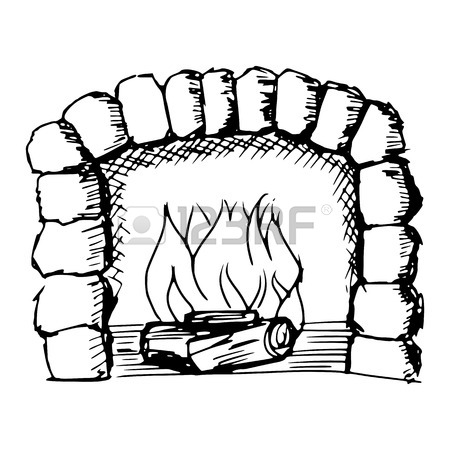Epson C823572 (Ethernet) manuals
Owner’s manuals and user’s guides for TVs & monitors Epson C823572 (Ethernet).
We providing 3 pdf manuals Epson C823572 (Ethernet) for download free by document types: User's Guide, Service Manual

Epson C823572 (Ethernet) User's Guide (110 pages)
Brand: Epson | Category: TVs & monitors | Size: 1.09 MB |

Table of contents
Termination
14
Printer Port
18
Test Printer
22
File Menu
22
Removing
38
Print Button
44
Close Button
44
IFS Files
49
Header and
55
Overview
64
ID file Tags
65
Ghostscript
68
Background
74
SCSI Drivers
81
Symptom:
83
SYNOPSIS
95
DESCRIPTION
95
Miscellaneous:
100
Getting New LUTs
101

Epson C823572 (Ethernet) User's Guide (57 pages)
Brand: Epson | Category: TVs & monitors | Size: 1.75 MB |

Table of contents
Contents
4
Printers
8
Windows 95
19
LPR Port
23
New Port
23
Main window
29
Printer menu
30
Job Count
33
Monitor
33
Add Printer
34
Add/Remove
45
What to do
50
Index IN-3
55

Epson C823572 (Ethernet) Service Manual (156 pages)
Brand: Epson | Category: TVs & monitors | Size: 3.16 MB |

Table of contents
Features
12
Accessories
14
Reliability
23
CE Marking
24
Interfaces
29
Paper Paths
47
CBS (M3 x 8)
66
Head FFC
66
Lower Case
74
CR Motor
80
Left Frame
84
PG Sensor
84
Timing Belt
89
Ribbon Drive
92
Front Frame
92
Roller Drive
92
Ribbon Mask
96
Adjustments
101
Troubleshooting
103
Overview
104
Motor Drivers
106
Printhead
107
Printhead Driver
108
Power Supply
109
OPERATION
112
DURING SELF-TEST
113
PAPER CORRECTLY
114
Pin 5 of IC8
122
Pin 1, of IC8
122
Pin 1 of IC11
123
Pin 3 of IC 8
123
BASE of Q5
123
CORRECTOR of Q5
123
COLLECTOR OF Q5
123
6. Maintenance
127
Maintenance
128
Lubrication
129
Release Shaft
133
Appendix
134
M-3J10 (FX-880)
136
M-3J60 (FX-1180)
136
Component Layout
142
23.2" (590 mm)
146
13.8" (350 mm)
146
6.1" (154 mm)
146
Circuit Diagrams
148
More products and manuals for TVs & monitors Epson
| Models | Document Type |
|---|---|
| EMP-835 |
User Manual
 EPSON EMP-835/830 Quick Reference Guide,
20 pages
EPSON EMP-835/830 Quick Reference Guide,
20 pages
|
| PowerLite 1830 |
User Manual
 Epson PowerLite® 1830,
4 pages
Epson PowerLite® 1830,
4 pages
|
| S1C33 |
Technical Information
 Epson S1C33 Technical information,
51 pages
Epson S1C33 Technical information,
51 pages
|
| V11H268020 - PowerLite 1725 XGA LCD Projector |
User Manual
 Art & Drafting A - White Paper Co.,
27 pages
Art & Drafting A - White Paper Co.,
27 pages
|
| 835p - PowerLite XGA LCD Projector |
User Manual
 AUDIO VISUAL STORE - Seminole County Schools,
20 pages
AUDIO VISUAL STORE - Seminole County Schools,
20 pages
|
| EMP-S4 |
User Manual
 EPSON EMP-S4 Users Guide - Projektory,
77 pages
EPSON EMP-S4 Users Guide - Projektory,
77 pages
|
| TW1000 - LCD Projector - HD 1080p |
User Manual
 High end projector_EN_INT.qxd,
8 pages
High end projector_EN_INT.qxd,
8 pages
|
| 835p - PowerLite XGA LCD Projector |
User Manual
 5870 Computer Projection Systems.xlsx,
6 pages
5870 Computer Projection Systems.xlsx,
6 pages
|
| EMP-S4 |
User Manual
 the Epson EMP-S4 brochure [en] ,
4 pages
the Epson EMP-S4 brochure [en] ,
4 pages
|
| PowerLite 765c |
User Manual
 Epson PowerLite® 760c and 765c,
6 pages
Epson PowerLite® 760c and 765c,
6 pages
|
| EH-TW6100 |
User Manual
 EPSON EH-TW6100W/EH-TW6100/EH-TW5910 [en] ,
111 pages
EPSON EH-TW6100W/EH-TW6100/EH-TW5910 [en] ,
111 pages
|
| EMP-830 |
User Manual
 EP6051 EMP830_835 Proj_IN.eps,
4 pages
EP6051 EMP830_835 Proj_IN.eps,
4 pages
|
| EMP-835 |
User's Guide
 Epson EMP-835 User`s guide,
69 pages
Epson EMP-835 User`s guide,
69 pages
|
| EMP-TW700 |
User Manual
 The Ideal VISUALIFE… for Everyone,
4 pages
The Ideal VISUALIFE… for Everyone,
4 pages
|
| DM-D210 |
Installation Manual
 Epson DM-D210 Installation manual [da] [en] [it] ,
42 pages
Epson DM-D210 Installation manual [da] [en] [it] ,
42 pages
|
| V4.22 |
Specifications
 Epson V4.22 Specifications,
260 pages
Epson V4.22 Specifications,
260 pages
|
| V11H303020 - PowerLite 83+ XGA LCD Projector |
User Manual
 Items/Description Make/Model Vendor Unit Price,
10 pages
Items/Description Make/Model Vendor Unit Price,
10 pages
|
| C82357 |
Specifications
 Epson C82357 Specifications,
128 pages
Epson C82357 Specifications,
128 pages
|
| EMP-TW620 |
User's Guide
 Epson EMP-TW620 User`s guide,
60 pages
Epson EMP-TW620 User`s guide,
60 pages
|
| DM-D210 |
Installation Guide
 Epson DM-D210 Installation guide,
34 pages
Epson DM-D210 Installation guide,
34 pages
|