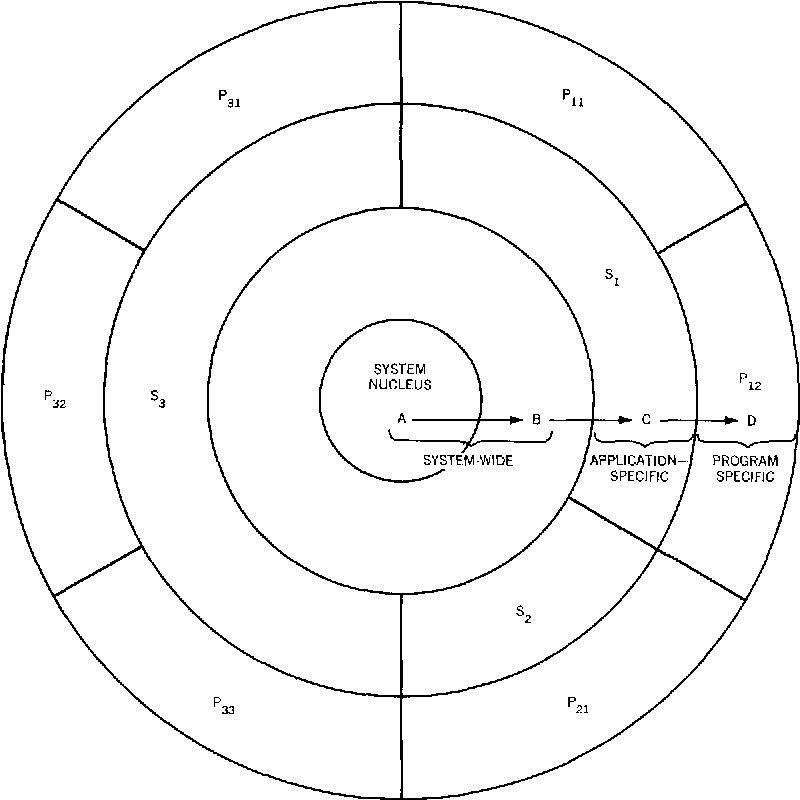Epson EQUITY II+ manuals
Owner’s manuals and user’s guides for Unknown Epson EQUITY II+.
We providing 1 pdf manuals Epson EQUITY II+ for download free by document types: User Manual

Table of contents
Contents
6
Introduction
10
User’s Guide
12
Safety rules
25
&&be
56
Appendix B
63
Interfaces
64
Keyboard
65
Appendix C
67
Display and
93
Enter to
101
Enter. You
105
Chapter 3
106
Diagnostics
107
360, KB drive
107
(RS-232C
109
Selecting a test
111
Memory Check
113
Keyboard Check
114
Attribute check
116
Video check
117
Sync check
118
Light pen check
122
Speedcheck
126
D and then Enter
131
Seek check
132
RAM Check
143
EQUITY™lI+
150
More products and manuals for Unknown Epson
| Models | Document Type |
|---|---|
| XP-850 |
User Manual
 Epson XP-850 Start Here (Spanish),
4 pages
Epson XP-850 Start Here (Spanish),
4 pages
|
| Perfection 1650 Scanner |
Brochure
 Epson Perfection 1650 Scanner Product Brochure,
2 pages
Epson Perfection 1650 Scanner Product Brochure,
2 pages
|
| Perfection 4490 Office Scanner |
Warranty
 Epson Perfection 4490 Office Scanner Warranty Statement,
4 pages
Epson Perfection 4490 Office Scanner Warranty Statement,
4 pages
|
| ELPCB01 |
User Manual
 Epson ELPCB01 User's Manual [en] ,
2 pages
Epson ELPCB01 User's Manual [en] ,
2 pages
|
| S30670 |
Setup Guide
   Epson S30670 Setup Guide,
102 pages
Epson S30670 Setup Guide,
102 pages
|
| Stylus Color 760 Ink Jet Printer |
Bulletin
 Epson Stylus Color 760 Ink Jet Printer Product Support Bulletin,
2 pages
Epson Stylus Color 760 Ink Jet Printer Product Support Bulletin,
2 pages
|
| B-300 |
Technical Information
   Epson B-300 Supplemental Information,
1 pages
Epson B-300 Supplemental Information,
1 pages
|
| MovieMate 60 Projector |
Warranty
  Epson MovieMate 60 Projector Warranty Statement [en] ,
8 pages
Epson MovieMate 60 Projector Warranty Statement [en] ,
8 pages
|
| 980N |
User Manual
 Epson 980N Update Manual,
1 pages
Epson 980N Update Manual,
1 pages
|
| GT-2500 |
Quick Start Guide
  Epson GT-2500 Start Here Card,
4 pages
Epson GT-2500 Start Here Card,
4 pages
|
| PS-100 |
Quick Start Guide
  Epson PS-100 Quick Start Guide,
4 pages
Epson PS-100 Quick Start Guide,
4 pages
|
| EFI Fiery Spark Professional 2.0 Software RIP |
Technical Information
 Epson EFI Fiery Spark Professional 2.0 Software RIP User Setup Information [sv] ,
11 pages
Epson EFI Fiery Spark Professional 2.0 Software RIP User Setup Information [sv] ,
11 pages
|
| DC-12 |
User Manual
  Epson DC-12 Quick Start and Warranty,
4 pages
Epson DC-12 Quick Start and Warranty,
4 pages
|
| Bluetooth Print Adapter from |
User Manual
 Epson Bluetooth Print Adapter from Compatibility List,
1 pages
Epson Bluetooth Print Adapter from Compatibility List,
1 pages
|
| 915W |
Brochure
 Epson 915W Product Brochure,
4 pages
Epson 915W Product Brochure,
4 pages
|
| PowerLite 8000NL |
Warranty
 Epson PowerLite 8000NL Warranty Statement,
1 pages
Epson PowerLite 8000NL Warranty Statement,
1 pages
|
| Stylus Pro 3880 Inkjet Printer Designer Edition |
Warranty
 Epson Stylus Pro 3880 Inkjet Printer Designer Edition Warranty Statement,
12 pages
Epson Stylus Pro 3880 Inkjet Printer Designer Edition Warranty Statement,
12 pages
|
| Stylus 400 Ink Jet Printer |
Bulletin
 Epson Stylus 400 Ink Jet Printer Product Support Bulletin,
6 pages
Epson Stylus 400 Ink Jet Printer Product Support Bulletin,
6 pages
|
| ActionPrinter-5000 |
User Manual
  Epson ActionPrinter-5000 Parts User Manual,
8 pages
Epson ActionPrinter-5000 Parts User Manual,
8 pages
|
| PhotoPC 700 Color Digital Camera |
User Manual
 Epson PhotoPC 700 Color Digital Camera Addendum,
1 pages
Epson PhotoPC 700 Color Digital Camera Addendum,
1 pages
|