Epson A882401 Technical Information Page 20
- Page / 144
- Table of contents
- BOOKMARKS
Rated. / 5. Based on customer reviews


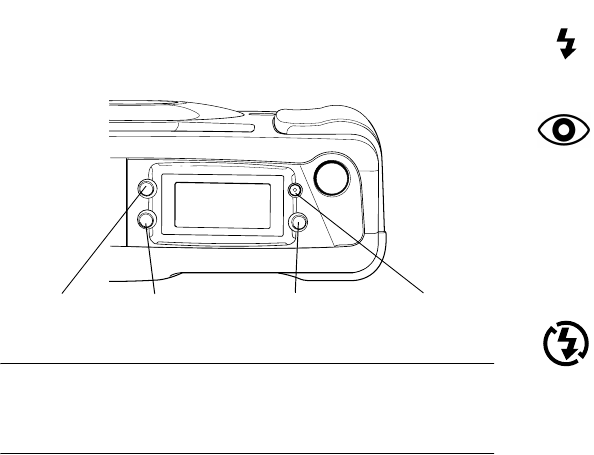
Using Your PhotoPC 500 Camera 2-5
A
B
Adjusting Settings
You can adjust the following three settings on PhotoPC 500
using the control panel buttons on top of the camera:
❙ Flash
❙ Resolution
❙ Timer
Flash and resolution settings remain in effect even after
you turn off the camera.
NOTE
The controls return to their factory settings when you remove or
change the batteries.
Flash
PhotoPC 500’s built-in flash has four settings as listed
below, which are effective within a range of 1.5 feet (Macro
mode with PhotoPix LCD monitor) to 10 feet. Press the flash
control button to cycle from one setting to another.
Auto
The flash goes off automatically whenever it’s
needed for adequate lighting (factory setting).
Red-eye Reduction
The flash blinks on and off rapidly and then goes
off. This prevents the light from shining directly
off the subject’s pupils and making them appear
red. Use this setting when you take pictures of
people or animals and you want the flash to go off
automatically.
Flash Off
The flash is disabled, even when adequate lighting
is not available. Use this setting for special effects,
or where flash photography is prohibited.
resolution timer
flash
erase
AUTO
pc-2.fm5 Page 5 Friday, November 1, 1996 10:46 AM
- Introduction 3
- PhotoPC 500 Features 4
- Minimum System Requirements 5
- Where to Get Help 5
- Electronic Support Services 6
- Registration 7
- Safety Instructions 7
- Getting Started 9
- Getting to Know the Camera 10
- Removing the Plastic Film 11
- Installing Batteries 12
- Handling Batteries 13
- Attaching the Hand Strap 14
- ❙ Sierra (Print Artist) 15
- Using Your PhotoPC 500 Camera 16
- Turning the Camera On and Off 17
- Using the Control Panel 17
- Checking the Battery Icon 18
- Snapping the Shutter 18
- Taking Close-up Pictures 19
- Adjusting Settings 20
- Resolution 21
- Standard resolution image 22
- 320 × 240 pixels 22
- High resolution image 22
- 640 × 480 pixels 22
- Checking the Picture Counter 24
- Connecting to Your Computer 26
- Testing the Camera Connection 29
- Setup tab 30
- Adjusting Auto Shut-off 32
- Setting the Camera’s Clock 33
- Downloading Pictures 34
- Additional Download Methods 37
- Transferring All Images 40
- Transferring Selected Images 42
- Reading File Names 43
- Exporting Images 44
- ❙ Bitmap: BMP, DIB 45
- 4-14 Downloading Pictures 47
- Using the Camera Controls 48
- Setting the Shutter Speed 51
- Using File Folders 53
- Working With Your Albums 60
- Opening Image Files 62
- Opening an Image in an Album 63
- Printing Your Pictures 64
- Saving Your Pictures 65
- Editing Photos in PhotoPC 500 68
- Viewing Image Information 70
- Selecting Part of Your Image 71
- Cutting, Copying, and Pasting 73
- Cropping 73
- Resizing 74
- Rotating 75
- Rotating an Entire Image 76
- Converting Image Types 77
- ❙ 1-bit black-and-white 78
- ❙ 8-bit grayscale 78
- ❙ 4-bit indexed 16-color 78
- ❙ 8-bit indexed 256-color 78
- Adjusting Hue and Saturation 82
- Setting Tone Adjustment 83
- Sharpening 84
- Blurring 85
- Using Special Effects 86
- Using the Matte Template 88
- Adding Text 90
- Using the Calendar Template 92
- Creating an Invitation 104
- Importing an Image 106
- Adding a Background Fill 108
- Adding a Graphic 109
- LCD inlet 115
- LCD monitor 115
- Using Playback Mode 116
- MACRO MULTI 117
- Using Multi Mode 118
- PLAY BACK 119
- Taking a Picture 122
- Adjusting brightness 123
- Caring for the Camera 127
- Cleaning the LCD Monitor 128
- Storing the LCD Monitor 128
- Camera Problems 129
- Picture Problems 130
- Using Optional Accessories 134
- Using Optional Accessories 135
- PhotoPC 500 Capacity 135
- Removing the Memory Module 137
- Using the AC Adapter 138
- Using Optional Lenses 140
- 2 Tighten the screws 141
- Specifications 142
- Technical 143
- Environmental 143
- Photographic 143
- Optional LCD Monitor 144
- Optional AC Adapter 144
 (249 pages)
(249 pages)







Comments to this Manuals