Epson PhotoPC 3100Z User Manual Page 1
Browse online or download User Manual for Cameras Epson PhotoPC 3100Z. Epson PhotoPC 3100Z User Manual
- Page / 31
- Table of contents
- BOOKMARKS




- Quick Reference Guide 1
- Contents 4
- Installing Batteries 5
- Camera Dial Settings 7
- Status Display Panel 8
- Formatting Your CompactFlash 10
- Memory Card 10
- Removing a CompactFlash 11
- Installing a CompactFlash 12
- Taking Pictures 14
- Playing Back Pictures 20
- Deleting Pictures 21
- Selecting Photos to Print 22
- Capturing Video Clips 23
- Playing Back Video Clips 24
- Deleting Video Clips 25
- From Your Camera 26
- Portrait 27
- Top view 29
- Front view 29
Summary of Contents
CPD-12424Quick Reference GuideOptional Lenses and FiltersIncludes lens adapter for optional 49 mmwide angle, telephoto, close-up lensesand filters.Bac
6Formatting Your CompactFlash Memory CardTo take photos, a CompactFlash™ memory card must be in your camera and formatted. Your camera comes with a pr
76Press the button next to MEMORY CARD FORMAT. You see a warning message. Press the button next to Yes to format the card.7After the card is formatted
82Push in the eject button to release the card. Then pull the card out and close the cover. Installing a CompactFlash Memory CardYou can purchase addi
91Place your finger behind the memory card cover latch and pull the cover open. 2Make sure the front of the card is facing the same direction as the f
10Taking PicturesYou can take pictures using the viewfinder or you can take pictures with the LCD screen to see a preview of how your image will appea
11Taking Pictures With the Viewfinder Use the camera’s viewfinder to capture an image as you would with any point-and-shoot auto-focus camera.Make sur
12NOTETo change the programmed subject setting (when the user mode is set to Program), or make changes to exposure, white balance, or other advanced s
13Taking Pictures With the LCD Screen The LCD screen lets you see a live preview of what the camera’s lens sees at any moment.Make sure the lens cap i
14This example shows how the LCD screen looks in Program user mode. The screen looks different in Manual or Full Auto mode. (See “Using the LCD SETUP
155Center your subject on the screen, then press the shutter button halfway down to lock the auto focus and exposure.You see a green circle on the sc
IMPORTANT NOTICEDISCLAIMER OF WARRANTYEpson America makes no representations or warranties, either express or implied, by or with respect to anything
16From the confirmation screen, you can do the following:◗Press the button next to Delete if you don’t want to save the picture.◗Press the button next
171Press the POWER button and turn the camera dial to .You see the playback screen displaying the last picture you took: 2Press the button next to the
18Selecting Photos to PrintThe camera includes PRINT Image Matching,™ which gives you ideal printouts of your digital photos. You can select photos wh
19Capturing Video ClipsMake sure the lens cap is not on the camera. To capture 25-second video clips with sound or 35-second video clips with sound of
205Press the shutter button to begin recording your video clip. To stop the recording before the time is up, press the shutter button again. You see t
213Press the button next to Video Clip. You see a video clip playback screen: 4Press the buttons next to the left and right arrows to select a video c
22Tips for Getting Great Pictures From Your CameraHere are some tips to help you select the best camera settings. Conditions and subjects vary, so the
23◗If the sky has complete cloud cover, you may want to avoid taking landscape photos. Portrait photos and closer shots are better under these conditi
24◗Try the spot metering setting. Be sure to center your subject when locking the camera settings with the two-step shutter. ◗Be aware of lighting con
Using the LCD SETUP and View ScreensYour CameraManual1234SETUP MenuPress the POWER button to turn the camera on. Turn thecamera dial to SETUP to go to
Quick Reference GuideThis book provides a quick reference to using your camera. It covers the camera’s basic features and includes helpful tips for ta
CPD-12424Quick Reference GuideOptional Lenses and FiltersIncludes lens adapter for optional 49 mmwide angle, telephoto, close-up lensesand filters.Bac
Using the LCD SETUP and View ScreensYour CameraManual1234SETUP MenuPress the POWER button to turn the camera on. Turn thecamera dial to SETUP to go to
ContentsInstalling Batteries 1Camera Dial Settings 3Status Display Panel 4Formatting Your CompactFlash Memory Card 6Removing a CompactFlash Memory
1Installing BatteriesYour camera includes a set of new alkaline batteries. See your User’s Guide for safety instructions, then install the batteries.1
23Insert four batteries into the compartment, positioning the + and − ends as shown below.4Lower the battery cover and slide it in.
3Camera Dial SettingsTo turn on the camera, remove the lens cap, then press the POWER button in the center of the dial. (Press it again to turn the ca
4Status Display PanelThese settings appear on the status display panel on the top of the camera:Status Display Panel SettingsImage Quality SettingsSta
5* The Uncompressed Tiff setting must be enabled in the Shot Setup menu. See your User’s Guide for details.** These settings are only available in the
More documents for Cameras Epson PhotoPC 3100Z

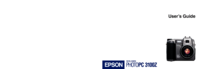

Avsl 154.090 DM-X3 manuály
Uživatelské manuály a uživatelské příručky pro Kontrolní panel Avsl 154.090 DM-X3.
Poskytujeme 1 manuály pdf Avsl 154.090 DM-X3 ke stažení zdarma podle typů dokumentů: Uživatelský manuál
 (57 pages)
(57 pages)








Comments to this Manuals