Epson EXPRESSION C11CC41201 User Manual Page 60
- Page / 348
- Table of contents
- BOOKMARKS
Rated. / 5. Based on customer reviews


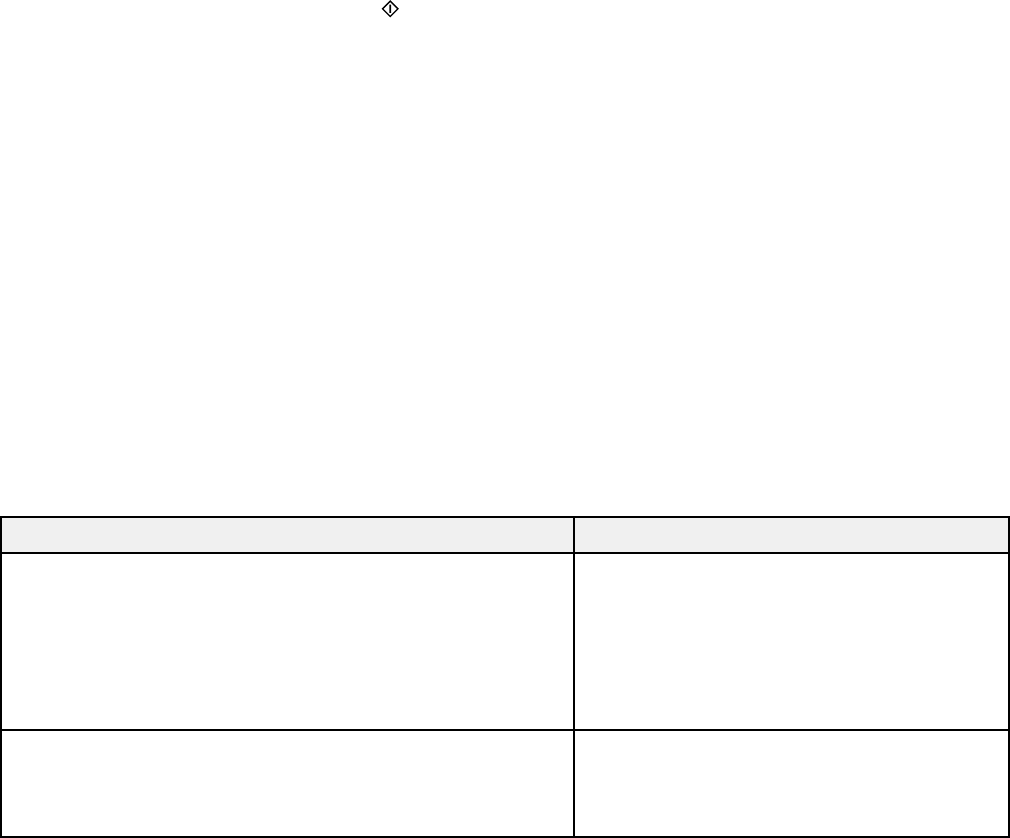
5. Select Color or B&W.
6. Scroll down to view and change additional copy settings, if necessary.
7. When you are ready to copy, press start.
Note: To cancel printing, select Cancel.
Paper Type Settings - Copying
Paper Size Settings - Copying
Copying Options
Parent topic: Copying
Related references
Paper Loading Capacity
Available EPSON Papers
Related topics
Loading Paper
Placing Originals on the Product
Paper Type Settings - Copying
Select a Paper Type setting that matches the paper you loaded.
Paper type loaded Paper Type setting
Plain paper Plain Paper
EPSON Bright White Paper
EPSON Presentation Paper Matte
EPSON Iron-on Cool Peel Transfer paper
EPSON Photo Quality Self-adhesive Sheets
EPSON Premium Presentation Paper Matte Matte
EPSON Ultra Premium Presentation Paper Matte
EPSON Premium Presentation Paper Matte Double-sided
60
- XP-850 User's Guide 1
- Contents 3
- Product Basics 16
- Changing LCD Screen Language 17
- Product Parts Locations 18
- Product Parts - Top 19
- 1 Rear paper feed slot 20
- 2 Paper support 20
- Product Parts - Front 21
- Product Parts - Inside 23
- Product Parts - Back 23
- The Sleep Timer 24
- EPSON Connect Solutions 28
- Using EPSON Remote Print 29
- Using EPSON Scan to Cloud 29
- Using AirPrint 30
- Using Google Cloud Print 30
- Loading Paper 35
- 2. Open the front cover 36
- 4. Do one of the following: 44
- Loading Envelopes 46
- Paper Loading Capacity 49
- Available EPSON Papers 50
- Paper or Media Type Settings 53
- Copying Documents or Photos 59
- Paper Type Settings - Copying 60
- Paper Size Settings - Copying 61
- Copying Options 61
- Copying and Restoring Photos 64
- Printing From a Computer 66
- 5. Click OK 76
- Printing with Mac OS X 85
- You see these settings: 88
- Managing Color - Mac OS X 95
- Scanning 101
- Parent topic: Starting a Scan 106
- Related tasks 106
- Related topics 106
- Selecting EPSON Scan Settings 106
- Scan Modes 109
- Selecting the Scan Mode 109
- Scanning in Office Mode 110
- Scanning in Home Mode 116
- Scanning in Professional Mode 125
- Image Preview Guidelines 137
- Scan Resolution Guidelines 137
- Selecting Scan File Settings 138
- 6. Click Scan 141
- Scanning Special Projects 142
- Setting Up Fax Features 154
- You see this window: 171
- Sending Faxes 184
- Receiving Faxes 197
- Receiving Faxes Manually 198
- Parent topic: Receiving Faxes 199
- Inserting a Memory Card 200
- Memory Card Types 201
- Removing a Memory Card 202
- Printing from a Memory Card 203
- Printing Photo Greeting Cards 211
- Printing Coloring Book Pages 225
- Printing on CDs/DVDs 231
- Removing a Printed CD/DVD 234
- Copying onto a CD/DVD 235
- Replacing Ink Cartridges 251
- Purchase EPSON Ink Cartridges 256
- Adjusting Print Quality 263
- 5. Click Print 267
- Print head is clean 267
- Print head needs cleaning 267
- Print Head Cleaning 268
- Print Head Alignment 273
- Cleaning the Paper Path 278
- Cleaning Your Product 279
- Transporting Your Product 280
- Solving Problems 283
- Product Status Messages 284
- Running a Product Check 285
- Solving Setup Problems 288
- Solving Network Problems 289
- Cannot Print Over a Network 291
- Cannot Scan Over a Network 292
- Solving Copying Problems 294
- Solving Paper Problems 294
- Paper Feeding Problems 295
- 4. Close the scanner unit 296
- 8. Open the ADF as shown 302
- Paper Ejection Problems 303
- Nothing Prints 304
- Printing is Slow 306
- Inverted Image 307
- Too Many Copies Print 307
- Blank Pages Print 308
- Incorrect Margins on Printout 308
- Incorrect Characters Print 309
- Slanted Printout 310
- Blurry or Smeared Printout 312
- Grainy Printout 314
- Solving Scanning Problems 315
- Cannot Start EPSON Scan 316
- Image is Distorted or Blurry 319
- Image is Too Dark 319
- Solving Memory Card Problems 321
- Solving Faxing Problems 323
- Where to Get Help 326
- Technical Specifications 328
- Mac System Requirements 329
- Printing Specifications 329
- Scanning Specifications 329
- Fax Specifications 330
- Paper Specifications 331
- Printable Area Specifications 332
- Ink Cartridge Specifications 334
- Memory Card Specifications 335
- Dimension Specifications 337
- Electrical Specifications 337
- Environmental Specifications 338
- Interface Specifications 338
- FCC Compliance Statement 341
- Software Notice 343
- Trademarks 346
- Copyright Notice 346
- Copyright Attribution 348

 (8 pages)
(8 pages)







Comments to this Manuals