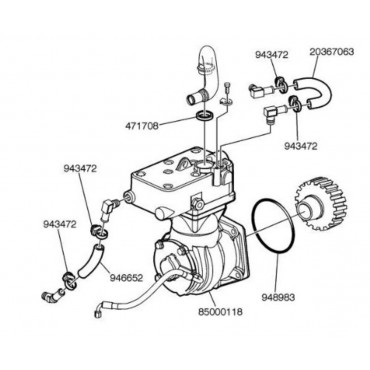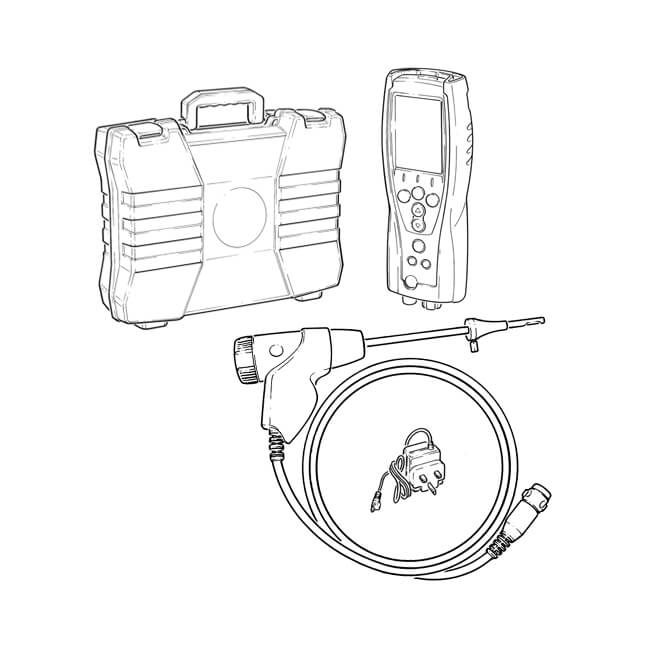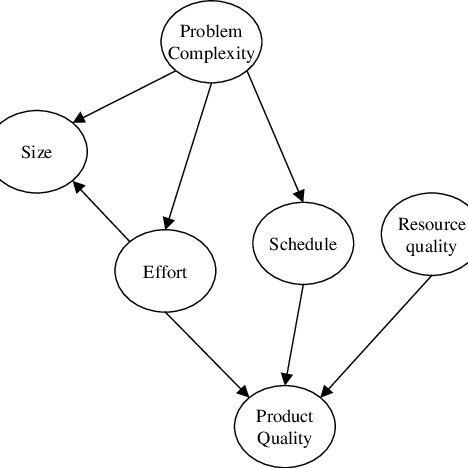Epson WF-4630 manuals
Owner’s manuals and user’s guides for Multifunctionals Epson WF-4630.
We providing 2 pdf manuals Epson WF-4630 for download free by document types: Setup Guide, User's Guide

Table of contents
Contents
3
Scanning
116
Related tasks
123
2 DSL filter
158
3 DSL modem
158
1 ISDN wall jack
158
2. Select Setup
163
Sending Faxes
196
Receiving Faxes
211
Related concepts
241
Solving Problems
260
Nothing Prints
284
Printing is Slow
286
Inverted Image
287
Slanted Printout
290
Grainy Printout
293
Incorrect Colors
294
Software Notice
323
Trademarks
326
Copyright Notice
326
More products and manuals for Multifunctionals Epson
| Models | Document Type |
|---|---|
| WF-8090 |
User's Guide
 Epson WF-8090 User's Guide,
312 pages
Epson WF-8090 User's Guide,
312 pages
|
| WF-2650 |
Setup Guide
  Epson WF-2650 Quick Guide and Warranty,
16 pages
Epson WF-2650 Quick Guide and Warranty,
16 pages
|
| WF-R5190 |
User's Guide
 Epson WF-R5190 User's Guide,
242 pages
Epson WF-R5190 User's Guide,
242 pages
|
| C11CD95201 |
Datasheet
 Epson Expression XP-860,
4 pages
Epson Expression XP-860,
4 pages
|
| C11CE36201 |
Datasheet
 Epson WorkForce WF-2630,
2 pages
Epson WorkForce WF-2630,
2 pages
|
| C11CB33201-N |
Datasheet
 Epson WorkForce WP-4530,
2 pages
Epson WorkForce WP-4530,
2 pages
|
| C11CD15201 |
Datasheet
 Epson WorkForce WF-5190,
2 pages
Epson WorkForce WF-5190,
2 pages
|
| C11CC96404DN |
Datasheet
 Epson L L555 Ecotank,
4 pages
Epson L L555 Ecotank,
4 pages
|
| C11CD14402 |
Datasheet
 Epson WorkForce WF-5690 DWF,
2 pages
Epson WorkForce WF-5690 DWF,
2 pages
|
| XP-850 |
Quick Start Guide
  Epson XP-850 Quick Guide,
100 pages
Epson XP-850 Quick Guide,
100 pages
|
| C82WN |
Quick Start Guide
 Epson C82WN Start Here Card,
2 pages
Epson C82WN Start Here Card,
2 pages
|
| C11CD96402 |
Datasheet
 Epson Expression Photo XP-760,
2 pages
Epson Expression Photo XP-760,
2 pages
|
| WorkForce 645 All-in-One Printer |
Brochure
 Epson WorkForce 645 All-in-One Printer Product Brochure,
2 pages
Epson WorkForce 645 All-in-One Printer Product Brochure,
2 pages
|
| C11CD08201 |
Datasheet
 Epson WorkForce WF-5620,
2 pages
Epson WorkForce WF-5620,
2 pages
|
| C11CD11201 |
Datasheet
 Epson WorkForce WF-4640,
2 pages
Epson WorkForce WF-4640,
2 pages
|
| T5270 |
User's Guide
 Epson T5270 User's Guide,
213 pages
Epson T5270 User's Guide,
213 pages
|
| C11CD14301BY |
Datasheet
 Epson WorkForce WF-5690DWF,
2 pages
Epson WorkForce WF-5690DWF,
2 pages
|
| C11CD08301BY |
Datasheet
 Epson WorkForce Pro WF-5620DWF,
2 pages
Epson WorkForce Pro WF-5620DWF,
2 pages
|
| C11CB86201-N |
Datasheet
 Epson WorkForce 645,
2 pages
Epson WorkForce 645,
2 pages
|
| C11CC98201-N |
Datasheet
 Epson WorkForce WF-7610,
2 pages
Epson WorkForce WF-7610,
2 pages
|