Epson G6050W User's Guide Page 39
- Page / 49
- Table of contents
- TROUBLESHOOTING
- BOOKMARKS
Rated. / 5. Based on customer reviews


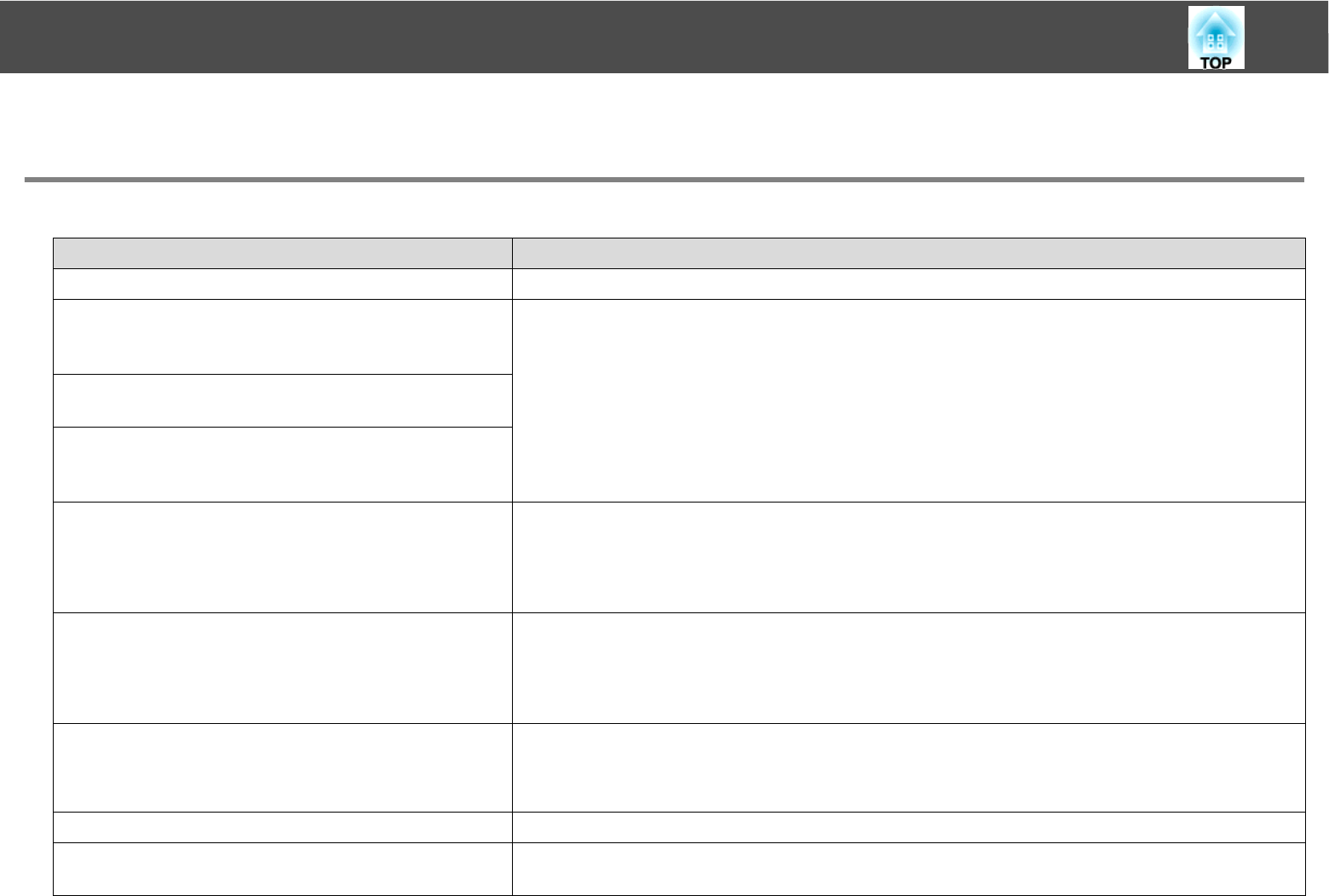
Error Message List
39
Error Message List
Error Messages when Starting up EasyMP Multi PC Projection
Error Messages Remedy
This application is already running. Two instances of EasyMP Multi PC Projection have been started.
Cannot start this application because other EPSON
Projector software (Quick Wireless Connection) is already
running.
Close the other projector software and then start EasyMP Multi PC Projection.
Cannot start this application because other EPSON
Projector software (USB Display) is already running.
Cannot start this application because other EPSON
Projector software (EasyMP Network Projection) is already
running.
EasyMP Multi PC Projection initialization failed. Restart EasyMP Multi PC Projection. If the message still appears, uninstall and then reinstall EasyMP
Multi PC Projection.
s "Uninstalling the Software" p.47
s "Installing the Software" p.6
Cannot open the shortcut file. The shortcut file may be corrupted. Start EasyMP Multi PC Projection, and then try searching for and
connecting to the projectors again.
s "Starting EasyMP Multi PC Projection" p.16
s "Searching for and Connecting to the Projectors" p.18
Files are missing or invalid. Failed to start the application.
Reinstall/remove the application.
Uninstall and then reinstall EasyMP Multi PC Projection.
s "Uninstalling the Software" p.47
s "Installing the Software" p.6
Network adapter information could not be obtained. Use a computer that can connect to LAN.
Cannot start from the shortcut while projecting. Because the projector is already projecting using EasyMP Multi PC Projection, you cannot start from
the shortcut. Stop projecting and then start from the shortcut.
- Contents 2
- Appendix 3
- Installing the Software 6
- Operation Summary 9
- Operating Procedures 10
- C Connect to the projectors 11
- D Project screens 12
- E End the meeting 13
- Preparing to Connect 15
- Connecting to the Projectors 16
- B Click Profile 20
- Operations During a Meeting 22
- Project Screens 23
- Ending the Meeting 26
- Saving Projector Information 28
- Troubleshooting 31
- Limitations 32
- Solving Problems 34
- Error Message List 39
- Appendix 42
- Set Options 43
- Uninstalling the Software 47
- Copyright Notice 48
- Regarding the use of Names 48
- Regarding Screen Shots 48
- Trademarks 49
 (6 pages)
(6 pages) (4 pages)
(4 pages)







Comments to this Manuals