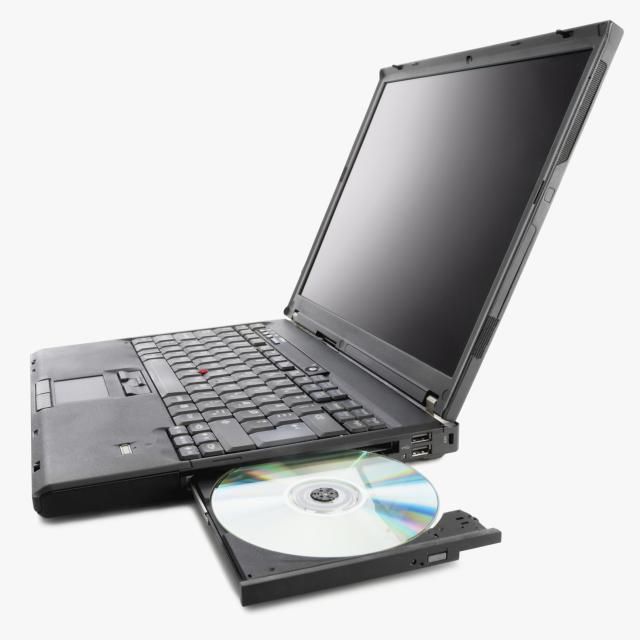Epson 20 manuals
Owner’s manuals and user’s guides for Computers Epson 20.
We providing 1 pdf manuals Epson 20 for download free by document types: User Manual

Table of contents
Contents
5
Introduction
11
Unpacking
15
04301989
42
Running
44
Disk for Use
52
Caps Lock
64
Filenames
92
Hard Disk)
97
Backing Up
98
Your Equity 386
102
Running XTREE
106
Cautions
107
Equity 386
109
(JTkJbJB
122
Troubleshooting
132
Monitor Problems
134
RAM Check
142
Diagnostics
146
Selecting a Test
149
Keyboard Check
152
Attribute Check
154
Light Pen Check
161
Sync Check
163
,.::::‘:‘:L
171
Appendix D
177
Hard Disk D-7
183
Specifications
189
Power Supply
190
Mass Storage
190
Keyboard
191
Glossary
192
Glossary 5
196
Wildcard
207
Write-protect
207
10 Index
217
More products and manuals for Computers Epson
| Models | Document Type |
|---|---|
| 486DX2 EN |
User Manual
 Epson 486DX2 EN User Manual,
6 pages
Epson 486DX2 EN User Manual,
6 pages
|
| ACTIONPC 5000 |
User Manual
 Epson ACTIONPC 5000 User Manual,
12 pages
Epson ACTIONPC 5000 User Manual,
12 pages
|
| S1C33210 |
User Manual
 Epson S1C33210 User Manual,
559 pages
Epson S1C33210 User Manual,
559 pages
|
| Endeavor WG |
User Manual
 Epson Endeavor WG User Manual,
201 pages
Epson Endeavor WG User Manual,
201 pages
|
| EQUITY 3865X/20 PLUS |
User Manual
 Epson EQUITY 3865X/20 PLUS User Manual,
269 pages
Epson EQUITY 3865X/20 PLUS User Manual,
269 pages
|
| Apex 20020 |
User Manual
 Epson Apex 20020 User Manual,
251 pages
Epson Apex 20020 User Manual,
251 pages
|
| Equity II |
User Manual
 Epson Equity II User Manual,
151 pages
Epson Equity II User Manual,
151 pages
|
| 10020 |
User Manual
 Epson 10020 User Manual,
238 pages
Epson 10020 User Manual,
238 pages
|
| 386SX |
User Manual
 Epson 386SX User Manual,
284 pages
Epson 386SX User Manual,
284 pages
|
| 2000 |
User Manual
 Epson 2000 User Manual,
129 pages
Epson 2000 User Manual,
129 pages
|
| Equity 320SX PLUS |
User Manual
 Epson Equity 320SX PLUS User Manual,
230 pages
Epson Equity 320SX PLUS User Manual,
230 pages
|
| S1C63000 |
User Manual
 Epson S1C63000 User Manual,
152 pages
Epson S1C63000 User Manual,
152 pages
|
| Endeavor power (SPEED) hard disk diskette WG |
User Manual
 Epson Endeavor power (SPEED) hard disk diskette WG User Manual,
8 pages
Epson Endeavor power (SPEED) hard disk diskette WG User Manual,
8 pages
|
| EL 3S/33 |
User Manual
 Epson EL 3S/33 User Manual,
117 pages
Epson EL 3S/33 User Manual,
117 pages
|
| Equity II |
User Manual
 Epson Equity II User Manual,
79 pages
Epson Equity II User Manual,
79 pages
|
| LT - 286e |
User Manual
 Epson LT - 286e User Manual,
60 pages
Epson LT - 286e User Manual,
60 pages
|
| LT - 286e |
User Manual
 Epson LT - 286e User Manual,
161 pages
Epson LT - 286e User Manual,
161 pages
|
| I+ |
User Manual
 Epson I+ User Manual,
139 pages
Epson I+ User Manual,
139 pages
|
| Endeavor 468C |
User Manual
 Epson Endeavor 468C User Manual,
187 pages
Epson Endeavor 468C User Manual,
187 pages
|
| EISA Desktop |
User Manual
 Epson EISA Desktop User Manual,
184 pages
Epson EISA Desktop User Manual,
184 pages
|


 software/1.jpg)