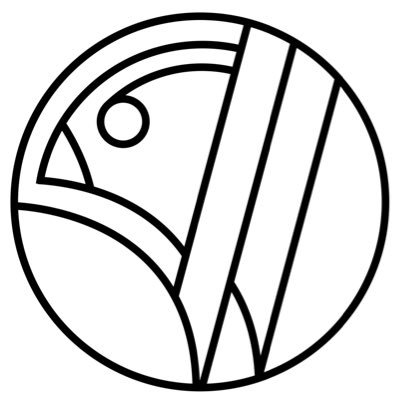Epson SC-T3000 manuals
Owner’s manuals and user’s guides for Print & Scan Epson SC-T3000.
We providing 1 pdf manuals Epson SC-T3000 for download free by document types: User's Guide

Table of contents
Contents
3
Screen View
17
Features
20
Ease-of-Use
21
Caution:
69
Chapter 3
87
Important:
101
Mac OS X
102
Settings button
121
(Windows Only)
131
Printing starts
133
Setting profiles
137
Chapter 6
146
Displaying Help
148
4. Click Save
154
O Print Queue
156
Software List
157
Chapter 7
160
Menu List
165
Maintenance menu
166
Setup menu
167
Paper menu
171
Maintenance
184
From the printer
186
Maintenance 188
188
Maintenance 189
189
Maintenance 190
190
Maintenance 191
191
Maintenance 192
192
Maintenance 194
194
How to replace
196
Maintenance 198
198
Cleaning inside
202
Maintenance 203
203
Problem Solver
204
Troubleshooting
208
Roll paper jam
218
Cut sheets jam
219
Supported Media
223
Cut sheet
228
Roll paper
229
More products and manuals for Print & Scan Epson
| Models | Document Type |
|---|---|
| LQ LQ-870 |
User Manual
 Printer Specifications [en] ,
5 pages
Printer Specifications [en] ,
5 pages
|
| 785EPX - Stylus Photo Color Inkjet Printer |
Specifications
 Epson 785EPX - Stylus Photo Color Inkjet Printer Specifications,
10 pages
Epson 785EPX - Stylus Photo Color Inkjet Printer Specifications,
10 pages
|
| FX-286 - Impact Printer |
Specifications
 Epson FX-286 - Impact Printer Specifications,
37 pages
Epson FX-286 - Impact Printer Specifications,
37 pages
|
| Perfection 3200 Pro |
User Manual
 Perfection 3200 PRO - Start Here Card,
2 pages
Perfection 3200 PRO - Start Here Card,
2 pages
|
| Stylus TX210 |
User Manual
 Guía de referencia rápida,
52 pages
Guía de referencia rápida,
52 pages
|
| 1640SU - Perfection Photo Scanner |
Specifications
 Epson 1640SU - Perfection Photo Scanner Specifications,
6 pages
Epson 1640SU - Perfection Photo Scanner Specifications,
6 pages
|
| Stylus SX230 |
User Manual
 Epson Stylus SX230,
2 pages
Epson Stylus SX230,
2 pages
|
| Stylus Pro XL |
User Manual
 Stylus 1500/Iis/II/Pro XL/Pro,
18 pages
Stylus 1500/Iis/II/Pro XL/Pro,
18 pages
|
| WorkForce 545 |
User's Guide
 Epson WorkForce 545 User`s guide [en] ,
335 pages
Epson WorkForce 545 User`s guide [en] ,
335 pages
|
| Stylus TX210 |
User Manual
 Guía de instalación,
4 pages
Guía de instalación,
4 pages
|
| Artisan 730 |
User's Guide
 Epson Artisan 730 User`s guide,
307 pages
Epson Artisan 730 User`s guide,
307 pages
|
| Stylus 1000 |
Specifications
 Epson Stylus 1000 Specifications,
12 pages
Epson Stylus 1000 Specifications,
12 pages
|
| WF-5190 |
User's Guide
 Epson WF-5190 User`s guide,
262 pages
Epson WF-5190 User`s guide,
262 pages
|
| Stylus Color 600 |
User's Guide
 Epson Stylus Color 600 User`s guide,
38 pages
Epson Stylus Color 600 User`s guide,
38 pages
|
| SureColor SC-S70600 |
Specifications
 Epson SureColor SC-S70600 Product specifications,
32 pages
Epson SureColor SC-S70600 Product specifications,
32 pages
|
| Stylus Color 400 |
User's Guide
 Epson Stylus Color 400 User`s guide,
12 pages
Epson Stylus Color 400 User`s guide,
12 pages
|
| LQ-2180 |
Specifications
 Epson LQ-2180 Specifications,
29 pages
Epson LQ-2180 Specifications,
29 pages
|
| LQ-1500 |
User Manual
 LQ-1500 - Product Support Bulletin(s),
7 pages
LQ-1500 - Product Support Bulletin(s),
7 pages
|
| WorkForce 40 Series |
Installation Guide
 Epson WorkForce 40 Series Installation guide [en] ,
36 pages
Epson WorkForce 40 Series Installation guide [en] ,
36 pages
|
| C11C617001 - Stylus C88 Color Inkjet Printer |
User's Guide
 Epson C11C617001 - Stylus C88 Color Inkjet Printer User`s guide,
44 pages
Epson C11C617001 - Stylus C88 Color Inkjet Printer User`s guide,
44 pages
|