Epson GT-7000 User Manual Page 60
- Page / 120
- Table of contents
- BOOKMARKS
Rated. / 5. Based on customer reviews


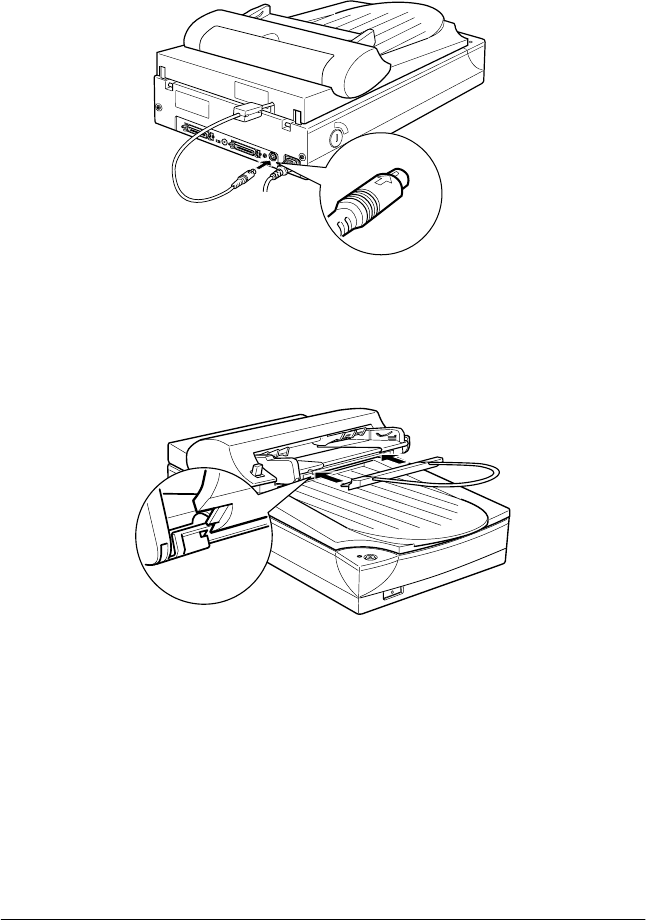
3-14
Options
PapU-U
Rev. C
A5 size CHAP3.FM
2/1/00 Pass 0
L
Proof Sign-off:
E.Omori _______
<leadername> _______
<editorname> _______
5. Attach the Automatic Document Feeder’s connector to the
scanner’s option connector.
6. Attach the paper support to the Automatic Document Feeder.
Note:
After you install the Automatic Document Feeder, be sure to select
Automatic Document Feeder (ADF) in the Document Source settings
in EPSON TWAIN. See EPSON Scan! II & EPSON TWAIN User’s
Guide for more information.
- Where to Find Information 2
- User's Guide 3
- Declaration of Conformity 4
- Contents 5
- Options 10
- Warnings, Cautions, and Notes 10
- Introduction 11
- TAR Compliance 12
- For United Kingdom Users 13
- Setting Up the Scanner 15
- Unpacking the Scanner 16
- Scanner Parts 17
- 1-4 18
- 1-6 20
- 1-8 22
- Plugging in the Scanner 23
- Initialization 24
- For PC users: 25
- For Macintosh users: 25
- 1-12 26
- Setting the SCSI ID number 27
- 1-14 28
- Setting the terminator switch 29
- Connecting the scanner 30
- Power-on sequence 32
- Power-off sequence 33
- Understanding USB connections 34
- 1-22 36
- Using Your Scanner 37
- Lights and Buttons 38
- 2-4 40
- 3. Open the document cover 41
- 2-6 42
- 2-8 44
- Sizing Up Your System 45
- Monitors 46
- File compression software 46
- Chapter 3 47
- Using the Film Adapter 48
- Installing the Film Adapter 49
- 3-4 50
- Film holders 51
- 3-6 52
- 120/220 (6 cm x 9 cm) film 52
- 4 x 5 inches film 52
- Loading slides and film 53
- 3-8 54
- 3-10 56
- 3-12 58
- 3-14 60
- 3-16 62
- Loading documents manually 63
- Document specifications 64
- Other precautions 65
- 3-20 66
- Chapter 4 67
- Maintenance 68
- 4-4 70
- Removing the paper path guide 70
- 4-6 72
- Cleaning the paper path guide 72
- Transporting the Scanner 74
- Problems and Solutions 75
- Operating problems 76
- light does not come on 77
- The scanner does not scan 77
- Quality problems 78
- Cause What to do 79
- 4-14 80
- The image is too dark 80
- 4-16 82
- Colors in the image look odd 82
- 4-18 84
- Clearing Jammed Paper 86
- 4-22 88
- 4-24 90
- Technical Specifications 91
- Scanning 92
- Electrical 94
- Environmental 94
- Safety Approvals 95
- CE marking 95
- SCSI Interface 96
- USB Interface 97
- Initialization Methods 98
- Automatic Document Feeder 99
- Film Adapter 100
- Contacting Customer Support 101
- B-2 102
- World Wide Web 103
- Faxon EPSON 103
- B-4 104
- For Australian Users 105
- For Singapore Users 106
- For Hong Kong Users 107
- For Philippines Users 108
- Glossary 109
- IN-4 116
- IN-6 118

 (21 pages)
(21 pages)
 (2 pages)
(2 pages)







Comments to this Manuals