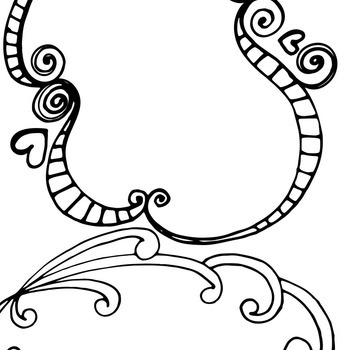Epson Expression Home XP-310 manuals
Owner’s manuals and user’s guides for Print & Scan Epson Expression Home XP-310.
We providing 2 pdf manuals Epson Expression Home XP-310 for download free by document types: User's Guide, User Manual
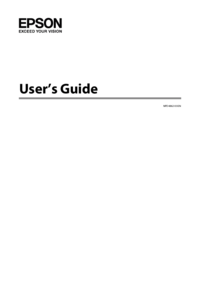
Epson Expression Home XP-310 User's Guide (157 pages)
Brand: Epson | Category: Print & Scan | Size: 2.95 MB |

Table of contents
Contents
4
Important
27
Scanning
51
Click Scan
52
How to start
72
Scan Mode
75
Setup Mode
78
Important:
92
Saving Power
102
For Windows
103
For Mac OS X
103
User’s Guide
107
Computer
112
Error Indicators
114
Paper Jams
122
Inverted image
130
Other Problem
135
Using the button
137
Printable area
144
Memory card
146
Mechanical
147
Electrical
148
Environmental
149
Interface
150

Epson Expression Home XP-310 User Manual (4 pages)
Brand: Epson | Category: Print & Scan | Size: 1.34 MB |

Table of contents
More products and manuals for Print & Scan Epson
| Models | Document Type |
|---|---|
| Epson Stylus NX330 |
User's Guide
 Epson Epson Stylus NX330 User`s guide,
4 pages
Epson Epson Stylus NX330 User`s guide,
4 pages
|
| XP-850 |
User's Guide
 Epson XP-850 User`s guide,
4 pages
Epson XP-850 User`s guide,
4 pages
|
| C823781 - Net Print Server |
User Manual
 Software Installation Guide - Epson America, Inc.,
20 pages
Software Installation Guide - Epson America, Inc.,
20 pages
|
| XP-200 |
User's Guide
 Epson XP-200 User`s guide,
180 pages
Epson XP-200 User`s guide,
180 pages
|
| Aculaser M2410 Series |
User Manual
 Guia do Utilizador,
179 pages
Guia do Utilizador,
179 pages
|
| XP-300 |
User's Guide
 Epson XP-300 User`s guide,
4 pages
Epson XP-300 User`s guide,
4 pages
|
| C64 |
User's Guide
 Epson C64 User`s guide,
8 pages
Epson C64 User`s guide,
8 pages
|
| Stylus TX200 series |
User Manual
  Epson Stylus TX200 Guia de refêrencia rápida,
58 pages
Epson Stylus TX200 Guia de refêrencia rápida,
58 pages
|
| Stylus Scan 2500 |
Specifications
 Epson Stylus Scan 2500 Specifications,
11 pages
Epson Stylus Scan 2500 Specifications,
11 pages
|
| ActionPrinter 5000 - ActionPrinter-5000 Impact Printer |
Specifications
 Epson ActionPrinter 5000 - ActionPrinter-5000 Impact Printer Specifications,
7 pages
Epson ActionPrinter 5000 - ActionPrinter-5000 Impact Printer Specifications,
7 pages
|
| EPL-5700 |
User Manual
   EPSON EPL-5700 Manual de Usuario,
204 pages
EPSON EPL-5700 Manual de Usuario,
204 pages
|
| FX-1050 - Impact Printer |
Specifications
 Epson FX-1050 - Impact Printer Specifications,
8 pages
Epson FX-1050 - Impact Printer Specifications,
8 pages
|
| AcuLaser CX37DTNF Guide |
User Manual
 Epson AcuLaser CX37 Series,
217 pages
Epson AcuLaser CX37 Series,
217 pages
|
| EPL-5500W |
Service Manual
 Epson EPL-5500W Service manual,
105 pages
Epson EPL-5500W Service manual,
105 pages
|
| AcuLaser MX20DN series |
User Manual
 Epson AcuLaser MX20DN,
2 pages
Epson AcuLaser MX20DN,
2 pages
|
| B 310N |
User's Guide
 Epson B 310N User`s guide,
190 pages
Epson B 310N User`s guide,
190 pages
|
| AcuLaser CX37DN Guide |
User Manual
 Guide d`utilisation,
282 pages
Guide d`utilisation,
282 pages
|
| C11C616001 - Stylus C68 Color Inkjet Printer |
Specifications
 Epson C11C616001 - Stylus C68 Color Inkjet Printer Specifications,
10 pages
Epson C11C616001 - Stylus C68 Color Inkjet Printer Specifications,
10 pages
|
| Artisan 837 |
User's Guide
 Epson Artisan 837 User`s guide [en] ,
368 pages
Epson Artisan 837 User`s guide [en] ,
368 pages
|
| STYLUS PHOTO R240 Series |
User Manual
 Epson Consumer,
24 pages
Epson Consumer,
24 pages
|


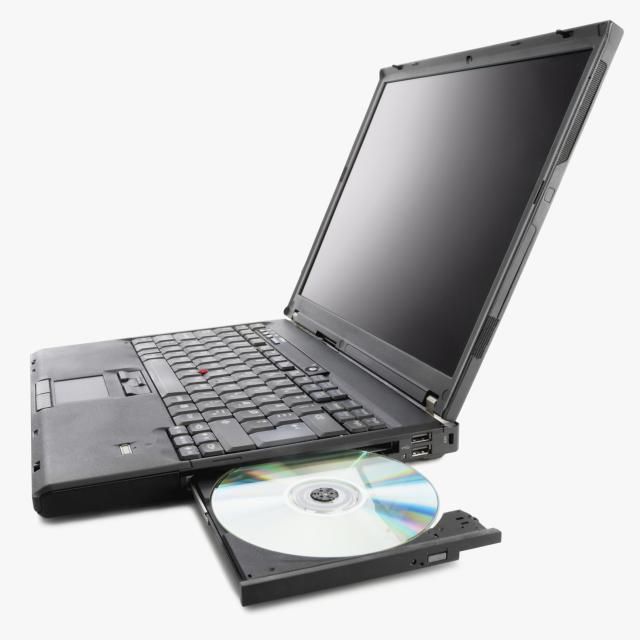

 software/1.jpg)