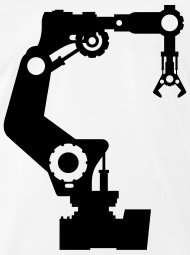Epson 3200 Photo manuals
Owner’s manuals and user’s guides for Scanner Transparancy Adapters Epson 3200 Photo.
We providing 1 pdf manuals Epson 3200 Photo for download free by document types: Specifications

Epson 3200 Photo Specifications (170 pages)
Brand: Epson | Category: Scanner Transparancy Adapters | Size: 1.26 MB |

Table of contents
Contents
3
Chapter 1
15
File formats
26
Chapter 3
29
2 mm (max.)
31
35 mm slides
41
Chapter 5
47
48 How To
48
How To 49
49
How To 51
51
52 How To
52
How To 53
53
54 How To
54
How To 55
55
56 How To
56
How To 57
57
58 How To
58
60 How To
60
How To 61
61
62 How To
62
64 How To
64
How To 65
65
66 How To
66
How To 67
67
68 How To
68
How To 69
69
70 How To
70
How To 71
71
72 How To
72
How To 73
73
74 How To
74
How To 75
75
76 How To
76
Scan Text
78
How To 79
79
80 How To
80
Chapter 6
81
Explanation
88
Chapter 7
91
Chapter 8
97
Scan to PDA
101
Scan to Web
102
Photo Print
103
Scan to OCR
106
Scan to E-mail
107
Panel Window
108
Chapter 9
111
Quality problems
128
Appendix A
133
Scanning
136
Integrated TPU
137
Mechanical
138
Electrical
138
Environmental
139
USB Interface
140
Your Dealer
150
EPSON Helpdesk
150
Help Desk
156
Glossary
161
162 Glossary
162
Glossary 163
163
164 Glossary
164
Glossary 165
165
166 Glossary
166
More products and manuals for Scanner Transparancy Adapters Epson
| Models | Document Type |
|---|---|
| Perfection 1670 |
User Manual
 Perfection 1670 PHOTO - Start Here Card,
8 pages
Perfection 1670 PHOTO - Start Here Card,
8 pages
|
| Perfection 600 |
User's Guide
 Epson Perfection 600 User`s guide [en] ,
135 pages
Epson Perfection 600 User`s guide [en] ,
135 pages
|
| B80818 |
User Manual
    B80818 (Bi-Directional Parallel I/F Board) - User Setup,
23 pages
B80818 (Bi-Directional Parallel I/F Board) - User Setup,
23 pages
|
| 30000 - GT - Flatbed Scanner |
Specifications
 Epson 30000 - GT - Flatbed Scanner Specifications,
16 pages
Epson 30000 - GT - Flatbed Scanner Specifications,
16 pages
|
| Perfection 640 |
Specifications
 Epson Perfection 640 Specifications,
71 pages
Epson Perfection 640 Specifications,
71 pages
|
| 4180 - Perfection Photo |
User Manual
 Perfection 4180 PHOTO - Start Here Card [en] ,
8 pages
Perfection 4180 PHOTO - Start Here Card [en] ,
8 pages
|
| GT-S55 |
User's Guide
 Epson GT-S55 User`s guide,
97 pages
Epson GT-S55 User`s guide,
97 pages
|
| Digital Imaging System EPIX |
User Manual
 Epson Digital Imaging System EPIX User manual,
31 pages
Epson Digital Imaging System EPIX User manual,
31 pages
|
| 3170 - Perfection Photo |
Troubleshooting Guide
 Epson 3170 - Perfection Photo Troubleshooting guide,
11 pages
Epson 3170 - Perfection Photo Troubleshooting guide,
11 pages
|
| Expression 800 |
Specifications
 Epson Expression 800 Specifications,
92 pages
Epson Expression 800 Specifications,
92 pages
|
| Perfection 636U |
User Manual
 Perfection 636U - Product Support Bulletin(s) [pl] [ro] [sk] [sk] ,
7 pages
Perfection 636U - Product Support Bulletin(s) [pl] [ro] [sk] [sk] ,
7 pages
|
| Perfection 2480 Limited Edition |
User Manual
 Perfection 2480 Limited Edition - User Manual - Document,
4 pages
Perfection 2480 Limited Edition - User Manual - Document,
4 pages
|
| B813102 |
User Manual
 scanning - The file you requested is unavailable,
4 pages
scanning - The file you requested is unavailable,
4 pages
|
| WorkForce Pro GT-S50 |
User's Guide
 Epson WorkForce Pro GT-S50 User`s guide,
106 pages
Epson WorkForce Pro GT-S50 User`s guide,
106 pages
|
| 1250 - Perfection Photo Flatbed Scanner |
Service Manual
 Epson 1250 - Perfection Photo Flatbed Scanner Service manual,
58 pages
Epson 1250 - Perfection Photo Flatbed Scanner Service manual,
58 pages
|
| GT-9000 |
Setup Guide
 Epson GT-9000 Setup guide,
140 pages
Epson GT-9000 Setup guide,
140 pages
|
| ActionScanner |
Specifications
 Epson ActionScanner Specifications,
6 pages
Epson ActionScanner Specifications,
6 pages
|
| Perfection 640 |
Specifications
 Epson Perfection 640 Specifications [en] ,
26 pages
Epson Perfection 640 Specifications [en] ,
26 pages
|
| Vi-POSIF-S Installing |
User's Guide
 Epson Vi-POSIF-S Installing User`s guide,
96 pages
Epson Vi-POSIF-S Installing User`s guide,
96 pages
|
| 10000XL |
Setup Guide
 Epson 10000XL Setup guide,
34 pages
Epson 10000XL Setup guide,
34 pages
|