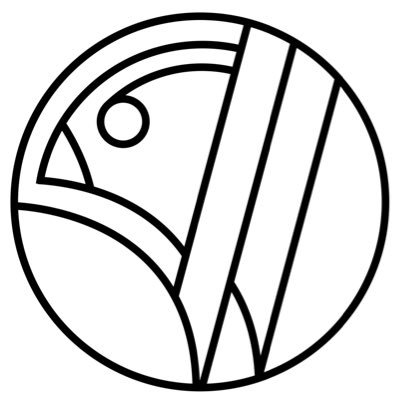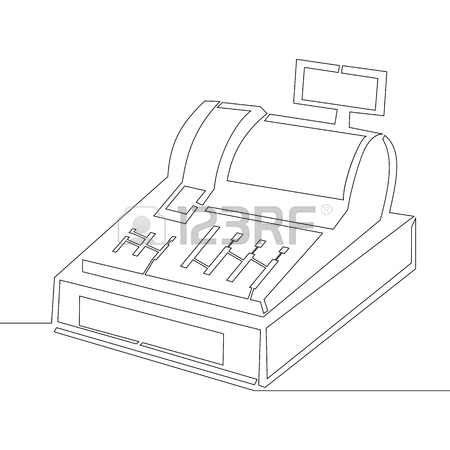Epson Stylus PRO 4880 manuals
Owner’s manuals and user’s guides for Multifunctionals Epson Stylus PRO 4880.
We providing 1 pdf manuals Epson Stylus PRO 4880 for download free by document types: User's Guide
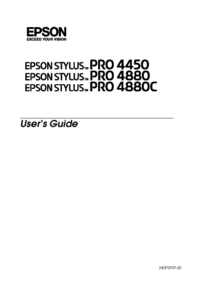
Epson Stylus PRO 4880 User's Guide (338 pages)
Brand: Epson | Category: Multifunctionals | Size: 5.86 MB |

Table of contents
Contents
4
ENERGY STAR
14
Chapter 1
15
Example:
19
Chapter 2
41
Mac OS X
83
For Windows
106
For Mac OS X
107
Poster Printing
111
Setting list box
136
Menu arrangement
139
4. Click Save
141
Messages
149
Menu Settings
150
Menu list
151
PLATEN GAP
159
PAGE LINE
159
INTERFACE
160
CODE PAGE
160
PAPER MARGIN
160
PPR SIZE CHK
162
PPR ALIGN CHK
162
TEST PRINT
164
PRINTER STATUS
165
TOTAL PRINTS
167
SERVICE LIFE
167
EDM AGENT
167
CUSTOM PAPER
168
MAINTENANCE
170
HEAD ALIGNMENT
171
NETWORK SETUP
171
CUTTER REPLACE
172
button
173
Ink dot size
177
123456789
181
Maintenance Mode
188
HEX DUMP
190
LANGUAGE
191
PAPER COUNTER
191
Paper Handling
193
Using Roll Paper
195
Paper size Space
218
A2 377.5 mm
218
A3 203.5 mm
218
A4 80.5 mm
218
Chapter 6
226
button, and
241
Caution:
246
Problem Solver
254
Error messages
255
button)
259
For Windows 2000
264
For Windows XP
264
Inverted image
266
Internet Support
289
Roll paper
301
Cut sheets
307
× 1440 dpi
315
Printable area
316
Mechanical
317
Electrical
318
Environmental
318
Roll paper:
320
Ink cartridges
322
Chapter 9
327
Glossary
331
Glossary 332
332
Glossary 333
333
Glossary 334
334
Glossary 335
335
Glossary 336
336
Index 337
337
Index 338
338
More products and manuals for Multifunctionals Epson
| Models | Document Type |
|---|---|
| AcuLaser CX11NFC |
User's Guide
 Epson AcuLaser CX11NFC User`s guide,
144 pages
Epson AcuLaser CX11NFC User`s guide,
144 pages
|
| ACULASER M8000 |
User's Guide
 Epson ACULASER M8000 User`s guide,
248 pages
Epson ACULASER M8000 User`s guide,
248 pages
|
| AcuLaser C2900DN |
User's Guide
 Epson AcuLaser C2900DN User`s guide,
248 pages
Epson AcuLaser C2900DN User`s guide,
248 pages
|
| GT-5500 |
User Manual
 Epson K300,
4 pages
Epson K300,
4 pages
|
| GT-300 |
User Manual
 Epson GT-S50,
4 pages
Epson GT-S50,
4 pages
|
| GT-300 |
User Manual
 GT-S85 - Epson,
4 pages
GT-S85 - Epson,
4 pages
|
| 3170 - Perfection Photo |
Specifications
 Epson 3170 - Perfection Photo Specifications,
6 pages
Epson 3170 - Perfection Photo Specifications,
6 pages
|
| ActionScanner |
User's Guide
 Epson ActionScanner User`s guide,
130 pages
Epson ActionScanner User`s guide,
130 pages
|
| PriorityFAX 3000 |
Specifications
 Epson PriorityFAX 3000 Specifications,
122 pages
Epson PriorityFAX 3000 Specifications,
122 pages
|
| PhotoPC 750Z |
User's Guide
 Epson PhotoPC 750Z User`s guide,
170 pages
Epson PhotoPC 750Z User`s guide,
170 pages
|
| 850N |
User's Guide
 Epson 850N User`s guide,
179 pages
Epson 850N User`s guide,
179 pages
|
| PriorityFAX 3000 |
User's Guide
 Epson PriorityFAX 3000 User guide,
236 pages
Epson PriorityFAX 3000 User guide,
236 pages
|
| GT-2500+ |
User's Guide
 Epson GT-2500+ User`s guide,
192 pages
Epson GT-2500+ User`s guide,
192 pages
|
| WorkForce 600 Series |
Operations Instructions
 Epson WorkForce 600 Series Operating instructions,
56 pages
Epson WorkForce 600 Series Operating instructions,
56 pages
|
| WF-5690 |
User's Guide
 Epson WF-5690 User`s guide,
412 pages
Epson WF-5690 User`s guide,
412 pages
|
| Artisan 700 |
Operations Instructions
 Epson Artisan 700 Operating instructions,
64 pages
Epson Artisan 700 Operating instructions,
64 pages
|
| AcuLaser CX11F |
Setup Guide
 Epson AcuLaser CX11F Setup guide,
493 pages
Epson AcuLaser CX11F Setup guide,
493 pages
|
| 1200U |
Specifications
 Epson 1200U Specifications,
113 pages
Epson 1200U Specifications,
113 pages
|
| WorkForce Pro WP-4520 |
User's Guide
 Epson WorkForce Pro WP-4520 User`s guide,
295 pages
Epson WorkForce Pro WP-4520 User`s guide,
295 pages
|
| ES-600C |
User's Guide
 Epson ES-600C User`s guide,
90 pages
Epson ES-600C User`s guide,
90 pages
|