Epson AcuLaser CX37DNF Guide manuals
Owner’s manuals and user’s guides for Copiers Epson AcuLaser CX37DNF Guide.
We providing 1 pdf manuals Epson AcuLaser CX37DNF Guide for download free by document types: User's Guide
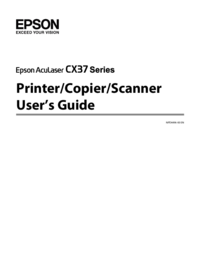
Epson AcuLaser CX37DNF Guide User's Guide (261 pages)
Brand: Epson | Category: Copiers | Size: 3.97 MB |

Table of contents
Kerberos
18
Contents
24
Contents 25
25
Contents 26
26
Contents 27
27
Contents 28
28
Contents 29
29
Introduction
30
Part Names
31
Rear View
33
Applications
35
Chapter 2
38
Print Screen
44
PAPER MENU
68
QUALITY MENU
69
Media Types
89
Thick Stock
91
Envelope
92
Letterhead
94
Postcard
94
Glossy Media
96
6. Close Tray 2
105
Duplexing
108
Output Tray
110
Media Storage
110
Original Media
111
Basic Tab
119
Layout Tab
120
Cover Page Tab
120
Quality Tab
121
Other Tab
122
Memory Direct
123
Using the Copier
125
Repeat Copying
132
Poster Copying
133
Chapter 8
167
Maintenance
189
Maintenance 190
190
Media Rollers
192
Maintenance 195
195
Maintenance 199
199
Maintenance 200
200
Maintenance 201
201
Troubleshooting
202
7. Close Tray 3
212
Status Messages
230
Error Messages
231
Service Messages
235
Appendix
245
Appendix 246
246
Appendix 247
247
Helpline
257
Index 259
259
Index 260
260
Index 261
261
More products and manuals for Copiers Epson
| Models | Document Type |
|---|---|
| V500 - Perfection Photo |
User's Guide
 Epson V500 - Perfection Photo User`s guide,
11 pages
Epson V500 - Perfection Photo User`s guide,
11 pages
|
| Auto Document Feeder |
User Manual
 Using the Document Feeder on EPSON PERFECTION 1640SU,
3 pages
Using the Document Feeder on EPSON PERFECTION 1640SU,
3 pages
|
| DS-70000 WorkForce DS-70000 |
User's Guide
 Epson DS-70000 WorkForce DS-70000 User`s guide,
83 pages
Epson DS-70000 WorkForce DS-70000 User`s guide,
83 pages
|
| PowerLite 81p |
User Manual
 Epson PowerLite 81p User Manual,
2 pages
Epson PowerLite 81p User Manual,
2 pages
|
| Stylus Parts CX5800F |
User Manual
 Epson Stylus Parts CX5800F User Manual,
22 pages
Epson Stylus Parts CX5800F User Manual,
22 pages
|
| EPI-4000 |
User Manual
 Epson EPI-4000 User's Manual,
11 pages
Epson EPI-4000 User's Manual,
11 pages
|
| CS2 |
User Manual
 Epson CS2 User's Manual,
12 pages
Epson CS2 User's Manual,
12 pages
|
| ACULASER C3800 |
User Manual
 Epson ACULASER C3800 User's Manual,
302 pages
Epson ACULASER C3800 User's Manual,
302 pages
|
| V19 |
User's Guide
 Epson V19 User's Guide,
113 pages
Epson V19 User's Guide,
113 pages
|
| KM-2050 |
User Manual
 Epson KM-2050 User's Manual,
162 pages
Epson KM-2050 User's Manual,
162 pages
|
| DS-6500 |
User's Guide
 Epson DS-6500 User's Guide,
80 pages
Epson DS-6500 User's Guide,
80 pages
|
| D3000 |
User's Guide
 Epson D3000 Administrator's Guide,
96 pages
Epson D3000 Administrator's Guide,
96 pages
|
| AcuLaser CX11 |
User Manual
 Epson AcuLaser CX11 User's Manual,
26 pages
Epson AcuLaser CX11 User's Manual,
26 pages
|
| AcuLaser C3800N |
User's Guide
 Epson AcuLaser C3800N User`s guide,
302 pages
Epson AcuLaser C3800N User`s guide,
302 pages
|
| Aculaser CX21N Series |
User's Guide
 Epson Aculaser CX21N Series User`s guide,
401 pages
Epson Aculaser CX21N Series User`s guide,
401 pages
|
| KM-2550 |
Specifications
 Epson KM-2550 Specifications,
134 pages
Epson KM-2550 Specifications,
134 pages
|
| DC 2116 |
Specifications
 Epson DC 2116 Specifications,
133 pages
Epson DC 2116 Specifications,
133 pages
|
| ES-300C |
User Manual
 Epson ES-300C User`s manual,
19 pages
Epson ES-300C User`s manual,
19 pages
|













