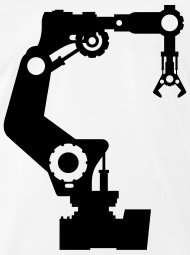Epson AcuLaser MX20DN series manuals
Owner’s manuals and user’s guides for Multifunctionals Epson AcuLaser MX20DN series.
We providing 1 pdf manuals Epson AcuLaser MX20DN series for download free by document types: User's Guide

Epson AcuLaser MX20DN series User's Guide (286 pages)
Brand: Epson | Category: Multifunctionals | Size: 9.03 MB |

Table of contents
Contents
5
Contents 10
10
Contents 11
11
Contents 12
12
Contents 13
13
Ozone safety
20
Rear view
24
DNF model
28
Envelopes
44
Thick paper
45
Printing
51
Printing 61
61
Printing 65
65
Scanning
66
Scanning 71
71
Scanning 72
72
Scanning 74
74
Scanning 76
76
Scanning 77
77
Scanning 78
78
Scanning 80
80
Scanning 82
82
Scanning 83
83
Scanning 84
84
Scanning 85
85
Scanning 86
86
Scanning 87
87
Scanning 88
88
Scanning 89
89
Scanning 90
90
Scanning 91
91
Scanning 92
92
Scanning 93
93
Scanning 94
94
Scanning 95
95
Scanning 97
97
Scanning 98
98
Scanning 99
99
Scanning 100
100
Scanning 104
104
Scanning 105
105
Scanning 107
107
Scanning 108
108
Scanning 109
109
Scanning 110
110
Chapter 5
112
Basic Copying
112
Duplex Copying
113
Copying 114
114
Sort Copying
115
Print Layout
116
Copying 118
118
Full-page copy
120
Sending Faxes
123
Manual faxing
124
Cancelling faxes
127
Receiving Faxes
128
System Settings
140
Common Settings
142
USB Menu
146
Network Menu
147
USB Host Menu
147
Reset Menu
149
Printer Settings
150
Emulation Menu
152
PCL Menu
153
PS3 Menu
154
ESCP2 Menu
155
I239X Menu
160
Copy Settings
162
Scan Settings
162
Fax Settings
163
Basic Settings
164
Detail Settings
168
Address Settings
170
Admin Settings
171
Memory Module
190
Caution:
191
Chapter 9
194
Chapter 10
196
Troubleshooting
207
(Windows only)
226
Toner smudges
231
Memory Problems
234
(Macintosh only)
239
Copying Problems
246
Faxing Problems
249
Detailed Status
257
Job Information
259
Notice Settings
261
Order Online
262
Printable area
273
Duplex Unit
276
Environmental
276
Mechanical
277
Electrical
277
Interfaces
278
Index 282
282
Index 283
283
Index 284
284
Index 285
285
Index 286
286
More products and manuals for Multifunctionals Epson
| Models | Document Type |
|---|---|
| Stylus PRO 4880 |
User's Guide
 Epson Stylus PRO 4880 User`s guide [it] [pt] ,
338 pages
Epson Stylus PRO 4880 User`s guide [it] [pt] ,
338 pages
|
| AcuLaser CX11NFC |
User's Guide
 Epson AcuLaser CX11NFC User`s guide,
144 pages
Epson AcuLaser CX11NFC User`s guide,
144 pages
|
| ACULASER M8000 |
User's Guide
 Epson ACULASER M8000 User`s guide,
248 pages
Epson ACULASER M8000 User`s guide,
248 pages
|
| AcuLaser C2900DN |
User's Guide
 Epson AcuLaser C2900DN User`s guide,
248 pages
Epson AcuLaser C2900DN User`s guide,
248 pages
|
| GT-5500 |
User Manual
 Epson K300,
4 pages
Epson K300,
4 pages
|
| GT-300 |
User Manual
 Epson GT-S50,
4 pages
Epson GT-S50,
4 pages
|
| GT-300 |
User Manual
 GT-S85 - Epson,
4 pages
GT-S85 - Epson,
4 pages
|
| 3170 - Perfection Photo |
Specifications
 Epson 3170 - Perfection Photo Specifications,
6 pages
Epson 3170 - Perfection Photo Specifications,
6 pages
|
| ActionScanner |
User's Guide
 Epson ActionScanner User`s guide,
130 pages
Epson ActionScanner User`s guide,
130 pages
|
| PriorityFAX 3000 |
Specifications
 Epson PriorityFAX 3000 Specifications,
122 pages
Epson PriorityFAX 3000 Specifications,
122 pages
|
| PhotoPC 750Z |
User's Guide
 Epson PhotoPC 750Z User`s guide,
170 pages
Epson PhotoPC 750Z User`s guide,
170 pages
|
| 850N |
User's Guide
 Epson 850N User`s guide,
179 pages
Epson 850N User`s guide,
179 pages
|
| PriorityFAX 3000 |
User's Guide
 Epson PriorityFAX 3000 User guide,
236 pages
Epson PriorityFAX 3000 User guide,
236 pages
|
| GT-2500+ |
User's Guide
 Epson GT-2500+ User`s guide,
192 pages
Epson GT-2500+ User`s guide,
192 pages
|
| WorkForce 600 Series |
Operations Instructions
 Epson WorkForce 600 Series Operating instructions,
56 pages
Epson WorkForce 600 Series Operating instructions,
56 pages
|
| WF-5690 |
User's Guide
 Epson WF-5690 User`s guide,
412 pages
Epson WF-5690 User`s guide,
412 pages
|
| Artisan 700 |
Operations Instructions
 Epson Artisan 700 Operating instructions,
64 pages
Epson Artisan 700 Operating instructions,
64 pages
|
| AcuLaser CX11F |
Setup Guide
 Epson AcuLaser CX11F Setup guide,
493 pages
Epson AcuLaser CX11F Setup guide,
493 pages
|
| 1200U |
Specifications
 Epson 1200U Specifications,
113 pages
Epson 1200U Specifications,
113 pages
|
| WorkForce Pro WP-4520 |
User's Guide
 Epson WorkForce Pro WP-4520 User`s guide,
295 pages
Epson WorkForce Pro WP-4520 User`s guide,
295 pages
|