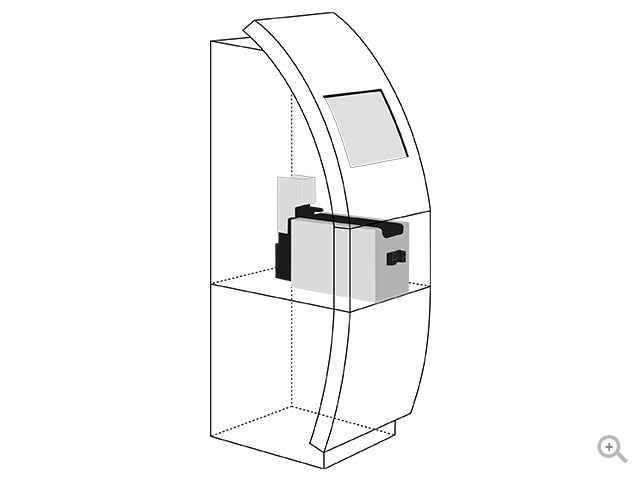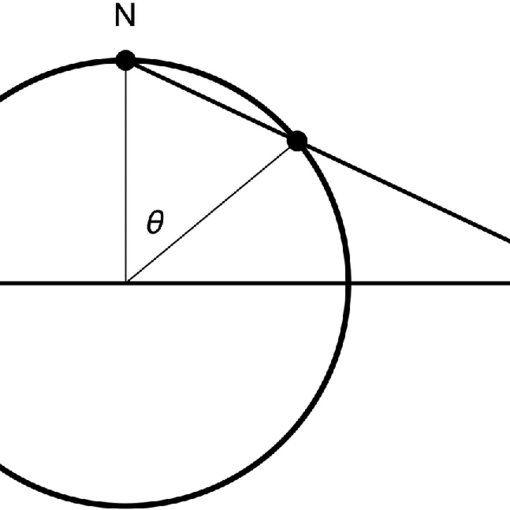Epson ES-1000C - Business Scanning System manuals
Owner’s manuals and user’s guides for Multifunctionals Epson ES-1000C - Business Scanning System.
We providing 1 pdf manuals Epson ES-1000C - Business Scanning System for download free by document types: User's Guide

Epson ES-1000C - Business Scanning System User's Guide (172 pages)
Brand: Epson | Category: Multifunctionals | Size: 1.18 MB |

Table of contents
ScanShop
1
Table 1:
10
Gamma Tables
12
Demo Mode
26
Environment
27
Variables
27
Table 2:
34
Table 3:
35
Table 4:
36
Table 5:
37
Examples
38
File Locking
40
Title Bar
42
Menu Bar
42
Page Select
42
View Window
42
Status Bar
42
Save As…
44
90, 180, 270
49
Mirror X
49
Mirror Y
49
On-line Help
52
Threshold
57
Appendix A:
67
Paper Size
80
Sharpness
85
Gamma Curve
85
Paper Tray
90
Compression
100
Photo Invert
100
Edge Emphasis
101
Scanner Reports
101
Dots Per Inch
103
Filtering
107
Dithering
107
Tone Map
107
Kodak Printers
108
Orientation
109
Image Size
110
Lock X & Y Scale
110
Use Whole Page
111
Time Stamp
114
Annotation
114
Printer Reports
114
Bits Per Pixel
117
Brightness
117
Contrast
117
Document Size
117
Ricoh Scanners
125
Smoothing
130
Speckle Removal
130
Image Filtering
130
Sharp Scanners
132
Load Media
137
UMAX Scanners
138
SCSI Drivers
147
Symptom:
148
Manager Commands
153
Overview
154
FLEXlm Utilities
154
SYNOPSIS
158
DESCRIPTION
158
OPTIONS:
159
More products and manuals for Multifunctionals Epson
| Models | Document Type |
|---|---|
| AcuLaser MX20DN series |
User's Guide
 Epson AcuLaser MX20DN series User`s guide,
286 pages
Epson AcuLaser MX20DN series User`s guide,
286 pages
|
| Stylus PRO 4880 |
User's Guide
 Epson Stylus PRO 4880 User`s guide [it] [pt] ,
338 pages
Epson Stylus PRO 4880 User`s guide [it] [pt] ,
338 pages
|
| AcuLaser CX11NFC |
User's Guide
 Epson AcuLaser CX11NFC User`s guide,
144 pages
Epson AcuLaser CX11NFC User`s guide,
144 pages
|
| ACULASER M8000 |
User's Guide
 Epson ACULASER M8000 User`s guide,
248 pages
Epson ACULASER M8000 User`s guide,
248 pages
|
| AcuLaser C2900DN |
User's Guide
 Epson AcuLaser C2900DN User`s guide,
248 pages
Epson AcuLaser C2900DN User`s guide,
248 pages
|
| GT-5500 |
User Manual
 Epson K300,
4 pages
Epson K300,
4 pages
|
| GT-300 |
User Manual
 Epson GT-S50,
4 pages
Epson GT-S50,
4 pages
|
| GT-300 |
User Manual
 GT-S85 - Epson,
4 pages
GT-S85 - Epson,
4 pages
|
| 3170 - Perfection Photo |
Specifications
 Epson 3170 - Perfection Photo Specifications,
6 pages
Epson 3170 - Perfection Photo Specifications,
6 pages
|
| ActionScanner |
User's Guide
 Epson ActionScanner User`s guide,
130 pages
Epson ActionScanner User`s guide,
130 pages
|
| PriorityFAX 3000 |
Specifications
 Epson PriorityFAX 3000 Specifications,
122 pages
Epson PriorityFAX 3000 Specifications,
122 pages
|
| PhotoPC 750Z |
User's Guide
 Epson PhotoPC 750Z User`s guide,
170 pages
Epson PhotoPC 750Z User`s guide,
170 pages
|
| 850N |
User's Guide
 Epson 850N User`s guide,
179 pages
Epson 850N User`s guide,
179 pages
|
| PriorityFAX 3000 |
User's Guide
 Epson PriorityFAX 3000 User guide,
236 pages
Epson PriorityFAX 3000 User guide,
236 pages
|
| GT-2500+ |
User's Guide
 Epson GT-2500+ User`s guide,
192 pages
Epson GT-2500+ User`s guide,
192 pages
|
| WorkForce 600 Series |
Operations Instructions
 Epson WorkForce 600 Series Operating instructions,
56 pages
Epson WorkForce 600 Series Operating instructions,
56 pages
|
| WF-5690 |
User's Guide
 Epson WF-5690 User`s guide,
412 pages
Epson WF-5690 User`s guide,
412 pages
|
| Artisan 700 |
Operations Instructions
 Epson Artisan 700 Operating instructions,
64 pages
Epson Artisan 700 Operating instructions,
64 pages
|
| AcuLaser CX11F |
Setup Guide
 Epson AcuLaser CX11F Setup guide,
493 pages
Epson AcuLaser CX11F Setup guide,
493 pages
|
| 1200U |
Specifications
 Epson 1200U Specifications,
113 pages
Epson 1200U Specifications,
113 pages
|