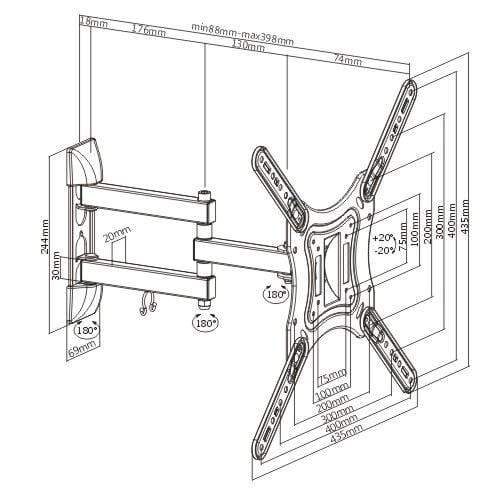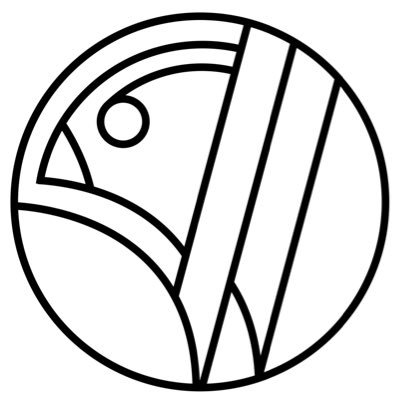Epson WF-M1560 manuals
Owner’s manuals and user’s guides for Print & Scan Epson WF-M1560.
We providing 3 pdf manuals Epson WF-M1560 for download free by document types: User's Guide, Quick Start Guide
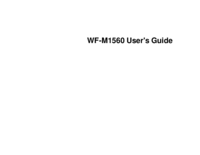
Table of contents
Contents
3
1 ADF cover
16
Scanning
38
6. Click Scan
104
DSL connection
115
2 DSL filter
116
3 DSL modem
116
1 ISDN wall jack
117
Sending Faxes
144
Receiving Faxes
154
Related tasks
156
5. Click Print
174
Solving Problems
189
2 Paper feeder
204
Nothing Prints
208
Printing is Slow
210
Inverted Image
211
Slanted Printout
214
Grainy Printout
217
Software Notices
241
Trademarks
245
Copyright Notice
245

Table of contents
More products and manuals for Print & Scan Epson
| Models | Document Type |
|---|---|
| C88+ |
Quick Start Guide
 Epson C88+ Quick Reference Guide,
44 pages
Epson C88+ Quick Reference Guide,
44 pages
|
| LX-350 |
Setup Guide
   Epson LX-350 Setup Guide,
4 pages
Epson LX-350 Setup Guide,
4 pages
|
| C40S |
Quick Start Guide
 Epson C40S Start Here Card [en] ,
2 pages
Epson C40S Start Here Card [en] ,
2 pages
|
| Artisan 800 All-in-One Printer |
Installation Guide
 Epson Artisan 800 All-in-One Printer Installation Guide,
28 pages
Epson Artisan 800 All-in-One Printer Installation Guide,
28 pages
|
| Stylus Pro 7800 |
User Manual
 Epson Stylus Pro 7800 User's Manual,
11 pages
Epson Stylus Pro 7800 User's Manual,
11 pages
|
| LX-90 |
User Manual
 Epson LX-90 User's Manual,
18 pages
Epson LX-90 User's Manual,
18 pages
|
| R310 |
User Manual
 Epson R310 User's Manual,
108 pages
Epson R310 User's Manual,
108 pages
|
| Stylus Color 777 Ink Jet Printer |
Bulletin
 Epson Stylus Color 777 Ink Jet Printer Product Support Bulletin,
1 pages
Epson Stylus Color 777 Ink Jet Printer Product Support Bulletin,
1 pages
|
| LX-300+ |
User's Guide
 Epson LX-300+ Transition Guide,
12 pages
Epson LX-300+ Transition Guide,
12 pages
|
| WorkForce 610 All-in-One Printer |
Quick Start Guide
 Epson WorkForce 610 All-in-One Printer Quick Guide,
60 pages
Epson WorkForce 610 All-in-One Printer Quick Guide,
60 pages
|
| Stylus Photo 1280 Ink Jet Printer |
Quick Start Guide
 Epson Stylus Photo 1280 Ink Jet Printer Start Here Card,
6 pages
Epson Stylus Photo 1280 Ink Jet Printer Start Here Card,
6 pages
|
| Stylus Pro 7600 Print Engine with Photographic Dye Ink |
Bulletin
 Epson Stylus Pro 7600 Print Engine with Photographic Dye Ink Product Support Bulletin,
104 pages
Epson Stylus Pro 7600 Print Engine with Photographic Dye Ink Product Support Bulletin,
104 pages
|
| WF-2520 |
Quick Start Guide
 Epson WF-2520 Start Here Guide,
4 pages
Epson WF-2520 Start Here Guide,
4 pages
|
| CX5000 |
Quick Start Guide
  Epson CX5000 Start Here Card,
8 pages
Epson CX5000 Start Here Card,
8 pages
|
| Stylus Pro 9000 Print Engine |
Bulletin
 Epson Stylus Pro 9000 Print Engine Product Support Bulletin,
49 pages
Epson Stylus Pro 9000 Print Engine Product Support Bulletin,
49 pages
|
| WF-7110 |
Quick Start Guide
  Epson WF-7110 Start Here Guide,
4 pages
Epson WF-7110 Start Here Guide,
4 pages
|
| Stylus Photo 890 Ink Jet Printer |
Brochure
 Epson Stylus Photo 890 Ink Jet Printer Product Brochure,
2 pages
Epson Stylus Photo 890 Ink Jet Printer Product Brochure,
2 pages
|
| Stylus NX300 |
User Manual
 Epson Stylus NX300 User's Manual,
8 pages
Epson Stylus NX300 User's Manual,
8 pages
|
| WF-2520 |
Setup Guide
  Epson WF-2520 Quick Guide and Warranty,
84 pages
Epson WF-2520 Quick Guide and Warranty,
84 pages
|
| Perfection 1250 PHOTO Scanner |
Basic Guide
 Epson Perfection 1250 PHOTO Scanner Basic Guide,
48 pages
Epson Perfection 1250 PHOTO Scanner Basic Guide,
48 pages
|