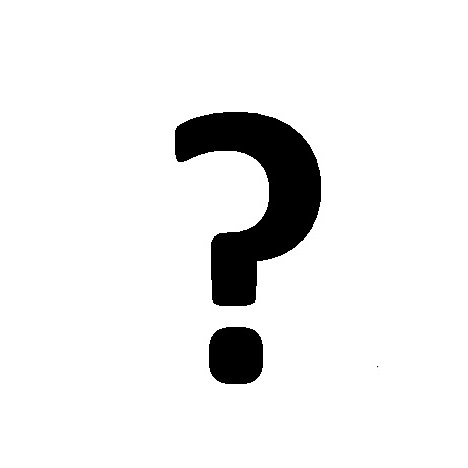Epson Stylus PHOTO 1290 manuals
Owner’s manuals and user’s guides for Print & Scan Epson Stylus PHOTO 1290.
We providing 2 pdf manuals Epson Stylus PHOTO 1290 for download free by document types: User's Guide, User Manual

Epson Stylus PHOTO 1290 User's Guide (241 pages)
Brand: Epson | Category: Print & Scan | Size: 14.20 MB |

Table of contents
Contents
2
Caution:
75
Chapter 5
99
Photo Paper
103
. The following
122
Folding
128
Portrait
128
Landscape
128
Nozzle Check
140
Head Cleaning
140
Configuration
140
Chapter 7
149
Maintenance
168
Maintenance 9-5
172
Maintenance 9-7
174
Maintenance 9-11
178
For Windows
180
For Macintosh
181
Troubleshooting
182
Error indicators
184
Color gaps
190
Inverted image
194
The paper jams
198
Operating System
205
Chapter 11
215
Ink cartridges
216
Media types
216
Index Cards:
222
Printable area
225
Ink Cartridges
227
Mechanical
229
Electrical
230
Environmental
230
Safety Approvals
231
Glossary
234
2 Glossary
235
Glossary 3
236
4 Glossary
237
Glossary 5
238

Epson Stylus PHOTO 1290 User Manual (14 pages)
Brand: Epson | Category: Print & Scan | Size: 0.32 MB |

Table of contents
More products and manuals for Print & Scan Epson
| Models | Document Type |
|---|---|
| 50 - Artisan 50 - Printer |
User Manual
 Artisan 50 - Start Here,
8 pages
Artisan 50 - Start Here,
8 pages
|
| PictureMate Flash - PM 280 - PictureMate Flash Compact Photo Printer |
User Manual
 PictureMate Flash / Snap - Start Here Card,
6 pages
PictureMate Flash / Snap - Start Here Card,
6 pages
|
| WF-5110 |
User's Guide
 Epson WF-5110 User`s guide,
221 pages
Epson WF-5110 User`s guide,
221 pages
|
| Stylus C80N |
Installation Guide
 Epson Stylus C80N Installation guide,
58 pages
Epson Stylus C80N Installation guide,
58 pages
|
| Stylus SX445W |
User Manual
 Epson Stylus SX445W Brochure,
2 pages
Epson Stylus SX445W Brochure,
2 pages
|
| pro4880gd |
Specifications
 Epson pro4880gd Specifications,
156 pages
Epson pro4880gd Specifications,
156 pages
|
| Stylus Color C80 |
Specifications
 Epson Stylus Color C80 Specifications,
72 pages
Epson Stylus Color C80 Specifications,
72 pages
|
| Subli-Print 4450 |
User Manual
 Printing with EPSON 4450 Sublimation ICC Profile from,
4 pages
Printing with EPSON 4450 Sublimation ICC Profile from,
4 pages
|
| AcuLaser C3800DN |
User Manual
 C3800N - LaBoutiqueDuNet,
2 pages
C3800N - LaBoutiqueDuNet,
2 pages
|
| PRO4000 |
Specifications
 Epson PRO4000 Specifications [en] ,
12 pages
Epson PRO4000 Specifications [en] ,
12 pages
|
| EPL-7500 |
Specifications
 Epson EPL-7500 Specifications,
10 pages
Epson EPL-7500 Specifications,
10 pages
|
| SureColor SC-T7000 |
User Manual
 Epson SureColor SC-T7000 Datasheet.indd,
2 pages
Epson SureColor SC-T7000 Datasheet.indd,
2 pages
|
| PowerLite 83 Plus |
User Manual
 Status Indicator Information,
1 pages
Status Indicator Information,
1 pages
|
| C3900 Series |
User Manual
 Guide d`utilisation,
169 pages
Guide d`utilisation,
169 pages
|
| B-308 |
User Manual
 Epson B-308/B-508DN - The file you requested is unavailable,
179 pages
Epson B-308/B-508DN - The file you requested is unavailable,
179 pages
|
| FX-890A |
User Manual
 Epson FX-890A fiche technique,
2 pages
Epson FX-890A fiche technique,
2 pages
|
| C823781 - Net Print Server |
Installation Guide
 Epson C823781 - Net Print Server Installation guide,
28 pages
Epson C823781 - Net Print Server Installation guide,
28 pages
|
| B4400 |
User Manual
 B4400/B4600 Series Small printer. Big performance,
2 pages
B4400/B4600 Series Small printer. Big performance,
2 pages
|
| PowerRIP Stylus Pro XL |
Technical Information
 Epson PowerRIP Stylus Pro XL Technical information,
44 pages
Epson PowerRIP Stylus Pro XL Technical information,
44 pages
|
| Stylus Office BX305F |
User Manual
    Epson Stylus Office BX305F/Office BX305FW/Office BX320FW,
2 pages
Epson Stylus Office BX305F/Office BX305FW/Office BX320FW,
2 pages
|